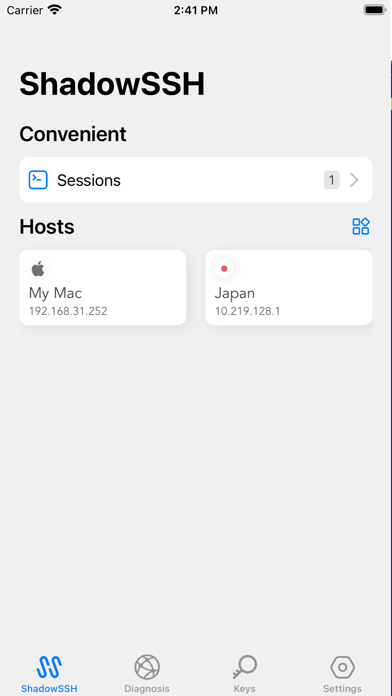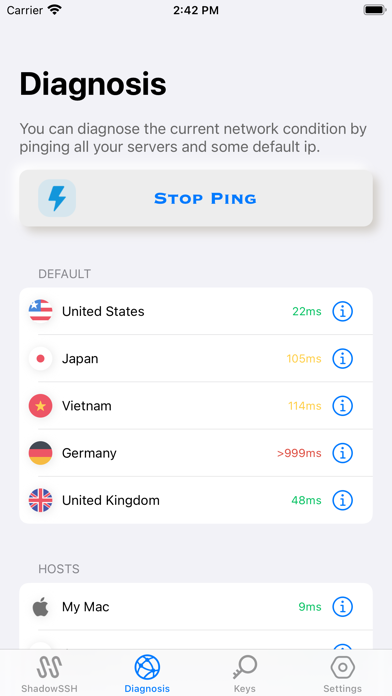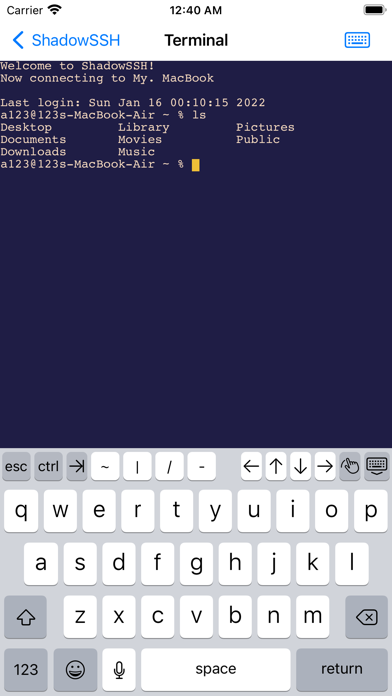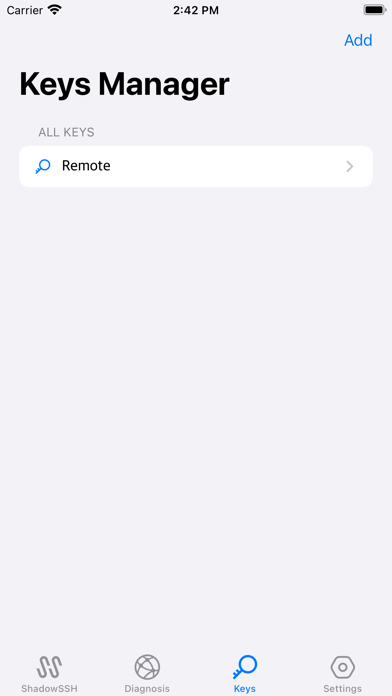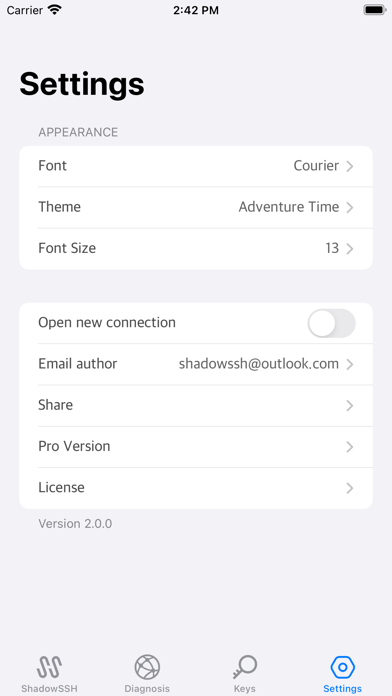Panda Helper iOS
VIP Version Free Version Jailbroken Version- Panda Helper >
- iOS Apps >
- ShadowSSH - Simple&Easy Client
ShadowSSH - Simple&Easy Client Description
Panda Features
ShadowSSH - Simple&Easy Client Information
Name ShadowSSH - Simple&Easy Client
Developer Nguyet Mai Phung Thi
Version 3.2.0
Update 2022-02-28
Languages EN
Size 12.52MB
Compatibility Requires iOS 13.0 or later. Compatible with iPhone, iPad, and iPod touch.
Other Original Version
ShadowSSH - Simple&Easy Client Screenshot
Rating
Tap to Rate
Panda Helper
App Market


Popular Apps
Latest News
Simple Steps To Prevent Cyberattacks In Your Company SimplePlanes review: Is it a good App to learn how to build airplanes? Free download Simpleplanes on iOS from Panda Helper Everything about SimplePlanes and SimplePlanes VR you should know A simple guide to Call of Duty Mobile: gameplay, maps, characters Simple Minecraft builds: How to build a house in Minecraft