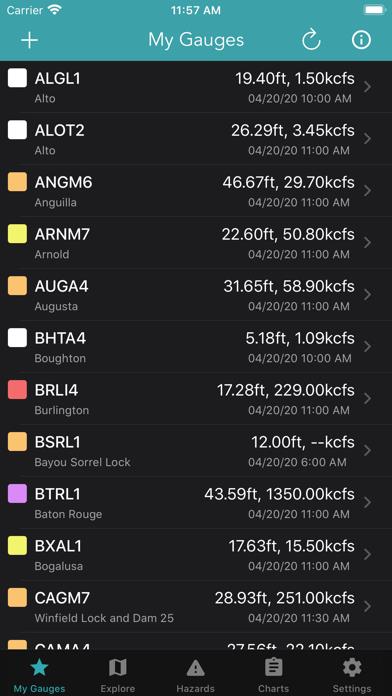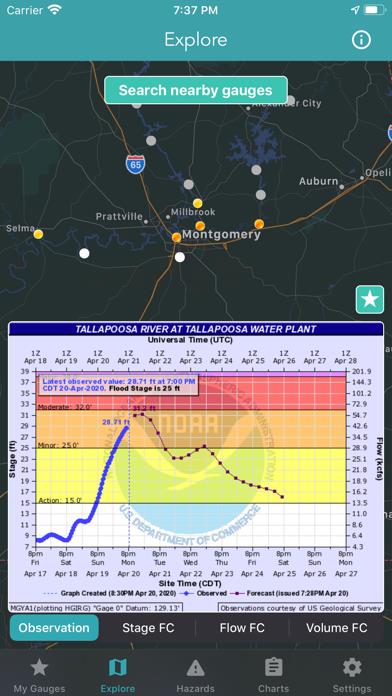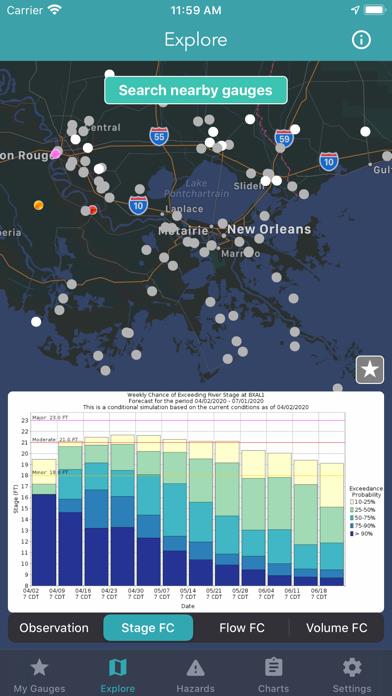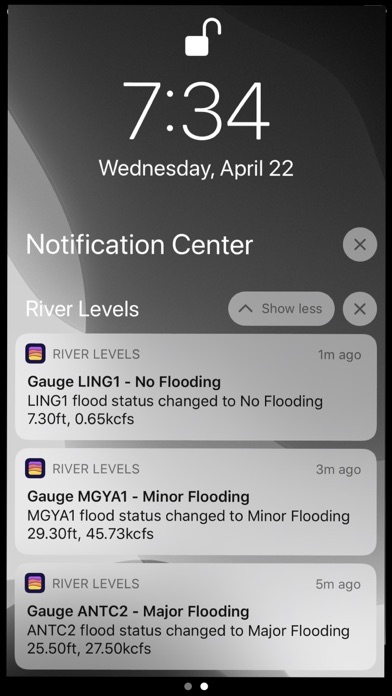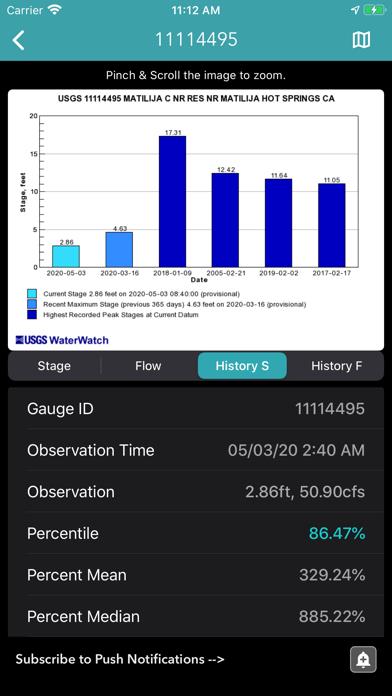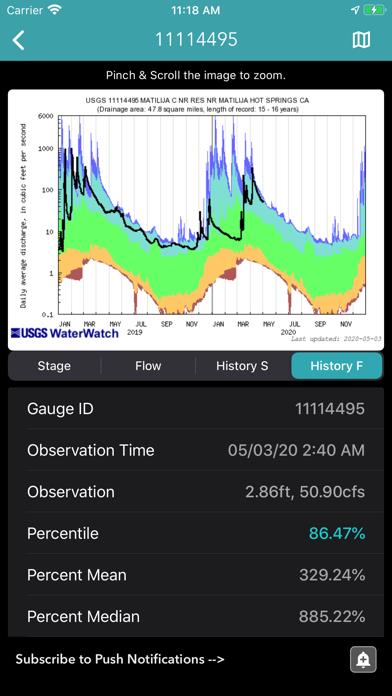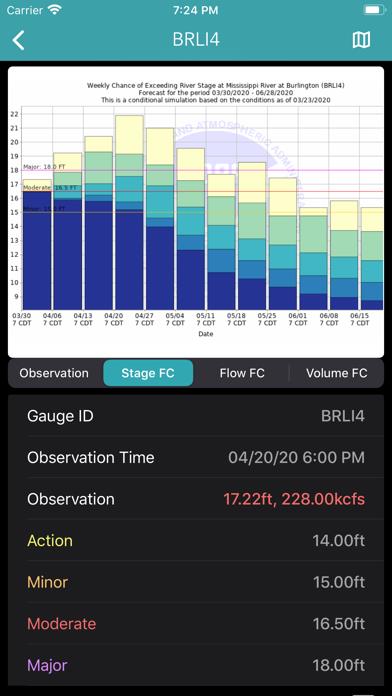Panda Helper iOS
VIP Version Free Version Jailbroken Version- Panda Helper >
- iOS Apps >
- River Levels & Flows
River Levels & Flows Description
Panda Features
River Levels & Flows Information
Name River Levels & Flows
Category Weather
Developer LW Brands, LLC
Version 1.1.11
Update 2022-12-04
Languages EN
Size 24.07MB
Compatibility Requires iOS 13.0 or later. Compatible with iPhone, iPad, and iPod touch.
Other Original Version
River Levels & Flows Screenshot
Rating
Tap to Rate
Panda Helper
App Market


Popular Apps
Latest News
Stop Hiring for Language: Automate 35+ Languages with Multilingual TTS API Common Issues Caused by Loose Screws for MacBook Pro and How to Fix Them How to Use Proxy for Third-Party Marketplaces Modern Car Safety: A Deep Dive Into Technology, Transparency, and Trust The Evolution of Car Safety: Innovations That Save Lives Why Are Mobile Games So Popular in 2025?