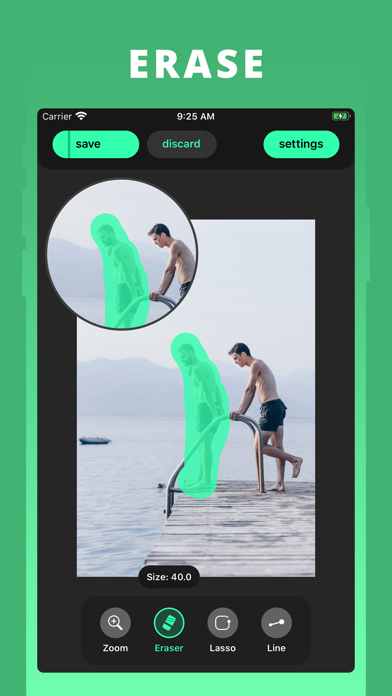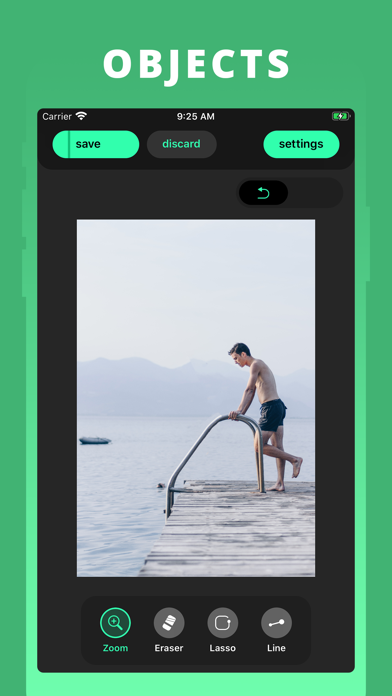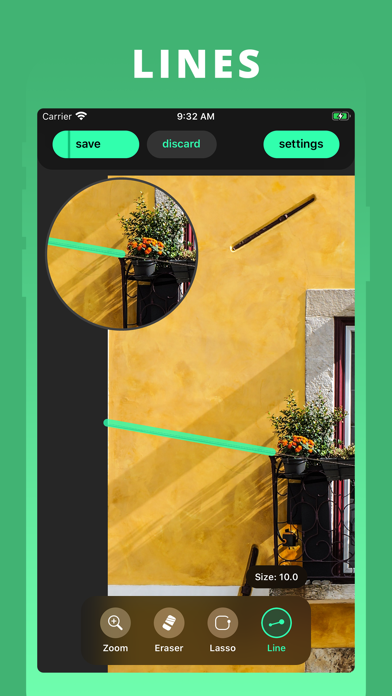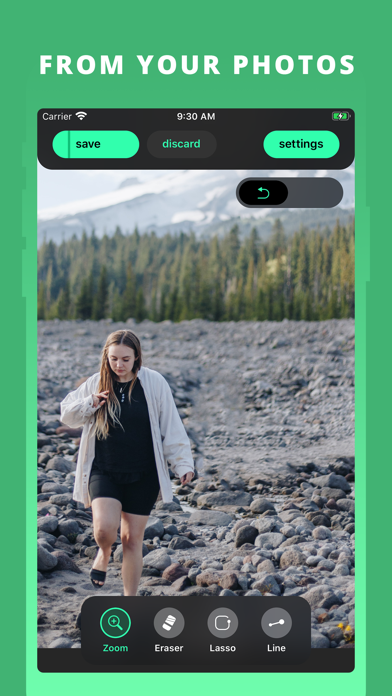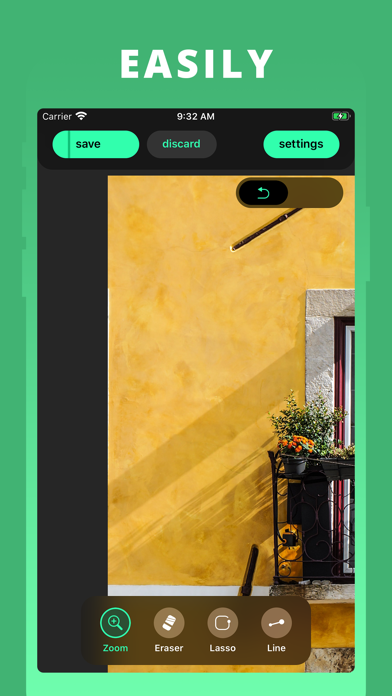Panda Helper iOS
VIP Version Free Version Jailbroken Version- Panda Helper >
- iOS Apps >
- Remove Objects
Remove Objects Description
Panda Features
Remove Objects Information
Name Remove Objects
Developer TAPUNIVERSE LLC
Version 1.2.11
Update 2022-10-29
Languages EN,FR,DE,JA,KO,ZH,ES
Size 58.16MB
Compatibility Requires iOS 11.2 or later. Compatible with iPhone, iPad, and iPod touch.
Other Original Version
Remove Objects Screenshot
Rating
Tap to Rate
Panda Helper
App Market


Popular Apps
Latest News
Stripping Away the Noise: My Honest Dive Into Today's Best AI Vocal Removers A Quick Guide to Working With Offline And Online JPG Background Removers How to identify and remove spy app with hidden file names How to remove jailbreak after using Taurine for iOS 15? How to Install Fortnite After Apple and Google Play Removed It Download Hole.io Hack to Remove Ads