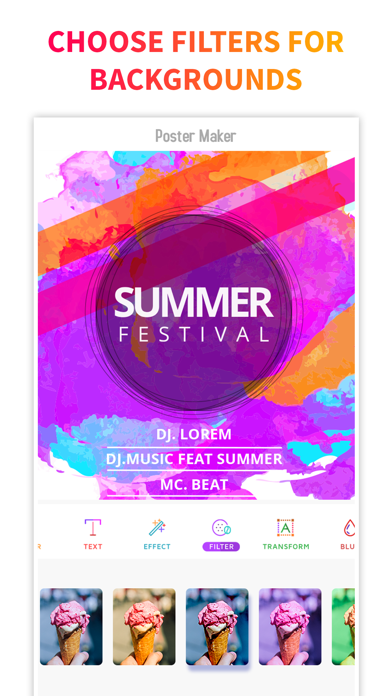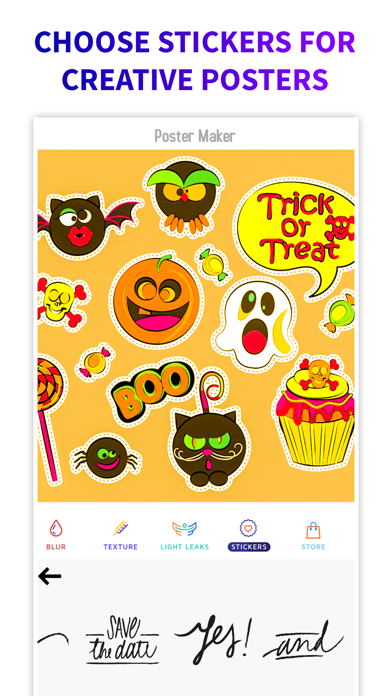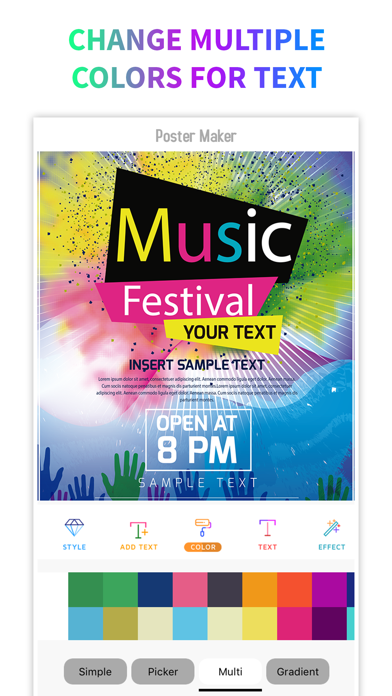- Panda Helper >
- iOS Apps >
- Poster Maker: Flyer Designer!
Poster Maker: Flyer Designer! Description
Panda Features
Poster Maker: Flyer Designer! Information
Name Poster Maker: Flyer Designer!
Developer Poster App LLP
Version 7.8.0
Update 2023-05-15
Languages AF,SQ,HY,AZ,BG,HR,CS,DA,NL,EN,ET,FI,FR,KA,DE,EL,HI,HU,ID,IT,JA,KK,KO,LV,LT,MS,MN,NB,PL,PT,PA,RO,RU,SR,ZH,SK,SL,ES,SV,TH,ZH,TR,UK,UZ,VI
Size 327.94MB
Compatibility Requires iOS 12.0 or later. Compatible with iPhone, iPad, and iPod touch.
Other Original Version
Poster Maker: Flyer Designer! Screenshot
Rating
Tap to Rate
Panda Helper
App Market


Popular Apps
Latest News
10 Fun Online Games to Play with Friends During Easter in 2025 Mobile Games for All Ages: A Guide for Families Best Mobile Games for Your Phone | Top Picks in 2024 10 Best IOS Apps to Make Students' Life Easier Ultimate guide to download and play Monster Legends Hack The Spike Volleyball Story beginner's guide: gameplay, features