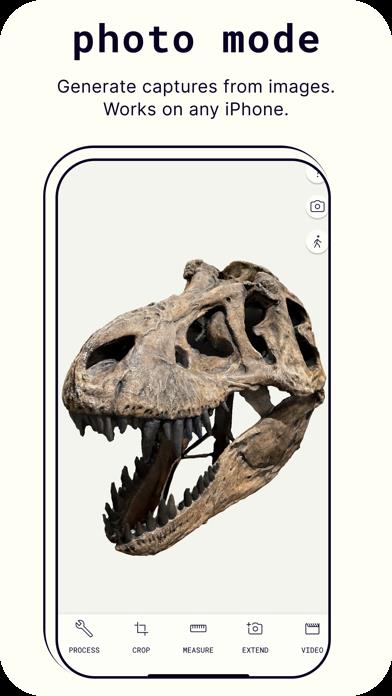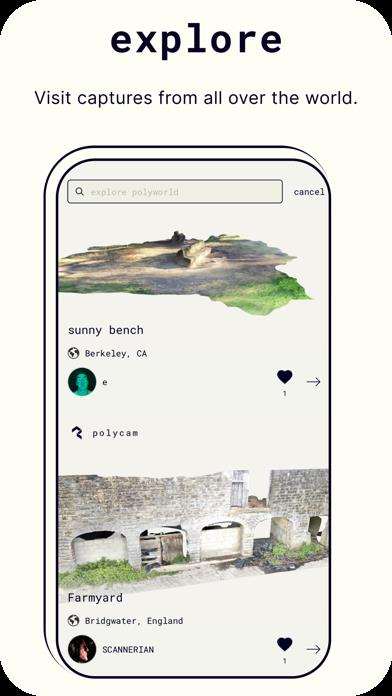Panda Helper iOS
VIP Version Free Version Jailbroken Version- Panda Helper >
- iOS Apps >
- Polycam - LiDAR & 3D Scanner
Polycam - LiDAR & 3D Scanner Description
Panda Features
Polycam - LiDAR & 3D Scanner Information
Name Polycam - LiDAR & 3D Scanner
Category Photography
Developer Polycam Inc.
Version 3.1.10
Update 2023-05-17
Languages AR,EN,FR,DE,HI,IT,JA,KO,PL,PT,RU,ZH,ES,ZH,VI
Size 90.03MB
Compatibility Requires iOS 14.2 or later. Compatible with iPhone, iPad, and iPod touch.
Other Original Version
Polycam - LiDAR & 3D Scanner Screenshot
Rating
Tap to Rate
Panda Helper
App Market


Popular Apps
Latest News
How Can AI-Driven 3D Modeling Improve IT Infrastructure Management for Businesses? 10 Ways to Make Money with Your 3D Printer! [2024 Guide] Exploring The Profit Potential: Things To 3D Print And Sell In 2023 Sideloadly Frequently Asked Questions & Answers Apple Event 2021: The new iPad Pro is the most powerful ever - M1 chip and support for Thunderbolt 4 Pocket World 3D Hack - May We Always Be Young and Childlike