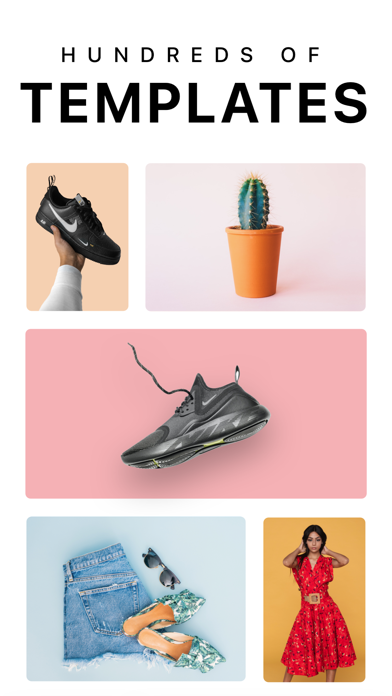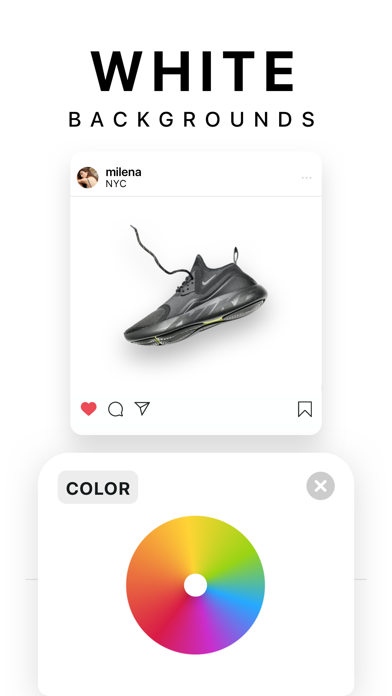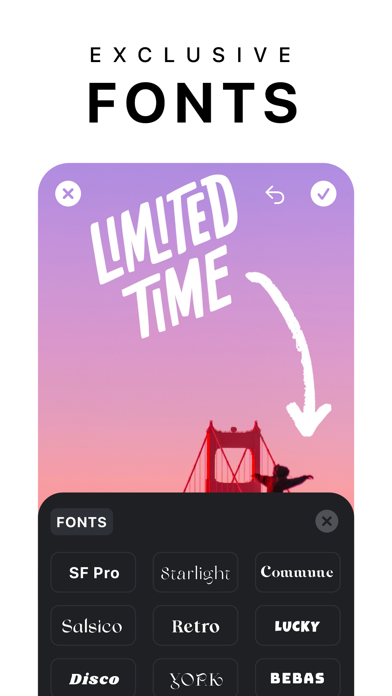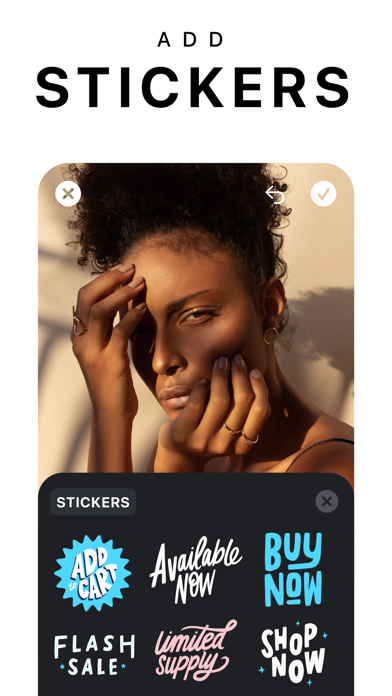Panda Helper iOS
VIP Version Free Version Jailbroken Version- Panda Helper >
- iOS Apps >
- Pixelcut AI Photo Editor
Pixelcut AI Photo Editor Description
Panda Features
Pixelcut AI Photo Editor Information
Name Pixelcut AI Photo Editor
Developer Pixelcut Inc.
Version 0.24.0
Update 2023-05-19
Languages EN,FR,DE,JA,PT,ES
Size 108.92MB
Compatibility Requires iOS 13.0 or later. Compatible with iPhone, iPad, and iPod touch.
Other Original Version
Pixelcut AI Photo Editor Screenshot
Rating
Tap to Rate
Panda Helper
App Market


Popular Apps
Latest News
How to Undress a Woman Photo Using AI Tools? Why CapCut Online Photo Editor Is the Best Choice For Personal and Commercial Templates? Top-rated 5 Remini app alternatives: AI photo enhancer like a Pro Guide to free download and use Remini - AI Photo Enhancer Hack How to use Remini - AI Photo Enhancer online? Free editing tutorial In-depth comparison: Photoshop Express Photo Editor and Snapseed for iPhone