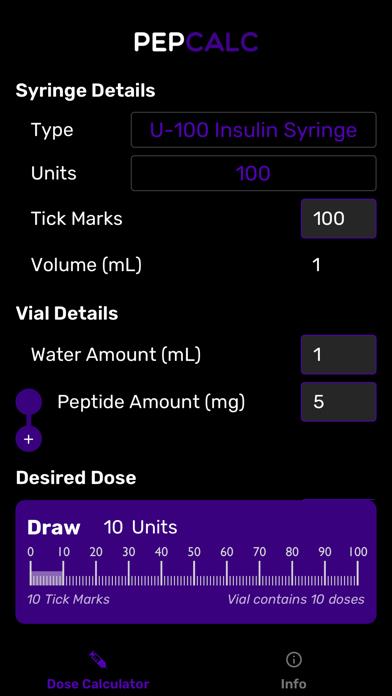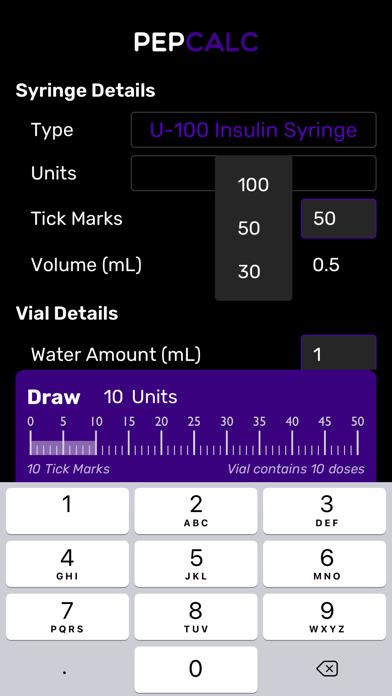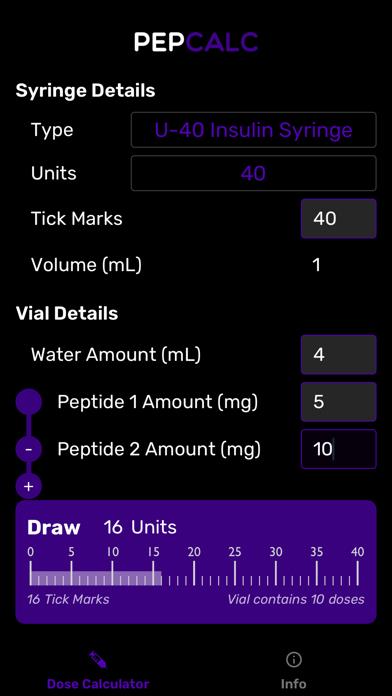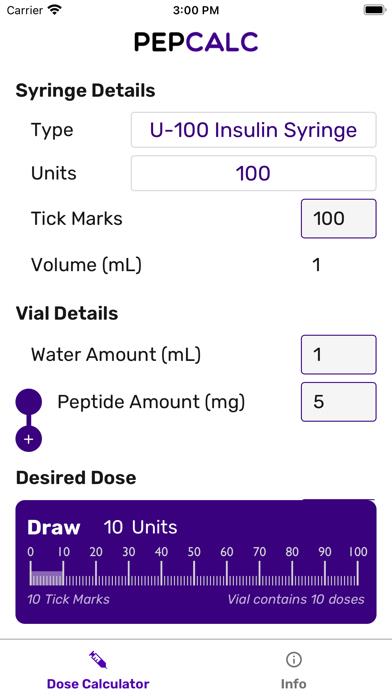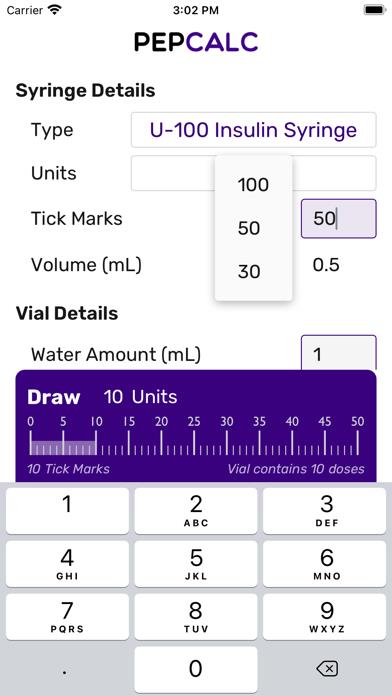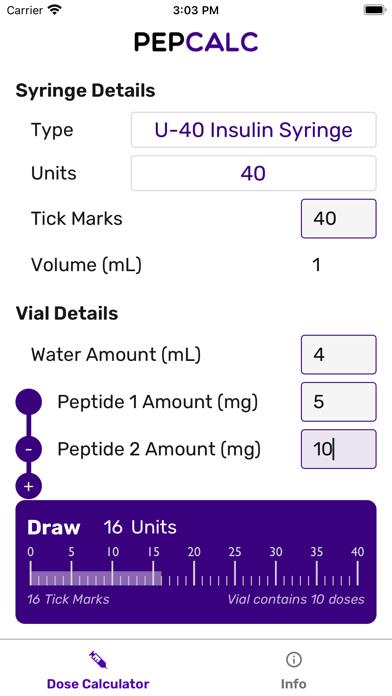Panda Helper iOS
VIP Version Free Version Jailbroken Version- Panda Helper >
- iOS Apps >
- PepCalc - Peptide Calculator
PepCalc - Peptide Calculator Description
Panda Features
PepCalc - Peptide Calculator Information
Name PepCalc - Peptide Calculator
Category Medical
Developer Awesome Labs LLC
Version 48.1
Update 2023-02-19
Languages EN
Size 19.18MB
Compatibility Requires iOS 12.4 or later. Compatible with iPhone, iPad, and iPod touch.
Other Original Version
PepCalc - Peptide Calculator Screenshot
Rating
Tap to Rate
Panda Helper
App Market


Popular Apps
Latest News
Global Threats, Local Defenses: Navigating the Future of Cybersecurity The Best Free Educational Apps for Students AssignmentPay Review: Unveiling the Truth About Online Services 3 Facts About Dogecoin and Tron Most Interactive e-Learning Mobile Apps for e-Students The importance of social media monitoring for parents