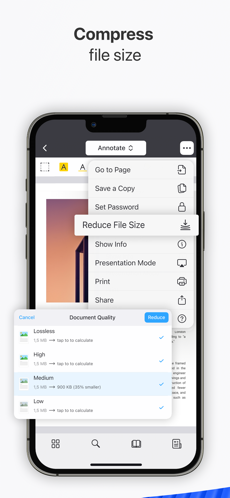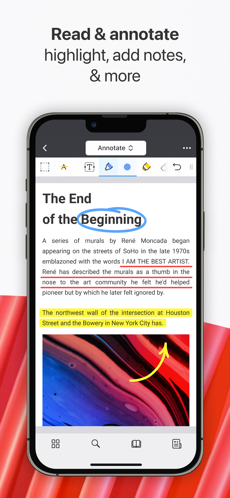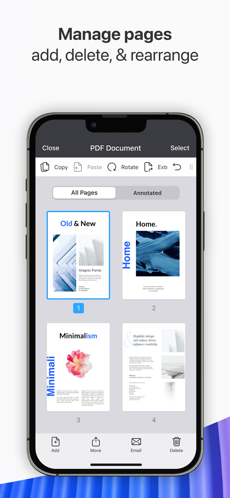- Panda Helper >
- iOS Apps >
- PDF Expert - Editor and Reader Hack
PDF Expert - Editor and Reader Hack
- Sizes: 100.00MB
- Version: 7.22.18
- Update: 2025-03-20
PDF Expert - Editor and Reader Hack Description
- PREMIUM
PDF Expert - Editor and Reader Hack Guide
It's time to install an app on your phone that allows you to easily process PDF files anytime, anywhere. Managing and editing PDF files has become an essential task for both professionals and students alike. Whether it's for annotating documents, filling out forms, or signing contracts, having a reliable PDF editor is crucial. PDF Expert is a powerful and user-friendly app designed to handle all your PDF needs with ease and efficiency. This introduction will provide an overview of the app, highlighting its key features, benefits, and usability.
PDF Expert App introduction
PDF Expert is a comprehensive PDF editing app developed by Readdle, available for iOS and macOS devices. It stands out in the crowded market of PDF editors due to its intuitive interface, robust functionality, and seamless integration with various cloud services. PDF Expert is tailored to meet the needs of individuals, businesses, and educational institutions, making it a versatile tool for a wide range of users.



1. Edit PDF Text and Images
PDF Expert allows users to easily edit text and images within a PDF document. You can correct typos, change font styles, adjust image placements, and more, all within the app. This feature ensures that your documents remain up-to-date and error-free.
2. Annotate and markup
With a variety of annotation tools, including highlights, notes, shapes, and stamps, PDF Expert makes it simple to mark up your documents. This is particularly useful for reviewing and collaborating on projects, allowing you to communicate feedback effectively.
3. Form Filling and signing
PDF Expert enables users to fill out interactive forms and sign documents digitally. Whether you need to complete a job application, tax form, or contract, the app provides a smooth and efficient process for handling forms.
4. Merge and organize PDFs
The app offers powerful tools for merging multiple PDF files into a single document, as well as organizing pages within a PDF. You can easily reorder, rotate, or delete pages to customize your documents according to your needs.
5. Cloud integration
PDF Expert seamlessly integrates with popular cloud storage services such as iCloud, Dropbox, Google Drive, and OneDrive. This allows you to access and edit your PDFs from anywhere, ensuring that your important documents are always within reach.
6. Security features
For sensitive documents, PDF Expert provides robust security options, including password protection and encryption. This ensures that your confidential information remains secure.
7. Advanced Search
The advanced search functionality in PDF Expert allows you to quickly find specific text within your documents. This feature is a time-saver when dealing with large files or extensive archives.
PDF Expert premium vs. PDF Expert free App
PDF Expert Premium is the paid version of the PDF Expert app, offering advanced features and functionalities that go beyond the capabilities of the free version. The premium subscription unlocks a comprehensive set of tools designed for professional-grade PDF editing, annotation, and management, making it an essential tool for power users who need more control and flexibility with their PDF documents.
Free PDF Expert | PDF Expert premium | |
View PDF Documents | Yes | Yes |
Annotate PDFs | Basic highlights, notes, shapes | Advanced tools, custom stamps, presets |
Fill Out Forms | Yes | Yes |
Organize PDF Pages | Basic reorder, rotate, delete pages | Merge, extract, split PDFs |
Search Functionality | Basic text search | Advanced search across documents |
Cloud Integration | Access files from cloud services | Seamless sync across all devices |
Security Features | Basic password protection | Advanced encryption, permissions |
Night Mode | Yes | Yes |
File Management | Organize with folders and tags | Organize with folders and tags |
Edit Text and Images | Limited | Full editing of text and images |
Form Creation and Editing | No | Create and edit interactive forms |
Redaction Tools | No | Yes |
OCR (Optical Character Recognition) | No | Yes |
Document Compression | No | Yes |
How to choose from free and premium PDF Expert?
When to Choose the Free Version
- Basic PDF Viewing and Annotation:
- If your primary need is to view, read, and perform basic annotations (like highlighting and adding notes) on PDF documents.
- Filling Out Forms:
- If you need to fill out interactive PDF forms without requiring advanced form creation or editing features.
- Simple Page Management:
- If you need to reorder, rotate, or delete pages occasionally but do not need to merge, split, or extract pages frequently.
- Basic Security Needs:
- If basic password protection is sufficient for your documents without the need for advanced encryption or permission settings.
- Casual or Occasional Use:
- If you only need to work with PDF files occasionally and do not require advanced features or regular heavy use.
When to Choose PDF Expert Premium
- Advanced Editing and Annotation:
- If you need to edit text, images, and links within PDFs, and use advanced annotation tools like custom stamps and presets.
- Professional Document Handling:
- If your work involves frequent document merging, splitting, and extracting pages, and you need powerful tools to manage large and complex PDFs.
- Form Creation and Advanced Form Filling:
- If you need to create interactive PDF forms from scratch or require advanced form editing capabilities.
- Enhanced Security:
- If you handle sensitive information that requires advanced encryption, redaction, and detailed permission settings.
- OCR and Document Compression:
- If you need to convert scanned documents into searchable and editable PDFs, or reduce the file size of PDFs for easier sharing and storage.
- Heavy or Professional Use:
- If you frequently work with PDFs for professional purposes, require a robust set of tools, and need seamless synchronization across multiple devices.
How to free download PDF Expert premium on iPad
After some consideration, you realize that you frequently use this type of app to process PDF files, and utilizing advanced features can significantly improve your efficiency. So, how do you install PDF Expert Premium on your iPad for free? Here is the full tutorial.
First, download Panda Helper on your iPad.
Next, search for "PDF Expert " in Panda Helper and download it.
Before you start downloading PDF Expert - Editor and Reader Hack, make sure to uninstall the original PDF Expert App. Otherwise, the download will fail.
Once the installation is complete, open PDF Expert Hack. You will find that all the Premium version content has been unlocked.
Panda Features
PDF Expert - Editor and Reader Hack Information
Name PDF Expert - Editor and Reader Hack
Category Productivity
Developer Panda Helper
Version 7.22.18
Update 2025-03-20
Languages English,Chinese
Size 100.00MB
Compatibility Requires iOS 12.0 or later. Compatible with iPhone, iPad, and iPod touch.
Other Original Version
PDF Expert - Editor and Reader Hack Screenshot
Rating
Tap to Rate
Panda Helper
App Market