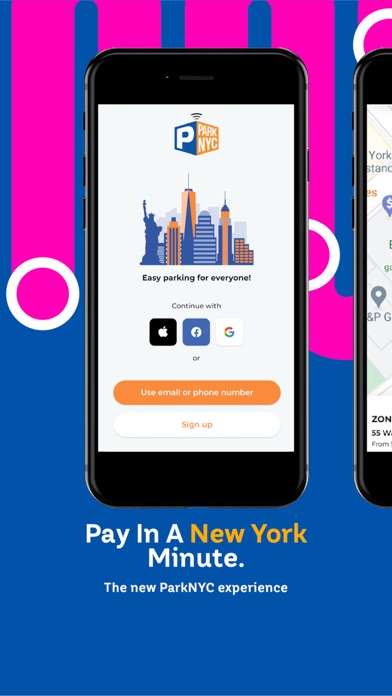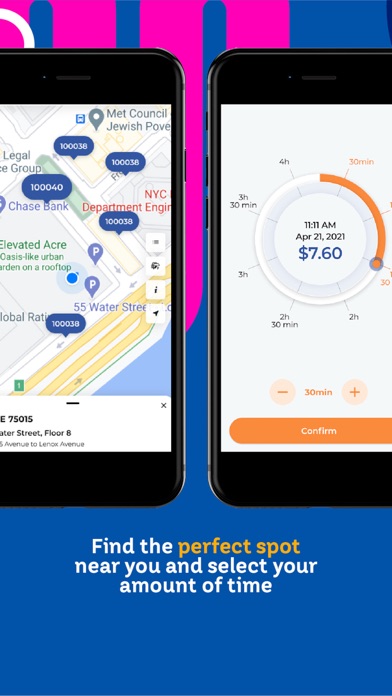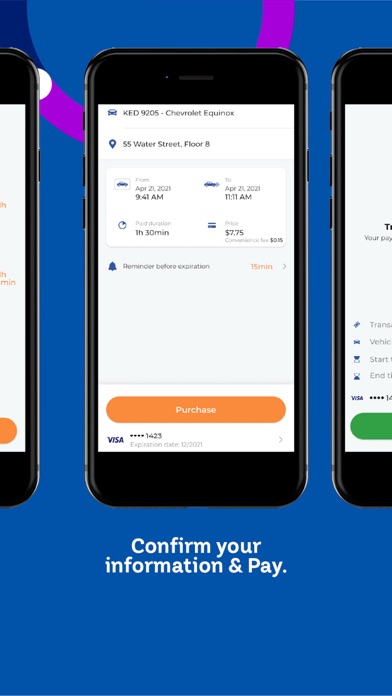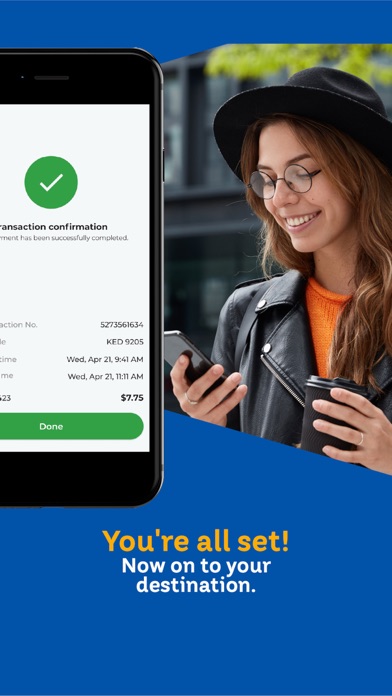Panda Helper iOS
VIP Version Free Version Jailbroken Version- Panda Helper >
- iOS Apps >
- ParkNYC Powered by Flowbird
ParkNYC Powered by Flowbird Description
Panda Features
ParkNYC Powered by Flowbird Information
Name ParkNYC Powered by Flowbird
Category Bussiness
Developer New York City Department of Transportation
Version 2.0.10
Update 2023-05-12
Languages AR,BS,CA,CS,DA,NL,EN,ET,FI,FR,DE,EL,IS,IT,LT,MS,NB,PL,PT,RU,SK,ES,SV,TR,CY
Size 142.93MB
Compatibility Requires iOS 13.0 or later. Compatible with iPhone, iPad, and iPod touch.
Other Original Version
ParkNYC Powered by Flowbird Screenshot
Rating
Tap to Rate
Panda Helper
App Market


Popular Apps
Latest News
Stop Hiring for Language: Automate 35+ Languages with Multilingual TTS API How AI is Changing Mobile Gaming: Mods, Bots, and Smarter Enemies The Role of Mobile Apps in Improving Student Performance Mobile Game Testing Services: Key Benefits for Developers in 2025 Smarter Writing for Busy Students: How Essay Generation Tools Are Changing Academic Work Building Sustainable Software: Practices for Eco-Friendly Development