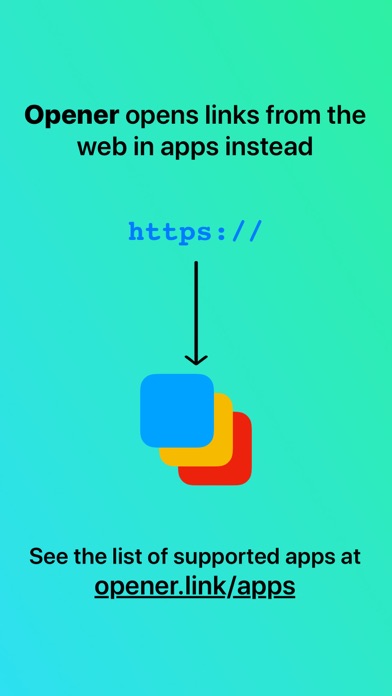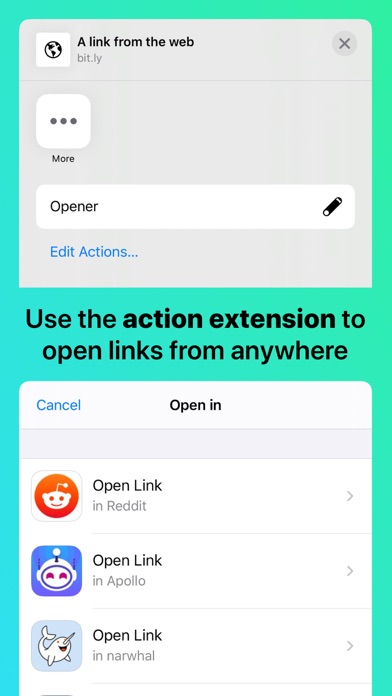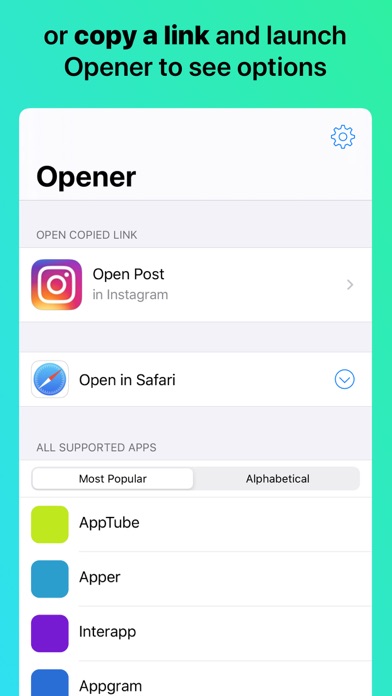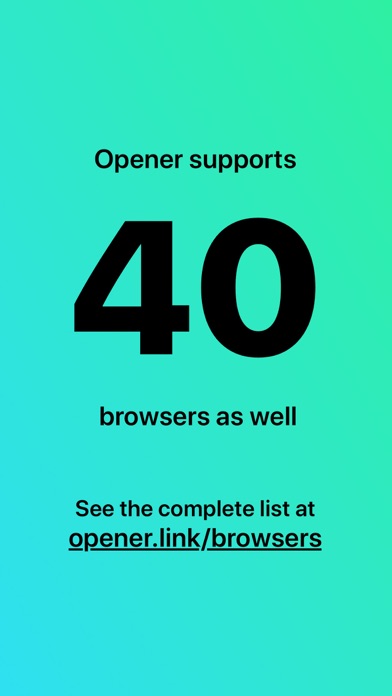Panda Helper iOS
VIP Version Free Version Jailbroken Version- Panda Helper >
- iOS Apps >
- Opener ‒ open links in apps
Opener ‒ open links in apps Description
Panda Features
Opener ‒ open links in apps Information
Name Opener ‒ open links in apps
Category Utilities
Developer tijo, inc.
Version 1.12
Update 2023-05-03
Languages EN,FR,DE,JA,KO,PT,RU,ZH,ES,ZH
Size 1.67MB
Compatibility Requires iOS 14.0 or later. Compatible with iPhone, iPad, and iPod touch.
Other Original Version
Opener ‒ open links in apps Screenshot
Rating
Tap to Rate
Panda Helper
App Market


Popular Apps
Latest News
Textbooks vs Online Sources: What Students Learn Better How to Configure a Proxy for Telegram to Bypass Blocks How to Play Mansion Raids in GTA Online Best Tools to Humanize AI Text That Preserves Citations & Formatting 1F Cash Advance App - an App for Getting Loans Online Quickly Using IP Risk Signals to Improve Cybersecurity