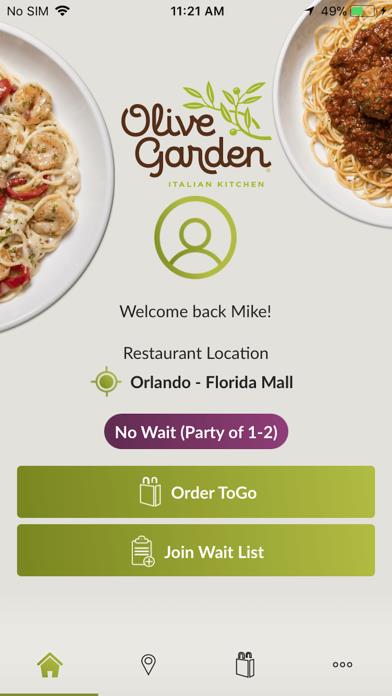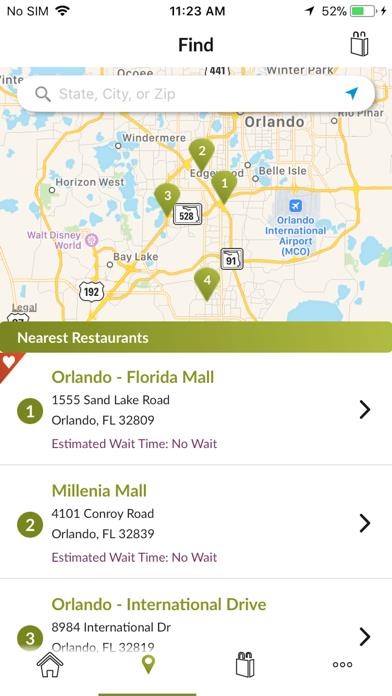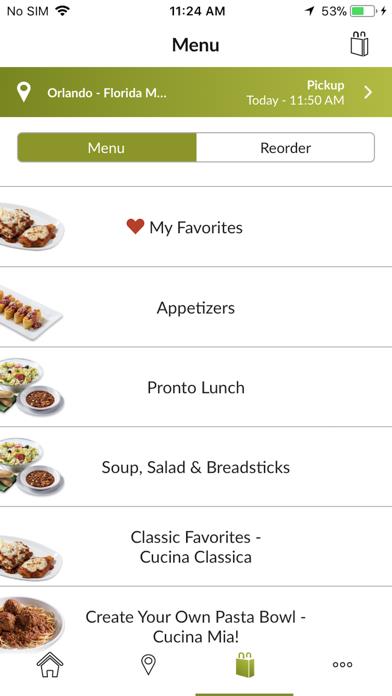Panda Helper iOS
VIP Version Free Version Jailbroken Version- Panda Helper >
- iOS Apps >
- Olive Garden Italian Kitchen
Olive Garden Italian Kitchen Description
Panda Features
Olive Garden Italian Kitchen Information
Name Olive Garden Italian Kitchen
Category Food
Developer Darden Restaurants, Inc.
Version 3.0.5
Update 2023-04-26
Languages EN
Size 106.04MB
Compatibility Requires iOS 12.0 or later. Compatible with iPhone, iPad, and iPod touch.
Other Original Version
Olive Garden Italian Kitchen Screenshot
Rating
Tap to Rate
Panda Helper
App Market


Popular Apps
Latest News
Things you need to know about Pokemon Go hacks Gardenscape's strategy on how to beat level 175 easily The Gardenscapes cheats guide: top strategies to boost your Gameplay experience Gardenscapes Hack: The Ultimate Guide to Transform Your Gardenscapes How to Get Binnacle Pokemon Go in the Latest Pokémon Go Event How to play Pokemon Go ack at home 2023?