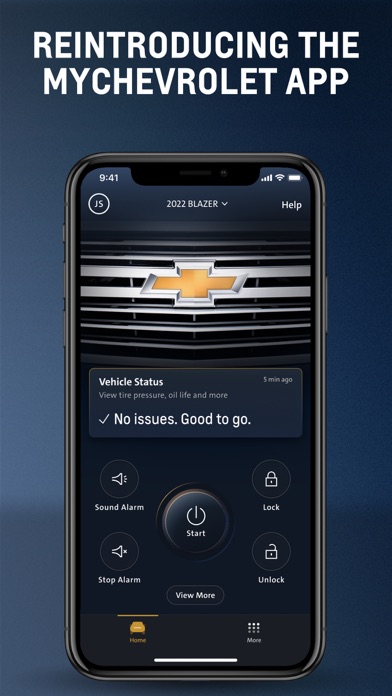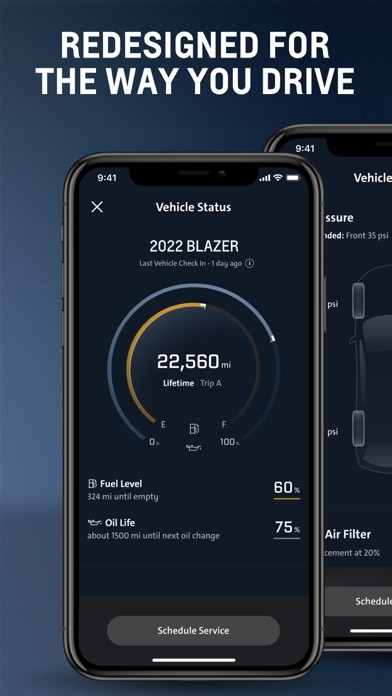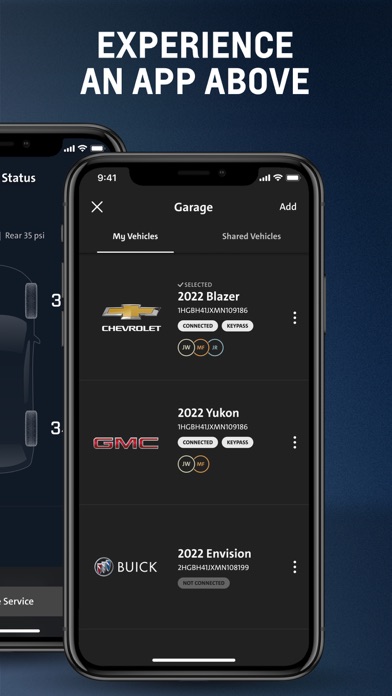Panda Helper iOS
VIP Version Free Version Jailbroken Version- Panda Helper >
- iOS Apps >
- myChevrolet
myChevrolet Description
Panda Features
myChevrolet Information
Name myChevrolet
Category Lifestyle
Developer General Motors Company
Version 5.20.0
Update 2022-11-01
Languages AR,BG,HR,CS,DA,NL,EN,ET,FI,FR,DE,EL,HU,IT,KO,LV,LT,NB,PL,PT,RO,SK,SL,ES,SV
Size 504.56MB
Compatibility Requires iOS 14.0 or later. Compatible with iPhone, iPad, and iPod touch.
Other Original Version
myChevrolet Screenshot
Rating
Tap to Rate
Panda Helper
App Market