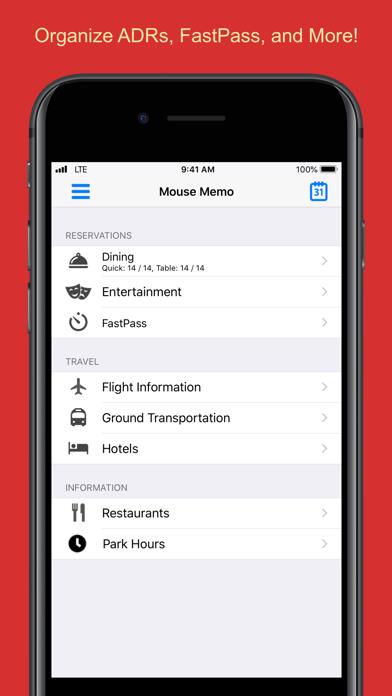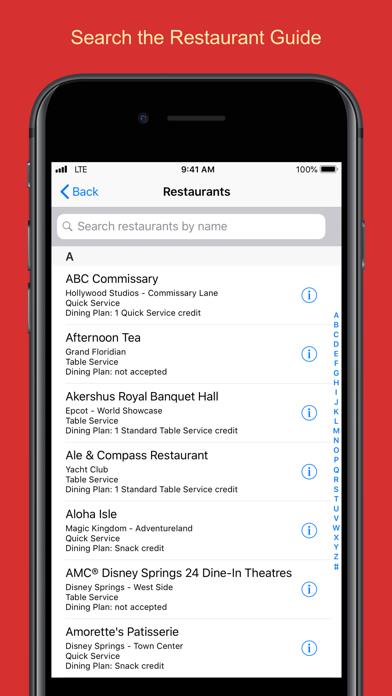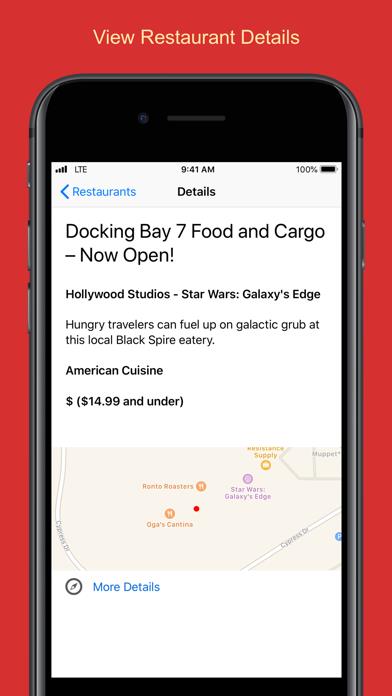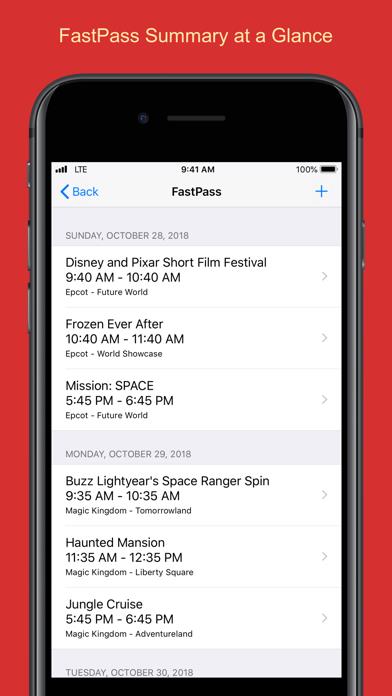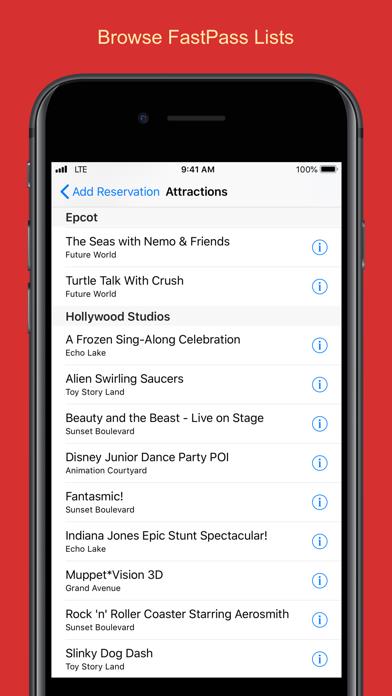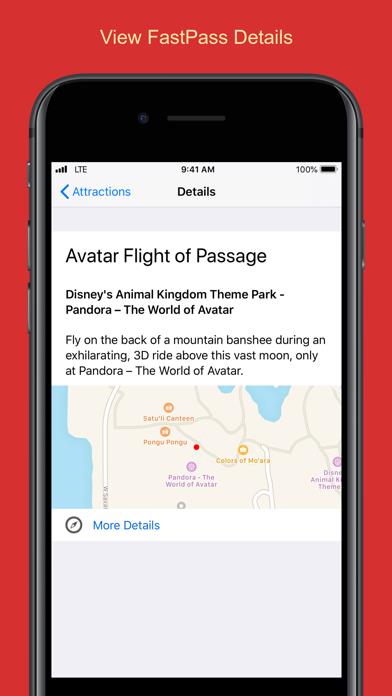Panda Helper iOS
VIP Version Free Version Jailbroken Version- Panda Helper >
- iOS Apps >
- Mouse Memo Trip Organizer
Mouse Memo Trip Organizer Description
Panda Features
Mouse Memo Trip Organizer Information
Name Mouse Memo Trip Organizer
Category Travel
Developer C.Y.borg's Neural Net, LLC
Version 2.12.3
Update 2022-01-04
Languages EN
Size 64.98MB
Compatibility Requires iOS 11.0 or later. Compatible with iPhone, iPad, and iPod touch.
Other Original Version
Mouse Memo Trip Organizer Screenshot
Rating
Tap to Rate
Panda Helper
App Market


Popular Apps
Latest News
How to play Papa's Freezeria To Go online for free on PC The Do's and Don'ts of Logo Design How to play Bus Simulator Ultimate 2023 on PC? Among Us! gameplay for newbies, more tips and tricks A deep dive into the Getting Over It game for free: embracing the challenge Top 10 screen mirroring app for iPhone, iPad, Android