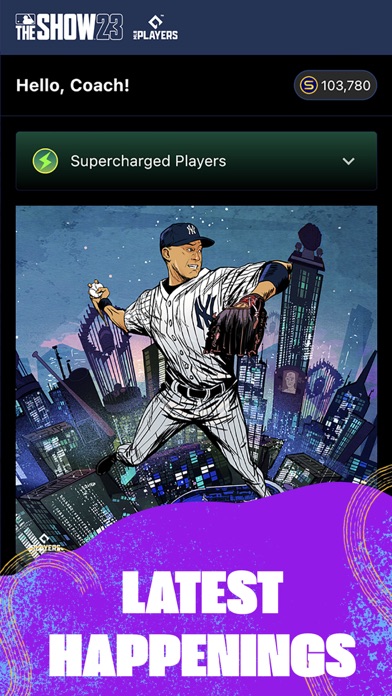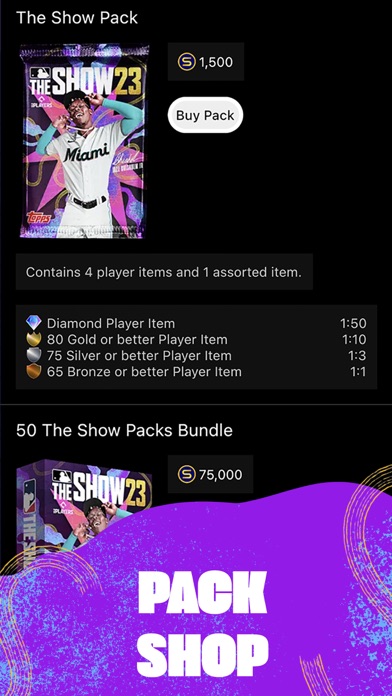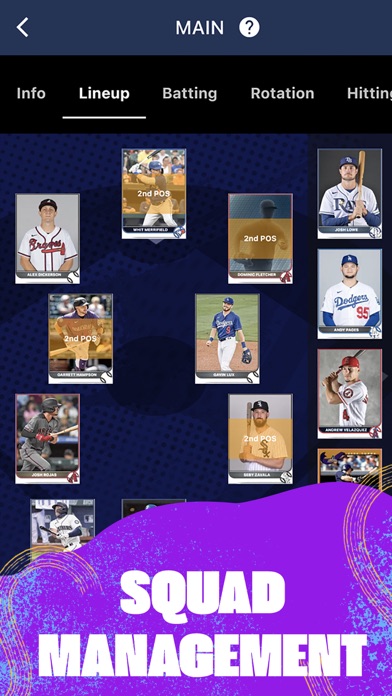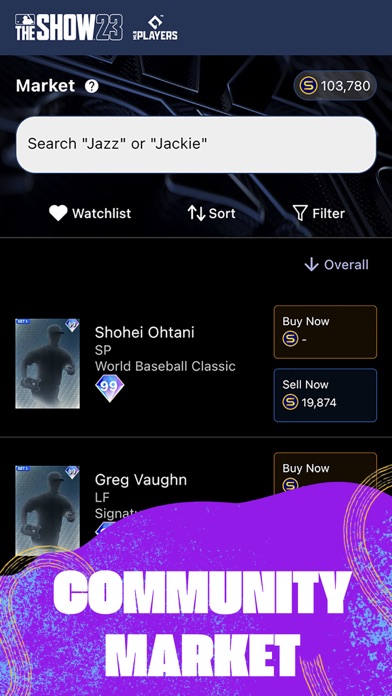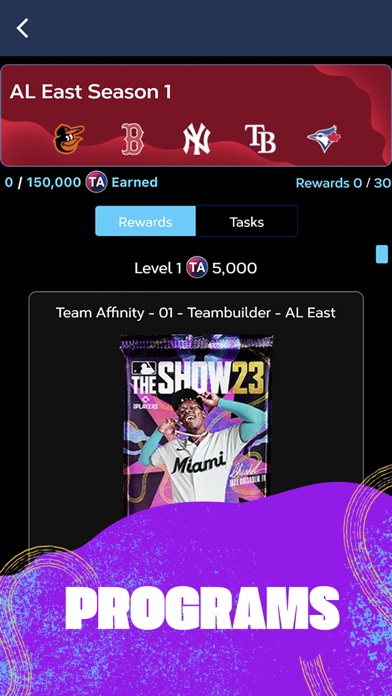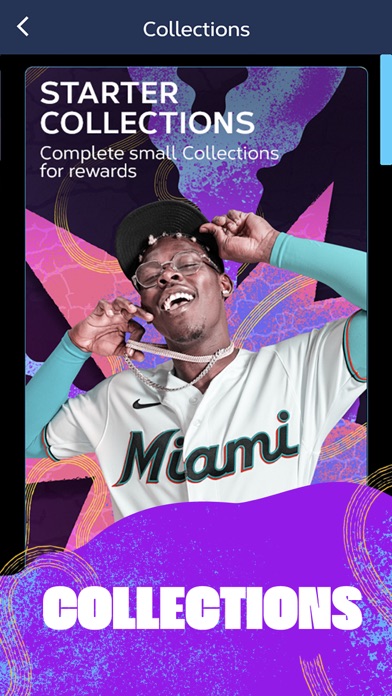Panda Helper iOS
VIP Version Free Version Jailbroken Version- Panda Helper >
- iOS Apps >
- MLB The Show Companion App
MLB The Show Companion App Description
Panda Features
MLB The Show Companion App Information
Name MLB The Show Companion App
Category Games
Developer PlayStation Mobile Inc.
Version 4.0.4
Update 2023-06-02
Languages EN
Size 113.11MB
Compatibility Requires iOS 13.6 or later. Compatible with iPhone, iPad, and iPod touch.
Other Original Version
MLB The Show Companion App Screenshot
Rating
Tap to Rate
Panda Helper
App Market


Popular Apps
Latest News
Top Earning Game Show Hosts of 2024: Who Leads the Pack? PUBG MOBILE vs. Call of Duty Mobile: the ultimate showdown of mobile gaming in 2023 Which is the Best TV Streaming Service in 2022? Best apps: How to watch free movies on iPhone and TV shows Panda Helper New & Update on September 25th Download BeeTV Mod Apk For Android To Watch Movies And TV Shows For Free (No Root)