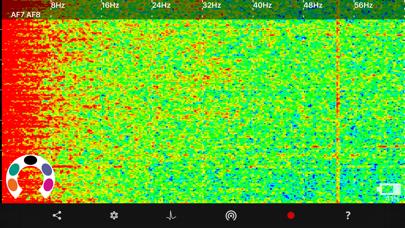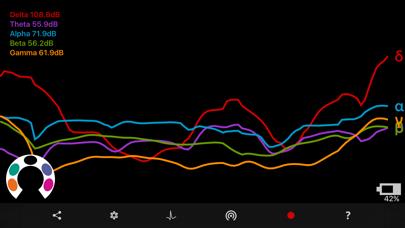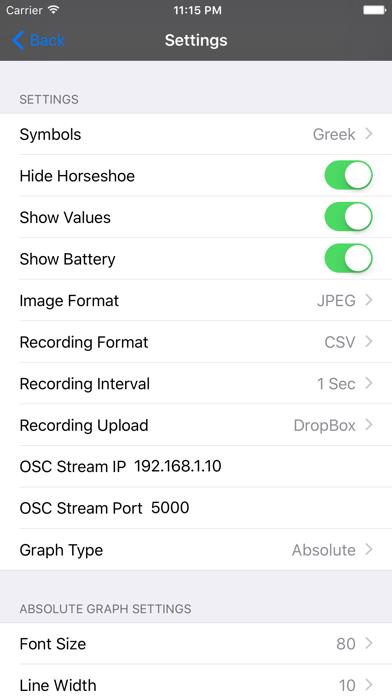Panda Helper iOS
VIP Version Free Version Jailbroken Version- Panda Helper >
- iOS Apps >
- Mind Monitor
Mind Monitor Description
Panda Features
Mind Monitor Information
Name Mind Monitor
Category Medical
Developer James Clutterbuck
Version 2.3.0
Update 2022-02-01
Languages CA,HR,NL,EN,FR,DE,EL,HU,IT,JA,NB,PL,PT,RU,ZH,ES,SV,TH,ZH,TR,UK
Size 11.45MB
Compatibility Requires iOS 12.4 or later. Compatible with iPhone, iPad, and iPod touch.
Other Original Version
Mind Monitor Screenshot
Rating
Tap to Rate
Panda Helper
App Market


Popular Apps
Latest News
Best Tools to Humanize AI Text That Preserves Citations & Formatting 1F Cash Advance App — an App for Getting Loans Online Quickly Privacy & Security Comparison: Encryption, Logging Policies, and Jurisdiction Implications How to Find Educational & Study Apps for Free - Even If They're Paid on App Store How to Safely and Profitably Sell Your Xbox Gift Card (Without Getting Scammed) Global Threats, Local Defenses: Navigating the Future of Cybersecurity