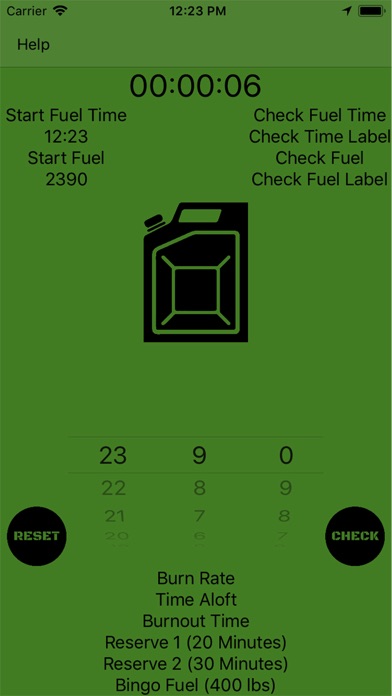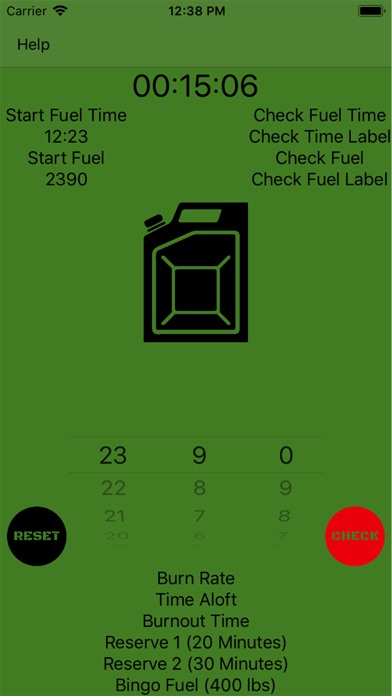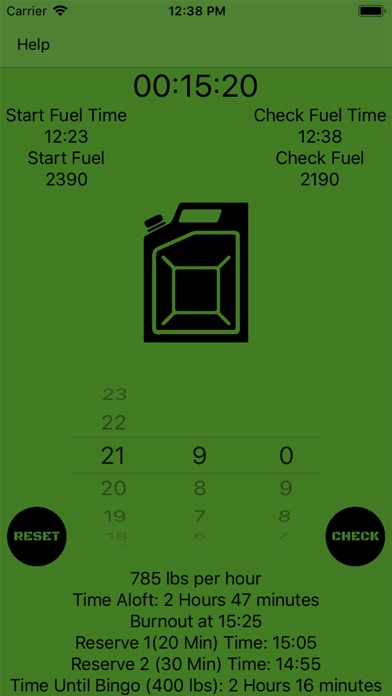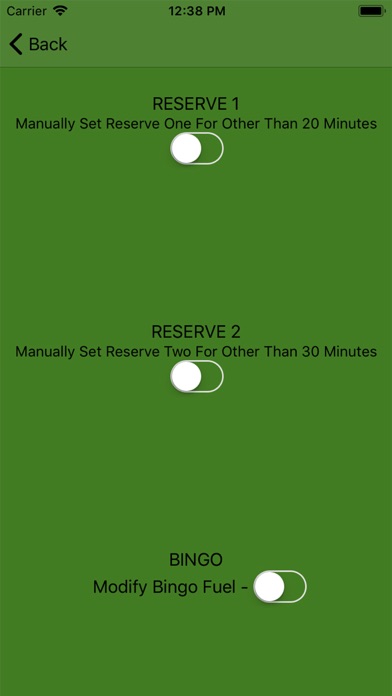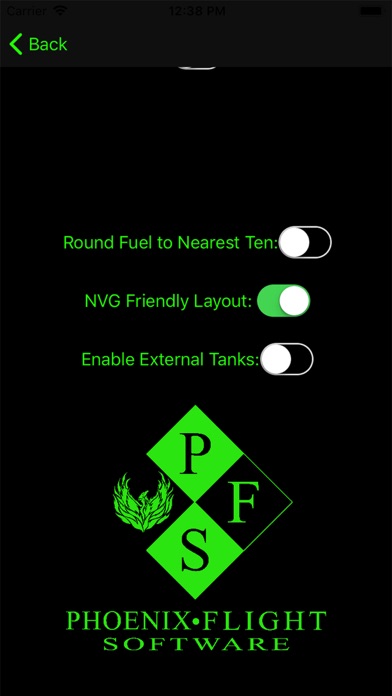Panda Helper iOS
VIP Version Free Version Jailbroken Version- Panda Helper >
- iOS Apps >
- Mil Fuel Check
Mil Fuel Check Description
Panda Features
Mil Fuel Check Information
Name Mil Fuel Check
Category Productivity
Developer Phoenix Flight Software
Version 2.2
Update 2018-10-23
Languages EN
Size 10.86MB
Compatibility Requires iOS 11.0 or later. Compatible with iPhone, iPad, and iPod touch.
Other Original Version
Mil Fuel Check Screenshot
Rating
Tap to Rate
Panda Helper
App Market


Popular Apps
Latest News
Mobile Games for All Ages: A Guide for Families Video Star Free VSP and Similar Apps: A Guide to No-Cost Video Editing Excellence How to get rid of ants on Virtual Families 3 and tips you should know How to use Virtual Families 3 Hack to cheat money and food Stumble Guys game vs Fall Guys: similarities and differences? Sharing with Pixel Car Racer unblocked and its similar games