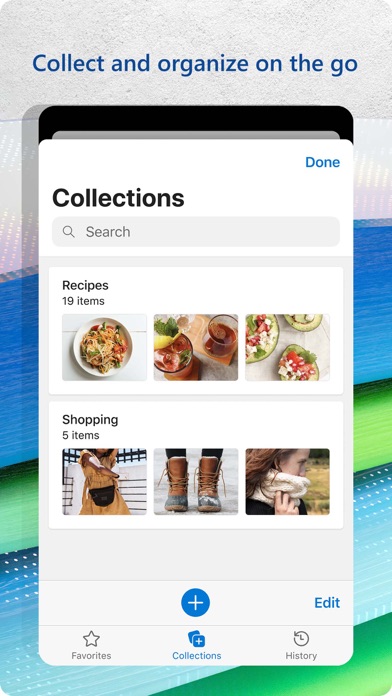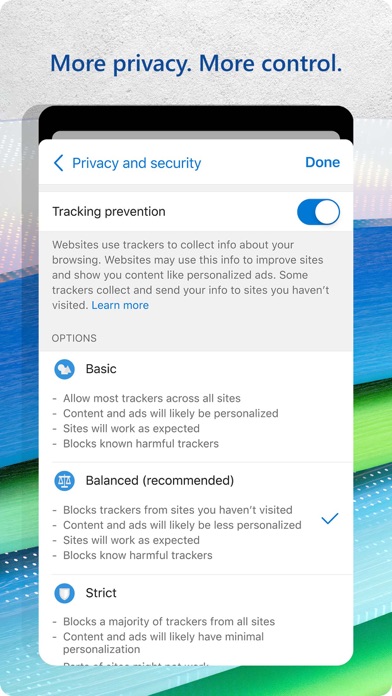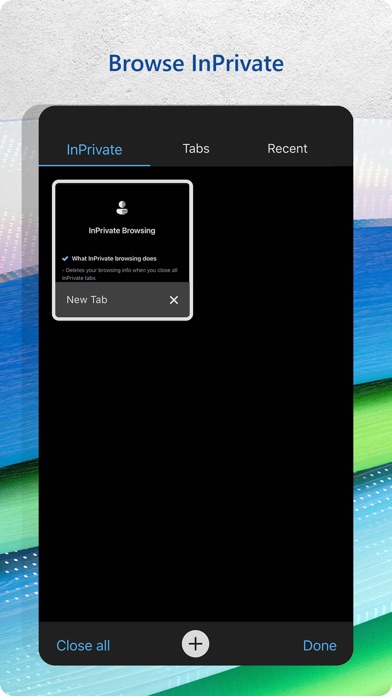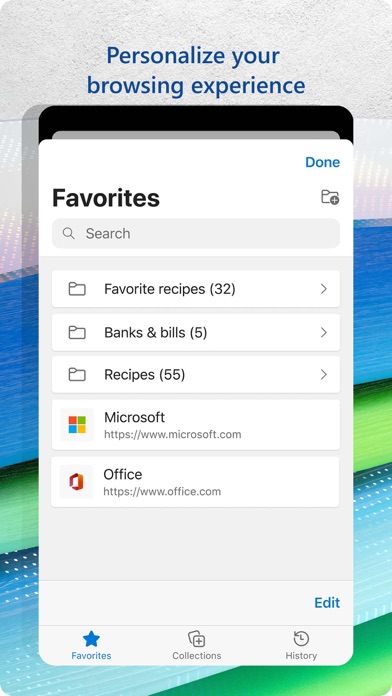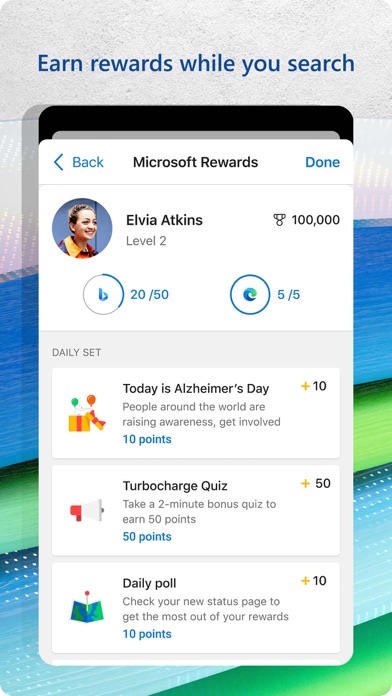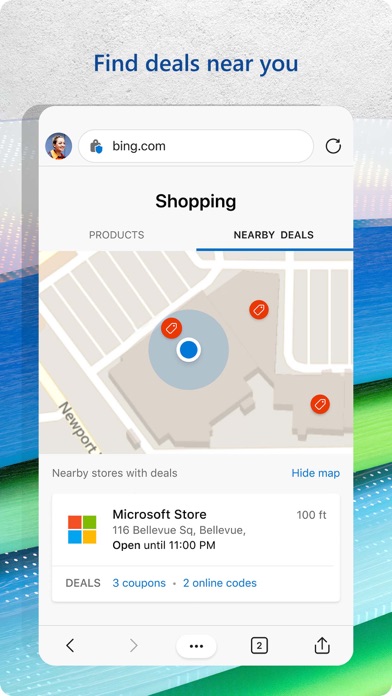- Panda Helper >
- iOS Apps >
- Microsoft Edge: Web Browser
Microsoft Edge: Web Browser
- Sizes: 253.49MB
- Version: 113.1774.42
- Update: 2023-05-15
Microsoft Edge: Web Browser Description
Panda Features
Microsoft Edge: Web Browser Information
Name Microsoft Edge: Web Browser
Category Utilities
Developer Microsoft Corporation
Version 113.1774.42
Update 2023-05-15
Languages AR,BG,CA,HR,CS,DA,NL,EN,FI,FR,DE,EL,HE,HI,HU,ID,IT,JA,KO,LT,MS,NB,FA,PL,PT,RO,RU,SR,ZH,SK,ES,SV,TH,ZH,TR,UK,VI
Size 253.49MB
Compatibility Requires iOS 14.0 or later. Compatible with iPhone, iPad, and iPod touch.
Other Original Version
Microsoft Edge: Web Browser Screenshot
Rating
Tap to Rate
Panda Helper
App Market


Popular Apps
Latest News
How to Safely and Profitably Sell Your Xbox Gift Card (Without Getting Scammed) The Role of Mobile Apps in Improving Student Performance How to Choose the Right IT Service Management (ITSM) Solution Common Issues Solved by Performing an Online Driver Scan The Leading Document Scanners of 2024 Boost Productivity with These Game-Changing Tools