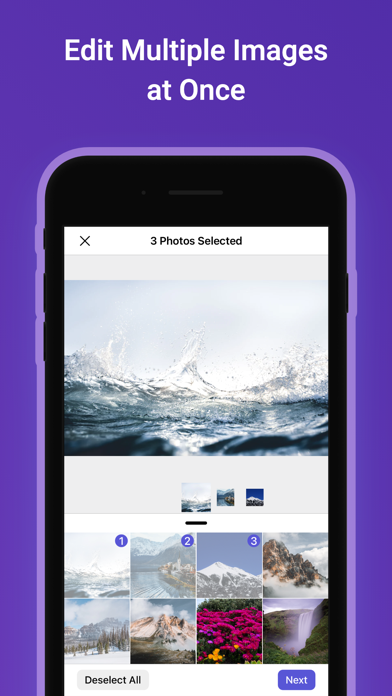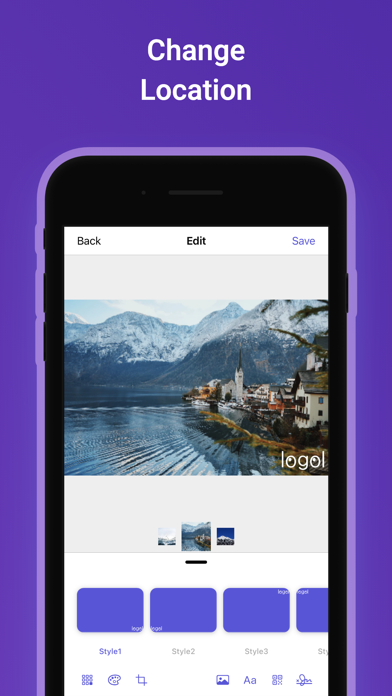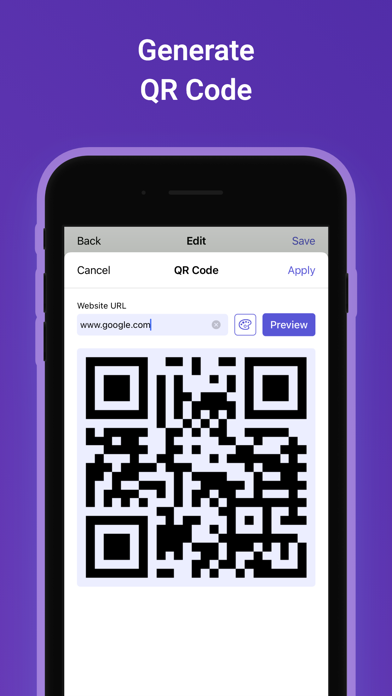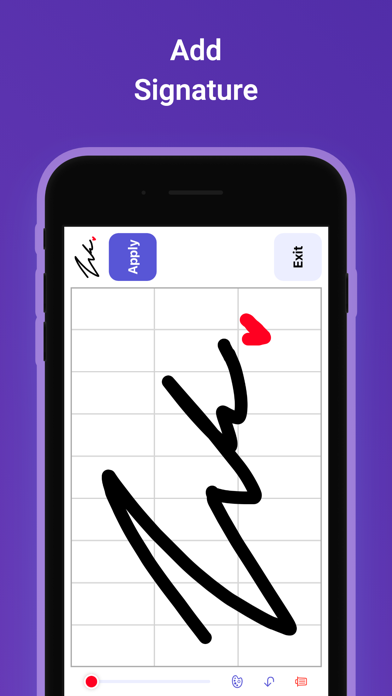Panda Helper iOS
VIP Version Free Version Jailbroken Version- Panda Helper >
- iOS Apps >
- logol - Add Watermark and Logo
logol - Add Watermark and Logo Description
Panda Features
logol - Add Watermark and Logo Information
Name logol - Add Watermark and Logo
Developer YiChing Kuo
Version 1.37
Update 2022-02-11
Languages EN
Size 107.27MB
Compatibility Requires iOS 13.0 or later. Compatible with iPhone, iPad, and iPod touch.
Other Original Version
logol - Add Watermark and Logo Screenshot
Rating
Tap to Rate
Panda Helper
App Market


Popular Apps
Latest News
How to Add Your Gambling App to the App Store and Play Market? Securing Your Online Presence: How to Find Your New Proxy Address How to add animations in kinemaster premium ios? UI adds Duolingo English test option for international 2022 applicants Hay Day Final Jolly Update of This Year Comes and Adds New Tasty Products SpongeBob: Patty Pursuit is added on Apple Arcade