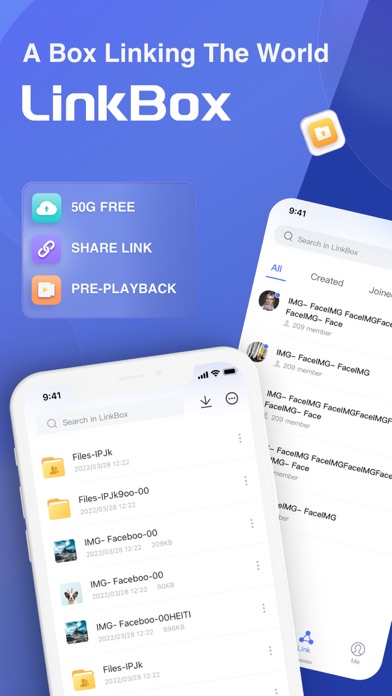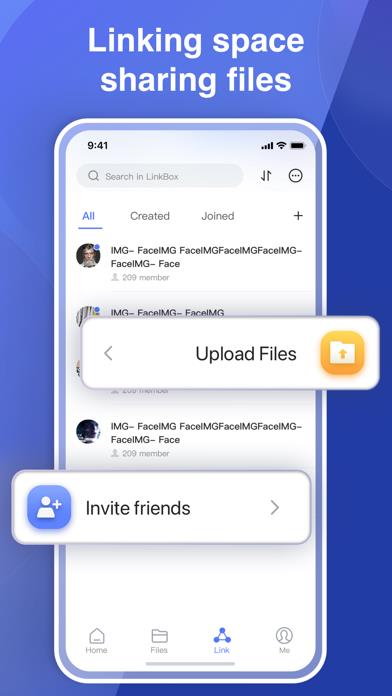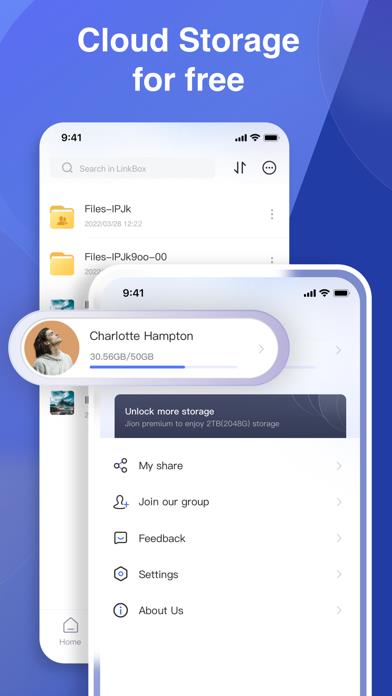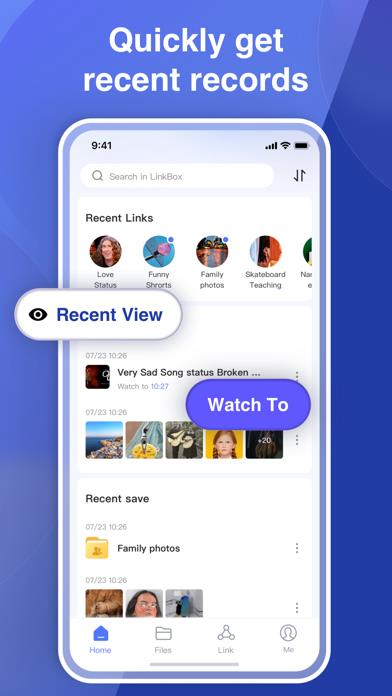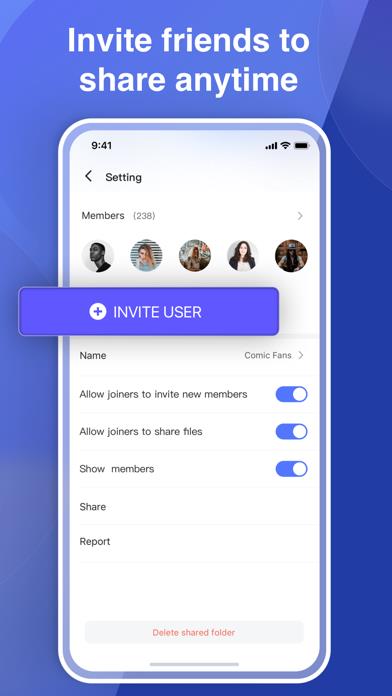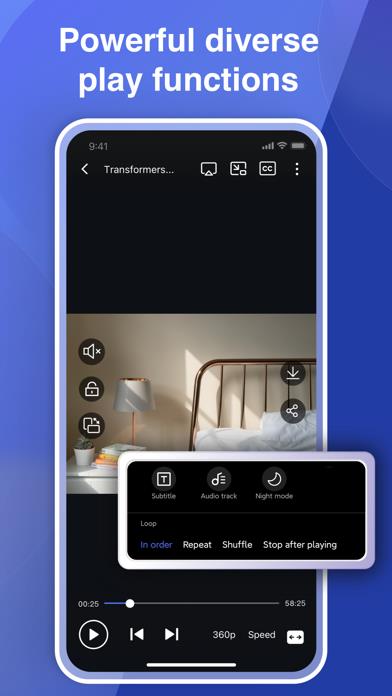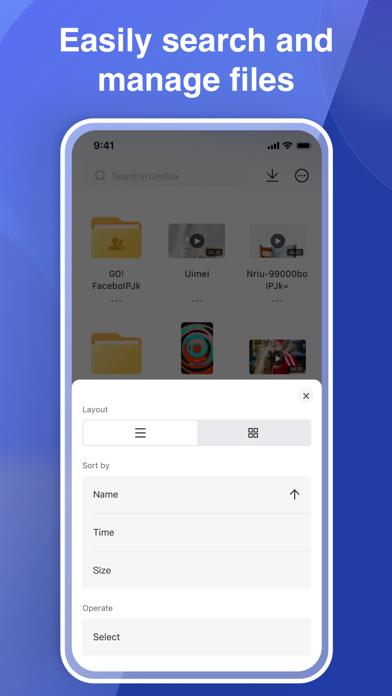Panda Helper iOS
VIP Version Free Version Jailbroken Version- Panda Helper >
- iOS Apps >
- LinkBox: Cloud Storage
LinkBox: Cloud Storage Description
Panda Features
LinkBox: Cloud Storage Information
Name LinkBox: Cloud Storage
Category Productivity
Developer Altersberger Elena
Version 1.18.01
Update 2022-11-14
Languages AR,EN,FR,HI,ID
Size 110.31MB
Compatibility Requires iOS 12.0 or later. Compatible with iPhone, iPad, and iPod touch.
Other Original Version
LinkBox: Cloud Storage Screenshot
Rating
Tap to Rate
Panda Helper
App Market


Popular Apps
Latest News
The Best Mobile Apps and Tools for Promoting Your SoundCloud Tracks Navigating the Choices in Cloud Service Providers Guide to playing Fortnite via Xbox Cloud Gaming The Comprehensive Comparison of SoundCloud vs Spotify SoundCloud to MP3: a comprehensive App guide Effortless ways to download SoundCloud without jailbreak from Panda Helper