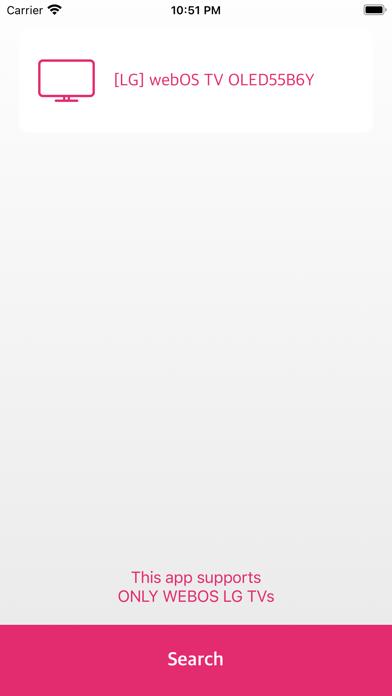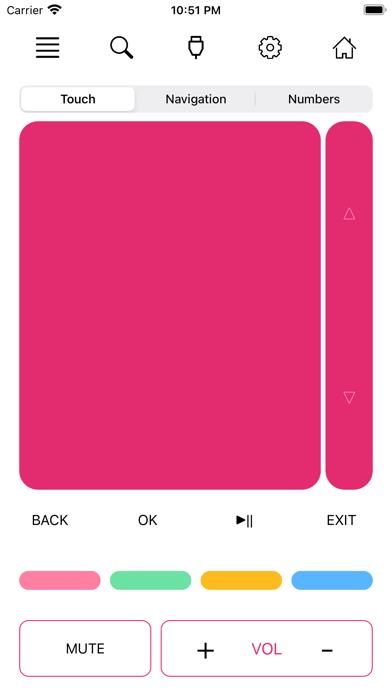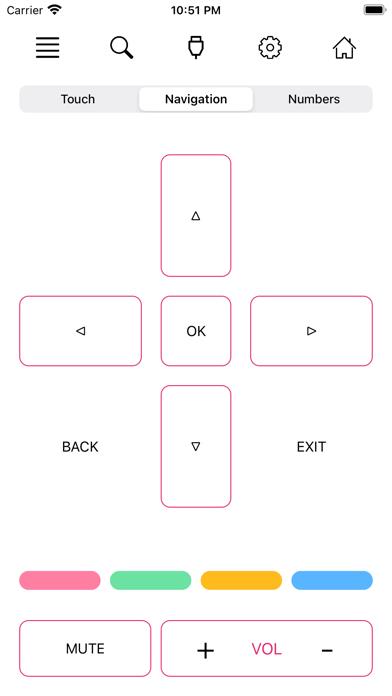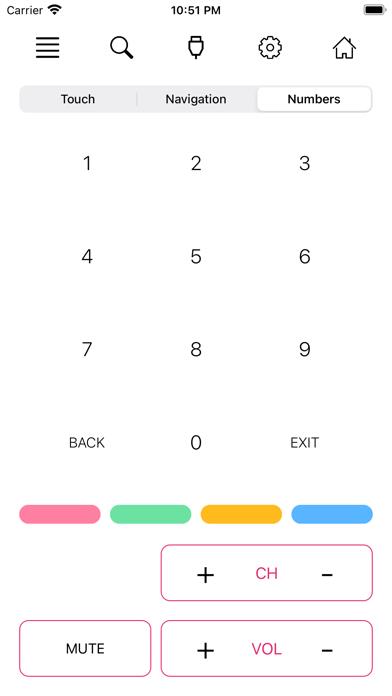Panda Helper iOS
VIP Version Free Version Jailbroken Version- Panda Helper >
- iOS Apps >
- TV Remote Controller
TV Remote Controller Description
Panda Features
TV Remote Controller Information
Name TV Remote Controller
Category Lifestyle
Developer Alexey Siginur
Version 2.1.6
Update 2023-05-17
Languages EN
Size 29.52MB
Compatibility Requires iOS 12.0 or later. Compatible with iPhone, iPad, and iPod touch.
Other Original Version
TV Remote Controller Screenshot
Rating
Tap to Rate
Panda Helper
App Market


Popular Apps
Latest News
How to Control Your TV With Phone Without Remote in 2024 How to download Eatventure hacks with cheats features The Eatventure guide of tips sharing for running a successful restaurant The tutorial on how to effectively use Eatventure codes How to screen mirror to TV | 2023 Guide Which is the Best TV Streaming Service in 2022?