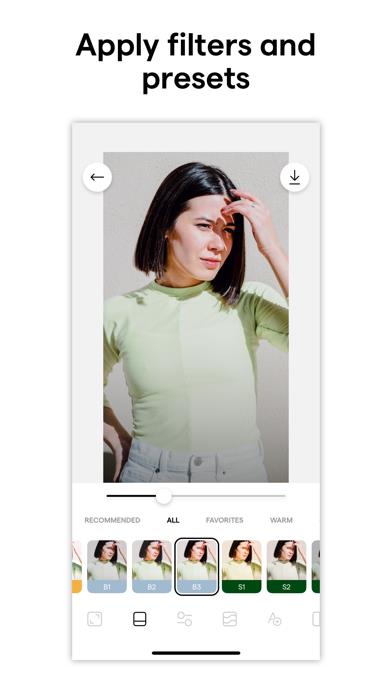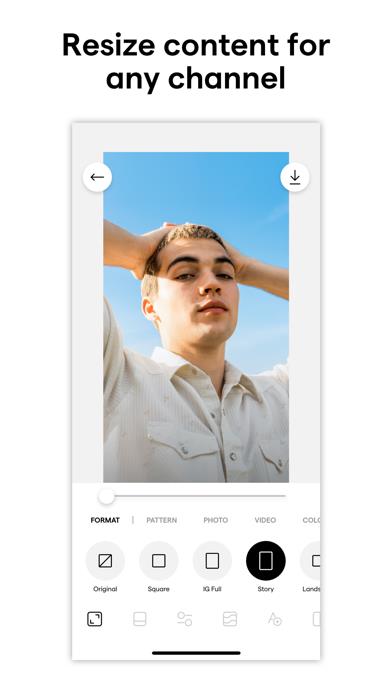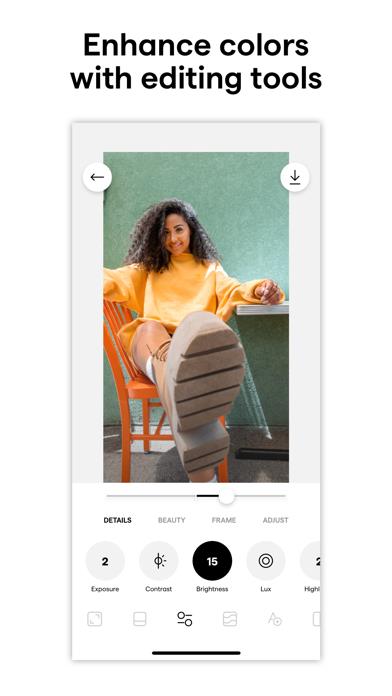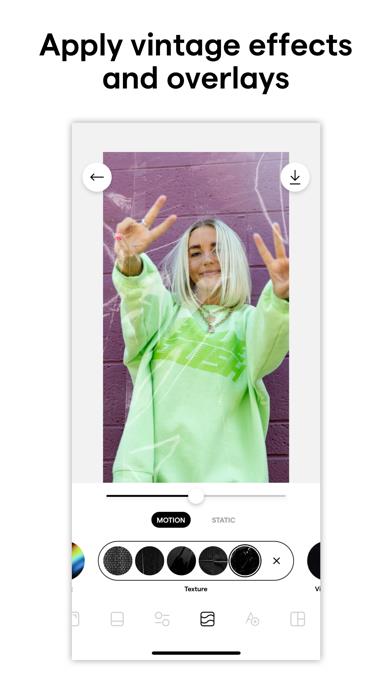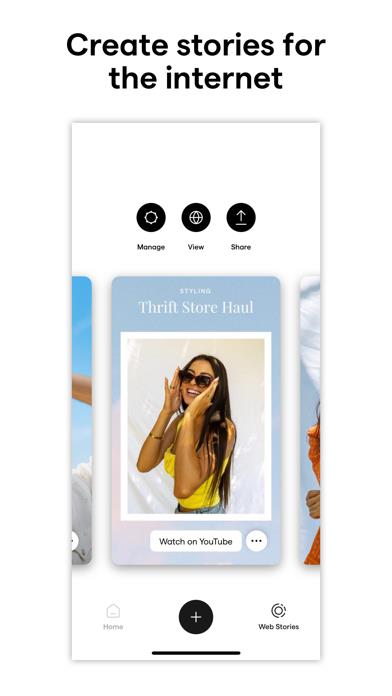Panda Helper iOS
VIP Version Free Version Jailbroken Version- Panda Helper >
- iOS Apps >
- InstaSize AI Photo Editor+Crop
InstaSize AI Photo Editor+Crop
- Sizes: 206.31MB
- Version: 7.0.260
- Update: 2023-05-19
InstaSize AI Photo Editor+Crop Description
Panda Features
InstaSize AI Photo Editor+Crop Information
Name InstaSize AI Photo Editor+Crop
Category Photography
Developer Instasize Inc.
Version 7.0.260
Update 2023-05-19
Languages AR,DA,NL,EN,FI,FR,DE,EL,HE,ID,IT,JA,KO,MS,PT,RU,ZH,ES,SV,TH,ZH,TR,VI
Size 206.31MB
Compatibility Requires iOS 13.0 or later. Compatible with iPhone, iPad, and iPod touch.
Other Original Version
InstaSize AI Photo Editor+Crop Screenshot
Rating
Tap to Rate
Panda Helper
App Market


Popular Apps
Latest News
How to Undress a Woman Photo Using AI Tools? Why CapCut Online Photo Editor Is the Best Choice For Personal and Commercial Templates? Top-rated 5 Remini app alternatives: AI photo enhancer like a Pro Guide to free download and use Remini - AI Photo Enhancer Hack How to use Remini - AI Photo Enhancer online? Free editing tutorial In-depth comparison: Photoshop Express Photo Editor and Snapseed for iPhone