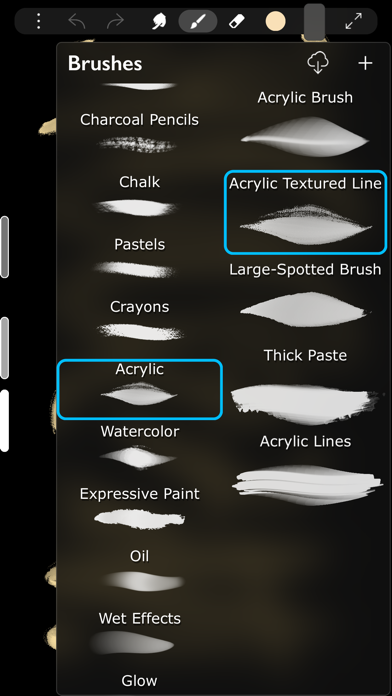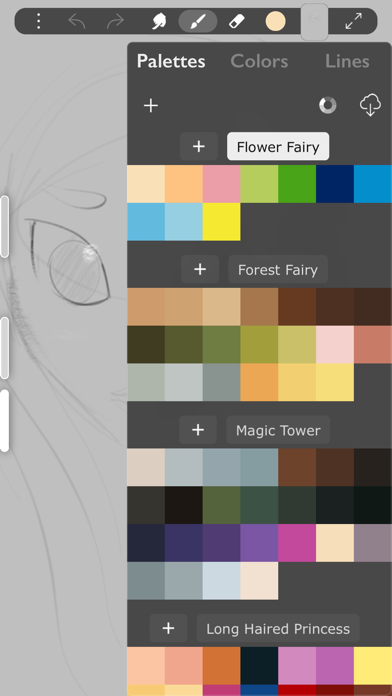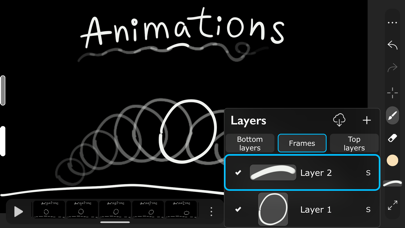Panda Helper iOS
VIP Version Free Version Jailbroken Version- Panda Helper >
- iOS Apps >
- iArtbook - Digital Painting
iArtbook - Digital Painting Description
Panda Features
iArtbook - Digital Painting Information
Name iArtbook - Digital Painting
Developer Alexander Kondrashov
Version 8.3
Update 2022-12-15
Languages EN,FR,DE,RU,ZH,ES,TR
Size 156.47MB
Compatibility Requires iOS 12.3 or later. Compatible with iPhone, iPad, and iPod touch.
Other Original Version
iArtbook - Digital Painting Screenshot
Rating
Tap to Rate
Panda Helper
App Market


Popular Apps
Latest News
Late Nights and Learning Curves: My Experience Navigating Academic Pressure with a Digital Edge Digital Payments and the Future of the Economy: Revolutionizing Transactions for a New Frontier Top AI Tools for Digital and Affiliate Marketing Navigating the Web Safely: Essential Tips for Protecting Your Digital Life Trends in Digital Advertising: How is Header Bidding changing the game? Unplug and Recharge – Taking on the Digital Detox Challenge!