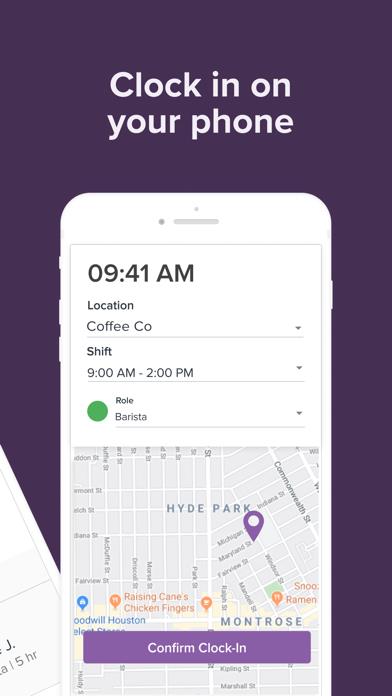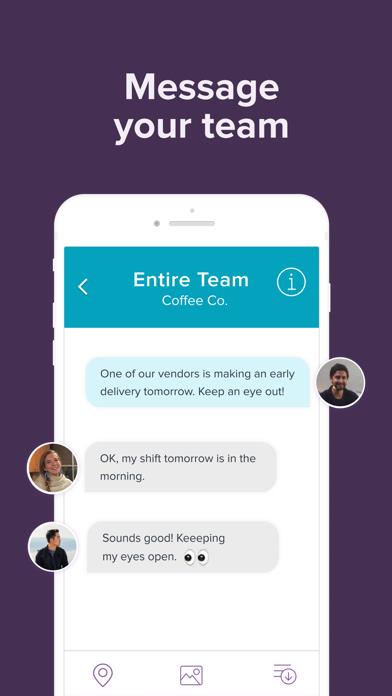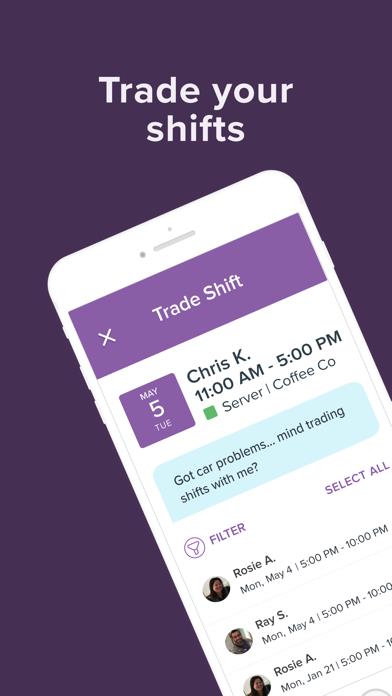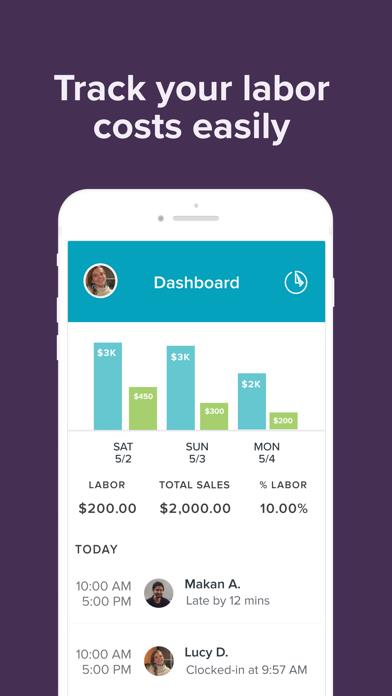Panda Helper iOS
VIP Version Free Version Jailbroken Version- Panda Helper >
- iOS Apps >
- Homebase Employee Scheduling
Homebase Employee Scheduling Description
Panda Features
Homebase Employee Scheduling Information
Name Homebase Employee Scheduling
Category Bussiness
Developer Pioneer Works, Inc.
Version 4.16
Update 2023-05-12
Languages EN,ES
Size 116.97MB
Compatibility Requires iOS 14.0 or later. Compatible with iPhone, iPad, and iPod touch.
Other Original Version
Homebase Employee Scheduling Screenshot
Rating
Tap to Rate
Panda Helper
App Market


Popular Apps
Latest News
Using AI in eCommerce How an LMS Can Solve High Employee Turnover in the Hospitality Industry Preserving Formatting and Attachments During Conversion How to Choose the Right IT Service Management (ITSM) Solution Simple Steps To Prevent Cyberattacks In Your Company Why Onboarding Workflow Software is Essential for Scaling Your Workforce