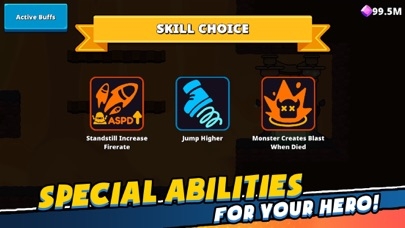- Panda Helper >
- iOS Apps >
- Gun Run: Auto Shooting Sniper Hack
Gun Run: Auto Shooting Sniper Hack
- Sizes: 140.00MB
- Version: 1.0.27
- Update: 2024-05-29
Gun Run: Auto Shooting Sniper Hack Description
- Never Die
- Add Gold -> Settings -> Tap On Contact Support
- Add Gems -> Settings -> Tap On Sound
- Unlock All Heroes -> Settings -> Tap On Music
- Unlock All Items -> Settings -> Tap On Vibrate
Gun Run: Auto Shooting Sniper Hack Guide
Gun Run is a 2D auto-shooter worth trying. The game has simple but addictive gameplay, unique pixel art, and lively sound.
Gun Run is a retro-style 2D auto-shooter with unique cartoon art. In the game, you play as a muscular man, destroying all enemies on the screen. You can use various weapons, from pistols, and shotguns to machine guns, to take down enemies.
The gameplay of Gun Run is simple. You just need to control the character's movement with the arrow keys and shoot enemies by tapping the screen. However, the game still has a certain level of difficulty, as enemies will become stronger over time as you progress.
Panda Features
Gun Run: Auto Shooting Sniper Hack Information
Name Gun Run: Auto Shooting Sniper Hack
Category Games
Developer Panda Helper
Version 1.0.27
Update 2024-05-29
Languages English,Chinese
Size 140.00MB
Compatibility Requires iOS 12.0 or later. Compatible with iPhone, iPad, and iPod touch.
Other Original Version
Gun Run: Auto Shooting Sniper Hack Screenshot
Rating
Tap to Rate
Panda Helper
App Market