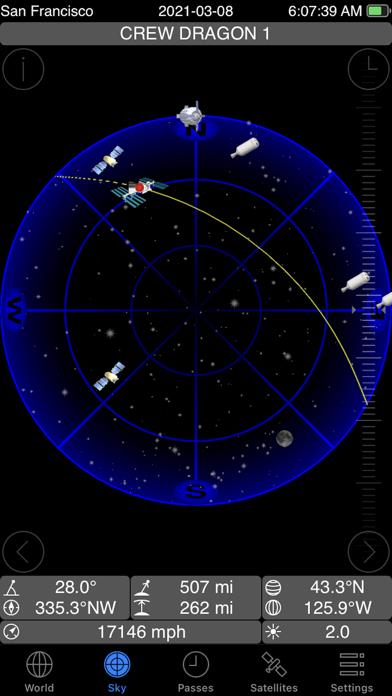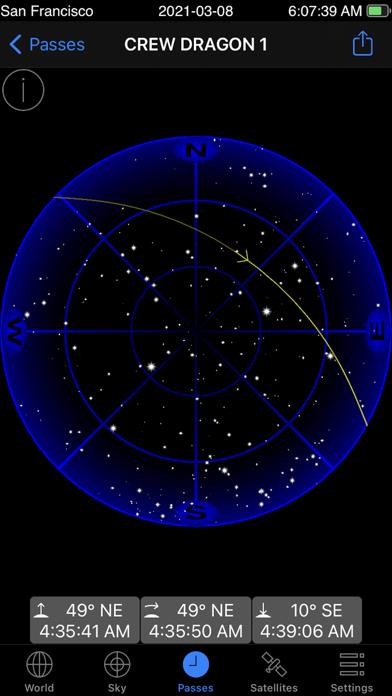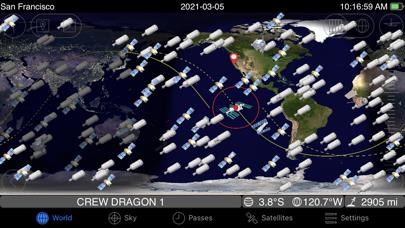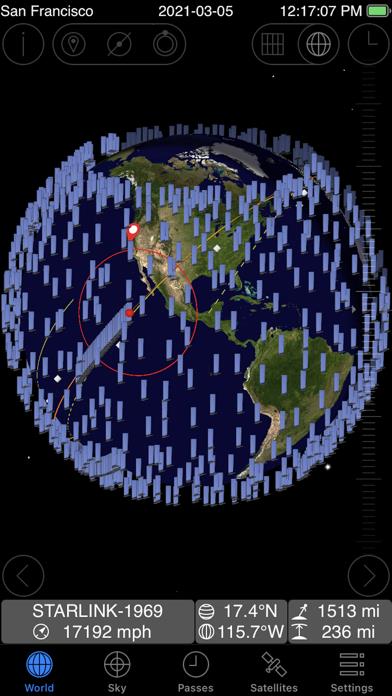Panda Helper iOS
VIP Version Free Version Jailbroken Version- Panda Helper >
- iOS Apps >
- GoSatWatch Satellite Tracking
GoSatWatch Satellite Tracking Description
Panda Features
GoSatWatch Satellite Tracking Information
Name GoSatWatch Satellite Tracking
Category Reference
Developer GoSoftWorks
Version 5.3
Update 2021-03-16
Languages EN
Size 30.47MB
Compatibility Requires iOS 9.3 or later. Compatible with iPhone, iPad, and iPod touch.
Other Original Version
GoSatWatch Satellite Tracking Screenshot
Rating
Tap to Rate
Panda Helper
App Market


Popular Apps
Latest News
What Is Browser Fingerprinting Tracking About You? Which Are the Best Free GPS Trackers by Phone Number? New App Helps Anglers Locate Best Fishing Spots The Future is Here: How Artificial Intelligence is Revolutionizing Our World Guide: Tracking your children's phone without them knowing Best 13 tracking apps for couples on iPhone and Android