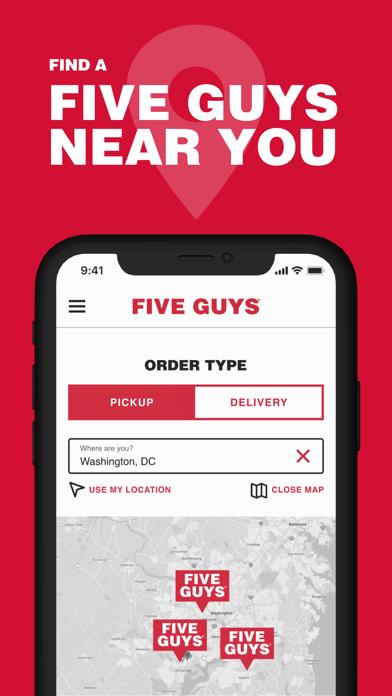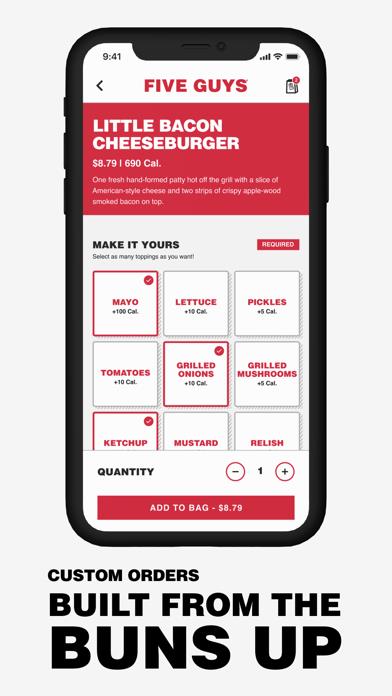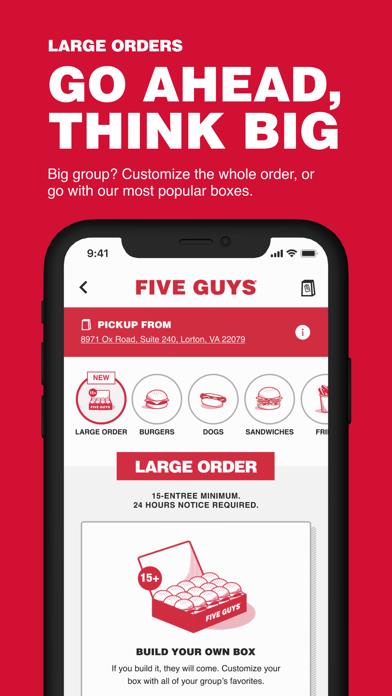Panda Helper iOS
VIP Version Free Version Jailbroken Version- Panda Helper >
- iOS Apps >
- Five Guys Burgers & Fries
Five Guys Burgers & Fries Description
Panda Features
Five Guys Burgers & Fries Information
Name Five Guys Burgers & Fries
Category Food
Developer Five Guys Franchisor, LLC
Version 5.1.1
Update 2023-04-19
Languages EN
Size 54.19MB
Compatibility Requires iOS 14.1 or later. Compatible with iPhone, iPad, and iPod touch.
Other Original Version
Five Guys Burgers & Fries Screenshot
Rating
Tap to Rate
Panda Helper
App Market


Popular Apps
Latest News
Five Nights at Freddy's 4 characters walkthrough, more tips and tricks Beginners' survival guide in Five Nights at Freddy's 4 Five Nights at Freddy's unblocked series The beginner's guide to Five Nights at Freddy's game How to download Five Nights at Freddy's for free? Five best hidden spy apps for Android you can't miss