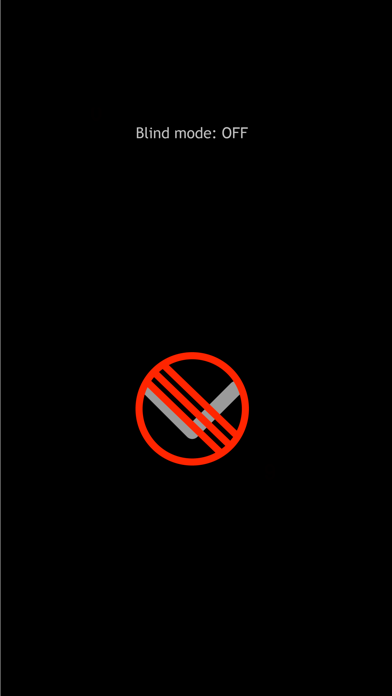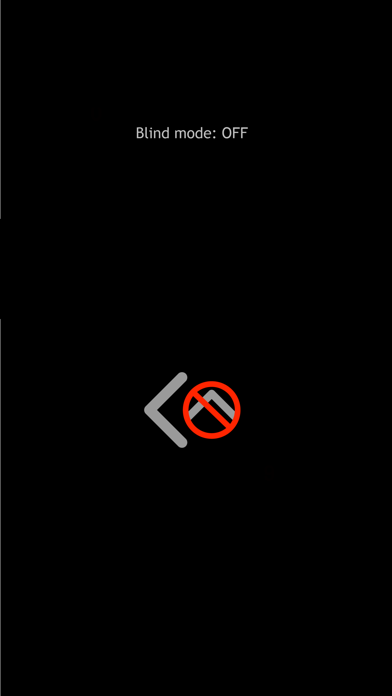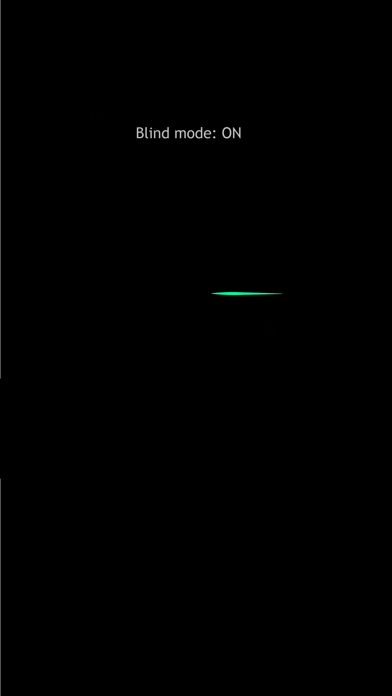Panda Helper iOS
VIP Version Free Version Jailbroken Version- Panda Helper >
- iOS Apps >
- Doing It Right
Doing It Right Description
Panda Features
Doing It Right Information
Name Doing It Right
Category Games
Developer Kostiantyn Aleksandrov
Version 1.3.2
Update 2021-02-24
Languages EN
Size 11.19MB
Compatibility Requires iOS 8.0 or later. Compatible with iPhone, iPad, and iPod touch.
Other Original Version
Doing It Right Screenshot
Rating
Tap to Rate
Panda Helper
App Market


Popular Apps
Latest News
Privacy & Security Comparison: Encryption, Logging Policies, and Jurisdiction Implications How to Safely and Profitably Sell Your Xbox Gift Card (Without Getting Scammed) WoW Raids Then and Now: Comparing Old and Modern Approaches Trust in Writing: How a Letter of Recommendation Changed My Academic Journey Late Nights and Learning Curves: My Experience Navigating Academic Pressure with a Digital Edge Key Features to Evaluate When Choosing a Datacenter Proxy Provider