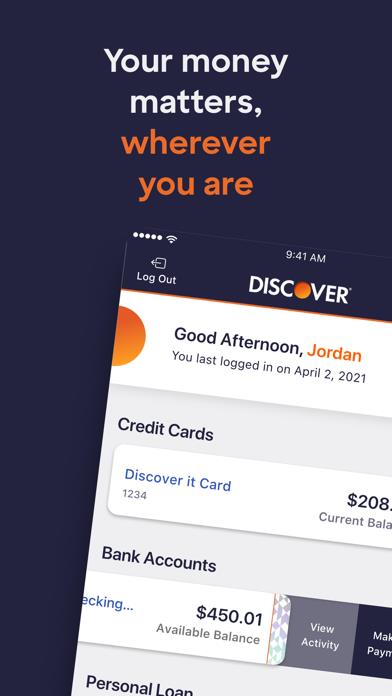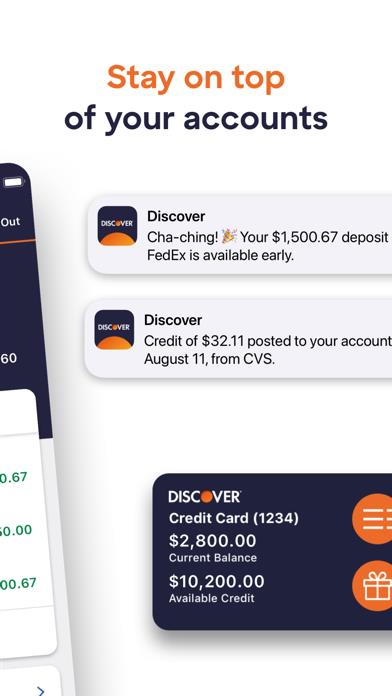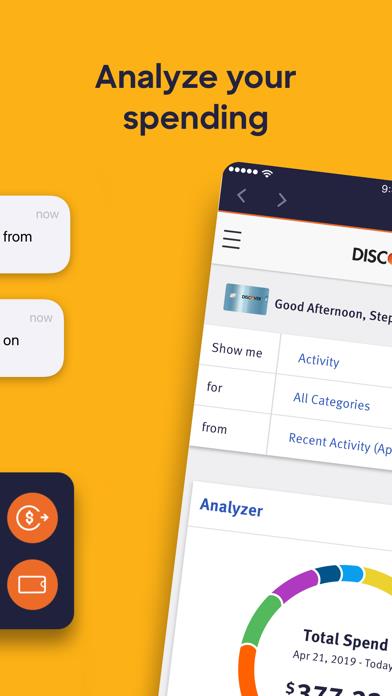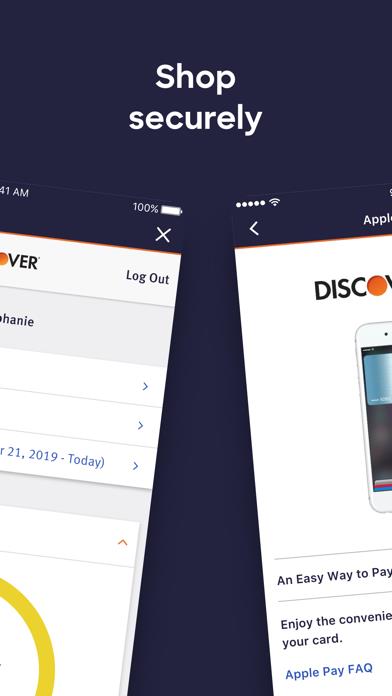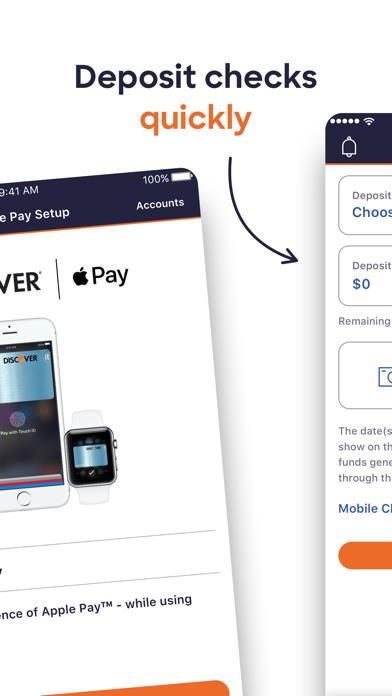Panda Helper iOS
VIP Version Free Version Jailbroken Version- Panda Helper >
- iOS Apps >
- Discover Mobile
Discover Mobile Description
Panda Features
Discover Mobile Information
Name Discover Mobile
Category Finance
Developer Discover Financial Services
Version 2215.0
Update 2022-11-02
Languages EN
Size 116.09MB
Compatibility Requires iOS 12.0 or later. Compatible with iPhone, iPad, and iPod touch.
Other Original Version
Discover Mobile Screenshot
Rating
Tap to Rate
Panda Helper
App Market


Popular Apps
Latest News
How to Find Educational & Study Apps for Free - Even If They're Paid on App Store Inside the 2025 Used Car Market: Auctions Reveal What Keeps Prices Rising Global Threats, Local Defenses: Navigating the Future of Cybersecurity Stripping Away the Noise: My Honest Dive Into Today's Best AI Vocal Removers How To Optimize Your OTT App For App Store Success Top 10 Companies to Hire iOS Developers From