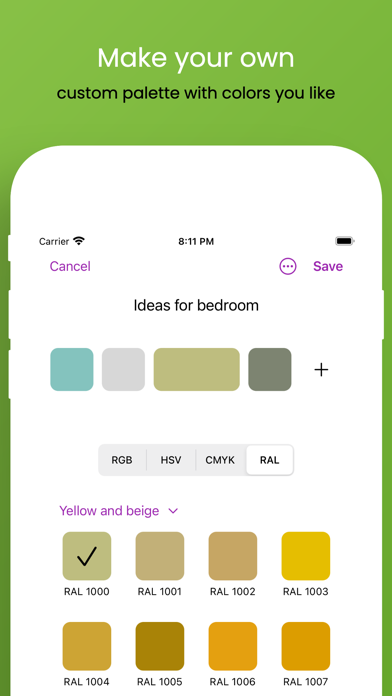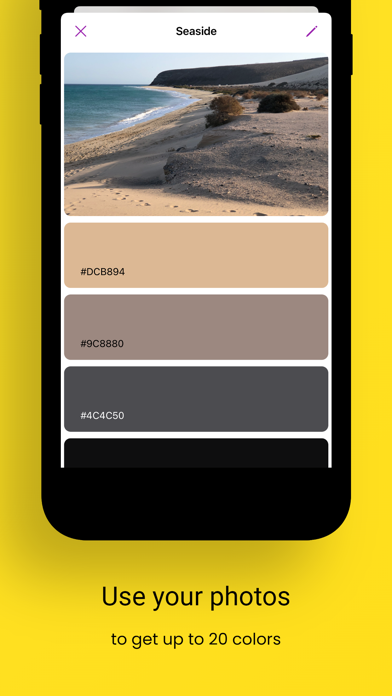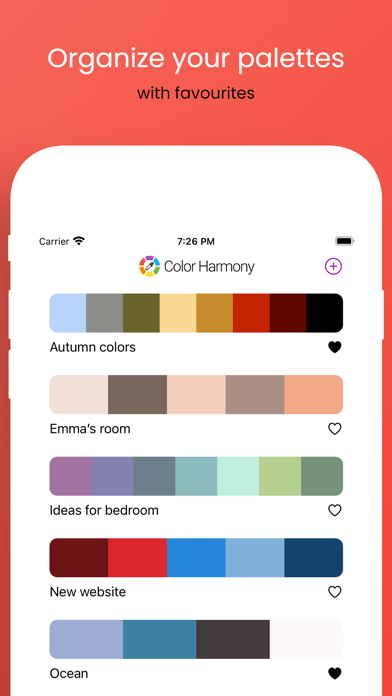Panda Helper iOS
VIP Version Free Version Jailbroken Version- Panda Helper >
- iOS Apps >
- Color Harmony by Powsty
Color Harmony by Powsty Description
Panda Features
Color Harmony by Powsty Information
Name Color Harmony by Powsty
Developer Wojciech Walczyszyn
Version 1.4
Update 2022-08-03
Languages EN,PL,ES
Size 11.79MB
Compatibility Requires iOS 14.3 or later. Compatible with iPhone, iPad, and iPod touch.
Other Original Version
Color Harmony by Powsty Screenshot
Rating
Tap to Rate
Panda Helper
App Market


Popular Apps
Latest News
Best Apps That Bring People Closer Together The Role of Accessibility in App Tutorials and Walkthroughs Smarter Writing for Busy Students: How Essay Generation Tools Are Changing Academic Work Using AI in eCommerce The First Step To Success On Flirini: The Main Tools For Its Optimization Preserving Formatting and Attachments During Conversion