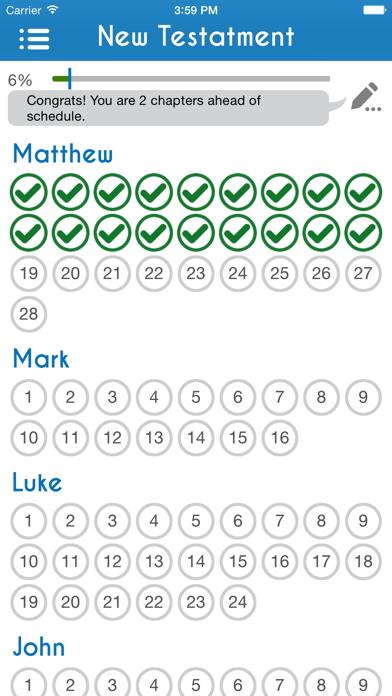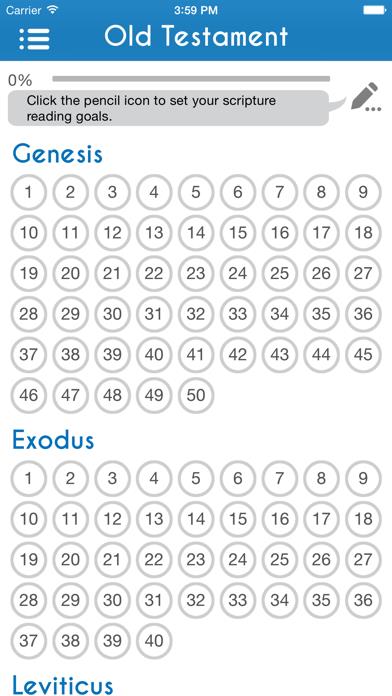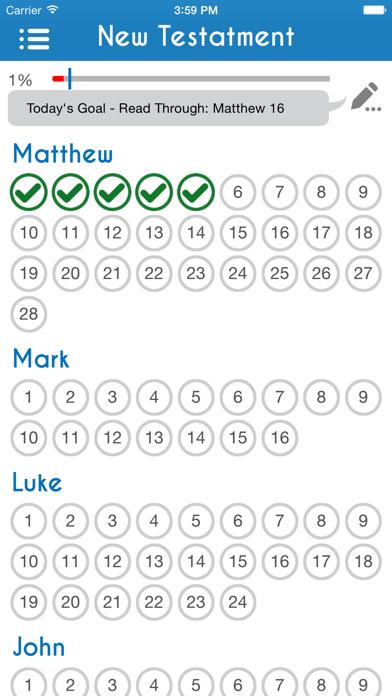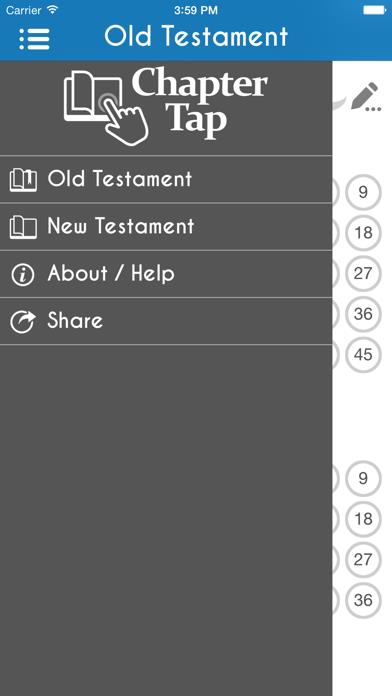Panda Helper iOS
VIP Version Free Version Jailbroken Version- Panda Helper >
- iOS Apps >
- Chapter Tap - Bible
Chapter Tap - Bible Description
Panda Features
Chapter Tap - Bible Information
Name Chapter Tap - Bible
Category Reference
Developer Andy Evans
Version 2.1
Update 2014-11-12
Languages EN
Size 14.98MB
Compatibility Requires iOS 7.1 or later. Compatible with iPhone, iPad, and iPod touch.
Other Original Version
Chapter Tap - Bible Screenshot
Rating
Tap to Rate
Panda Helper
App Market


Popular Apps
Latest News
Textbooks vs Online Sources: What Students Learn Better Top 10 games like Super Stylist App for iOS 2024 Beginner tutorial for playing Bleach Brave Soul Top 5 Marketing Steps to Build a Dating Business Comprehensive guide to mastering Hello Neighbor game Five Nights at Freddy's 4 characters walkthrough, more tips and tricks