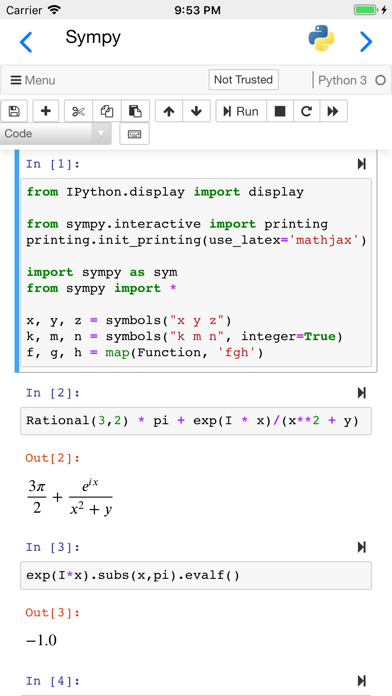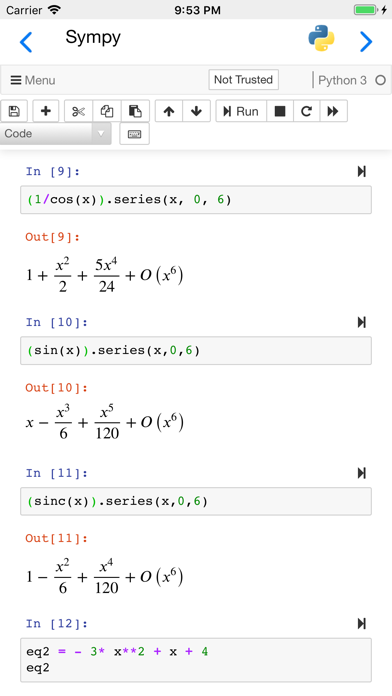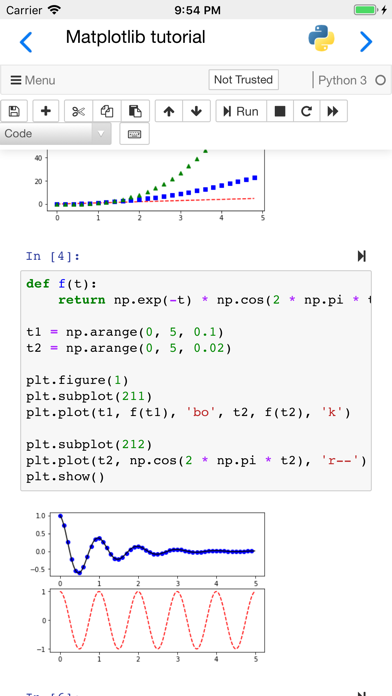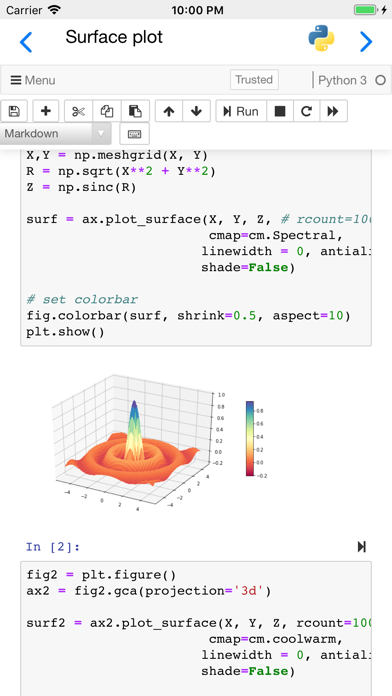Panda Helper iOS
VIP Version Free Version Jailbroken Version- Panda Helper >
- iOS Apps >
- Carnets - Jupyter
Carnets - Jupyter Description
Panda Features
Carnets - Jupyter Information
Name Carnets - Jupyter
Developer Nicolas Holzschuch
Version 1.7.2
Update 2022-07-01
Languages EN
Size 1121.94MB
Compatibility Requires iOS 14.5 or later. Compatible with iPhone, iPad, and iPod touch.
Other Original Version
Carnets - Jupyter Screenshot
Rating
Tap to Rate
Panda Helper
App Market