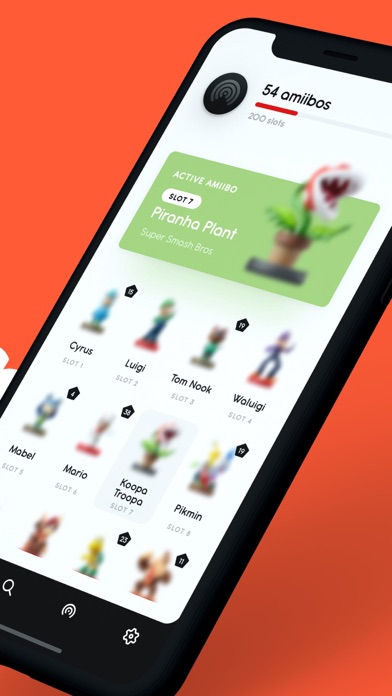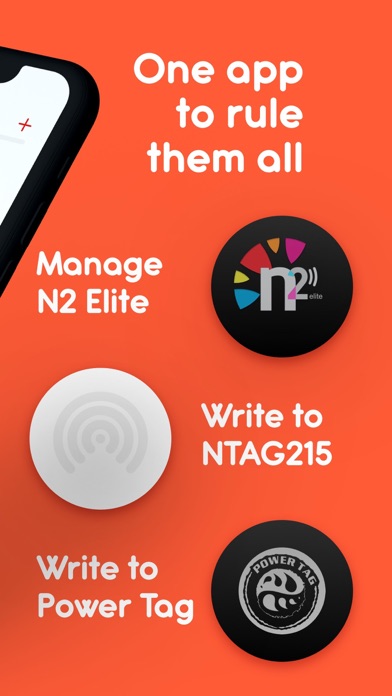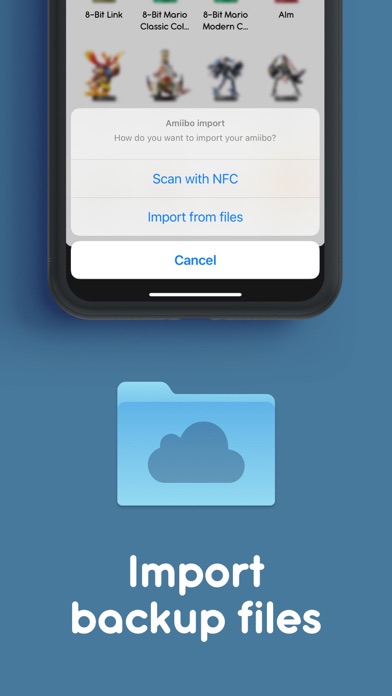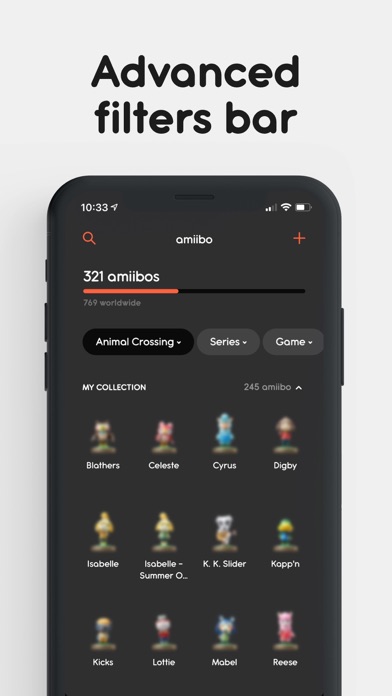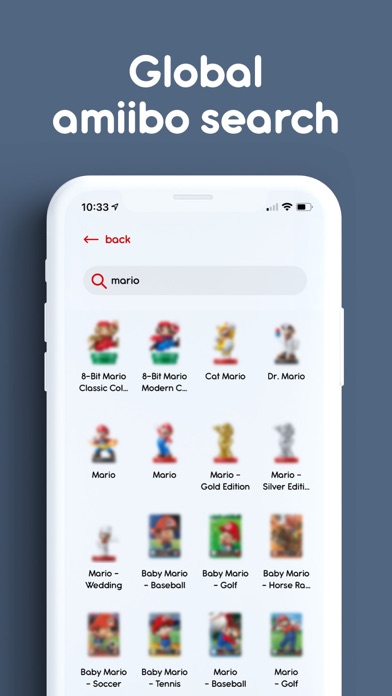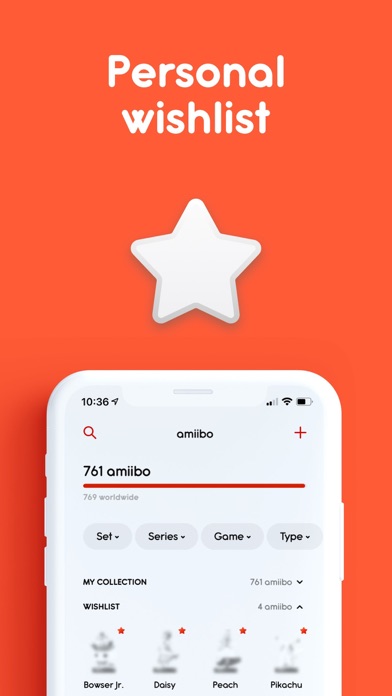Panda Helper iOS
VIP Version Free Version Jailbroken Version- Panda Helper >
- iOS Apps >
- Ally – Collect and Backup
Ally – Collect and Backup Description
Panda Features
Ally – Collect and Backup Information
Name Ally – Collect and Backup
Category Utilities
Developer 7 glyphs Ltd
Version 2.0.21
Update 2022-11-03
Languages EN
Size 10.21MB
Compatibility Requires iOS 13.0 or later. Compatible with iPhone, iPad, and iPod touch.
Other Original Version
Ally – Collect and Backup Screenshot
Rating
Tap to Rate
Panda Helper
App Market


Popular Apps
Latest News
Matering Happy Color online game: gameplay and strategies Clash of Clans hacks for free and unlimited gems. How to get it? Best iPhone spy app for parental, parents really should use in 2023 Clash of Clans Bot iOS no jailbreak Jetpack Joyride hacked that an arcade game for ios [Android] How to switch custom equipment automatically for Arena of Valor?