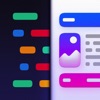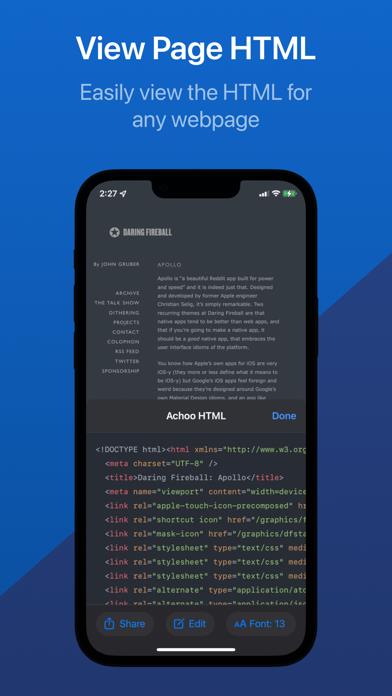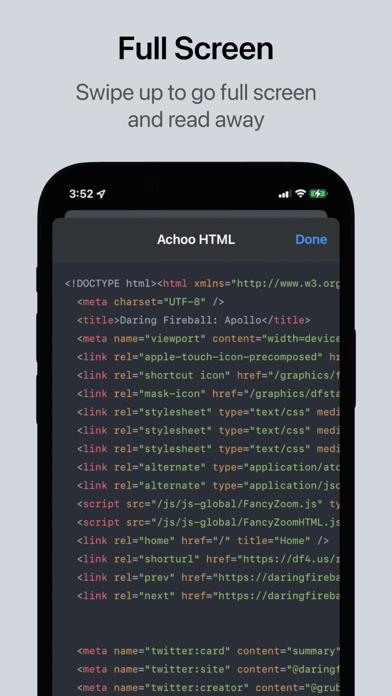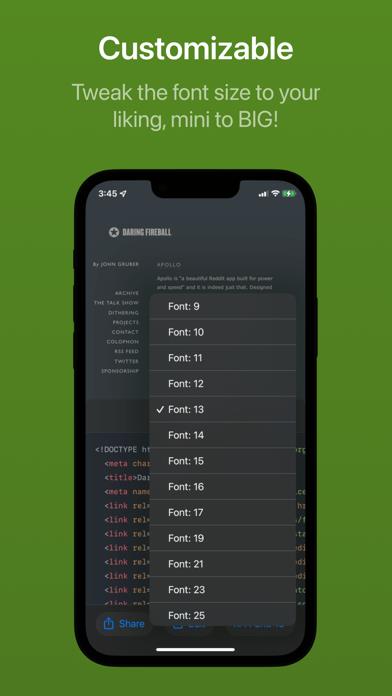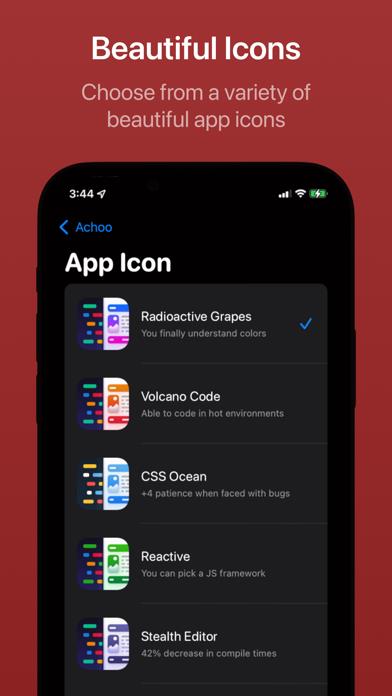Panda Helper iOS
VIP Version Free Version Jailbroken Version- Panda Helper >
- iOS Apps >
- Achoo HTML Viewer & Inspector
Achoo HTML Viewer & Inspector Description
Panda Features
Achoo HTML Viewer & Inspector Information
Name Achoo HTML Viewer & Inspector
Category Utilities
Developer Christian Selig
Version 1.0
Update 2021-09-20
Languages EN
Size 20.40MB
Compatibility Requires iOS 15.0 or later. Compatible with iPhone, iPad, and iPod touch.
Other Original Version
Achoo HTML Viewer & Inspector Screenshot
Rating
Tap to Rate
Panda Helper
App Market


Popular Apps
Latest News
The First Step To Success On Flirini: The Main Tools For Its Optimization Best Browser Games to Play During Peak Hours Which Are the Best Free GPS Trackers by Phone Number? Maximizing Your Matches: How to Use Tools for Profile Optimization on the Dating Site A Quick Guide to Working With Offline And Online JPG Background Removers Coaching advice for older ladies: how to get balance in business and love