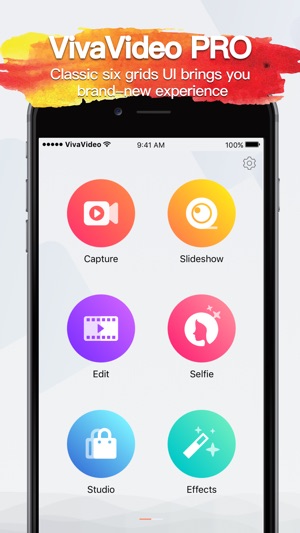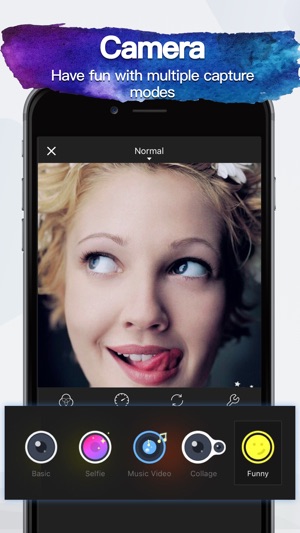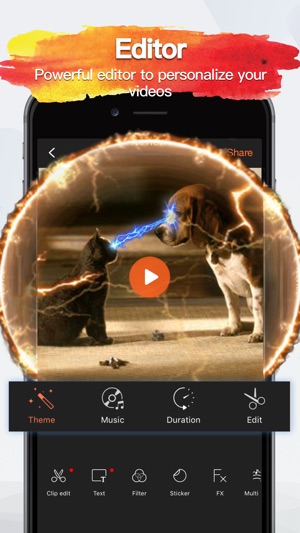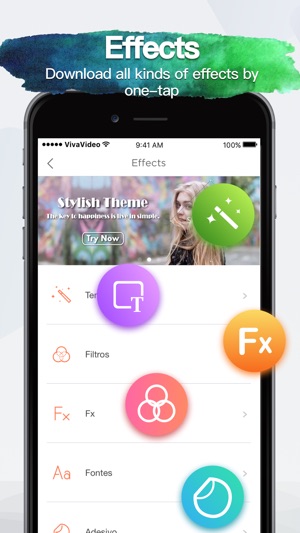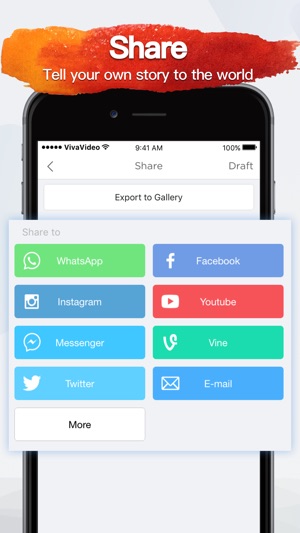- Panda Helper >
- iOS Apps >
- VivaVideoPRO-Best Video Editor
VivaVideoPRO-Best Video Editor
- Sizes: 137.6 MB
- Version: 5.9.5
- Update: 2017-11-15
VivaVideoPRO-Best Video Editor Description
For different users with different purposes, VivaVideo PRO has more powerful functions (trimming, editing, speed control, sharing…) and offers our users such as YouTube bloggers, film producers, art directors and other professionals who just want an extraordinary video editing experience to make awesome videos.
With VivaVideo PRO, you can easily create your video stories and share with your friends & family.
With VivaVideo PRO, you can transform everyday moments into works of art as you want and let the world discover you!
【VivaVideo PRO has following extra features】
- No watermark
- No ads
- Unlimited video length in exporting
- HD quality export (1080P)
- Plentiful exclusive & unique effects to use
#VivaVideo PRO Key Features
+ Powerful Video Editor
- Easy-to-use professional editing tools
- Trim and merge video clips in storyboard editing
- Enhance your videos with various texts, FX, stickers, music, filters, transitions and live dubbing.
- All editing operations can be instant previewed in WYSIWYG way
+ Creative Video Camera Lenses
- Support multi capture options: Basic/Selfie/FX/Funny/Music Video/Collage
- Exclusive selfie camera with seven fascinating lenses
- Use nine funny lenses to play your "prank skills"
- Capture videos especially for Instagram & Vine
+ HOT Photo Slideshow Maker
- The easiest way to turn your photos into movie masterpiece and create video slideshow in several clicks!
+ Unique Video Collage (PIP) Maker
- Merge clips into one story with many awesome & fancy collage templates
+ All FREE Materials to Download
- 200+ special effects including Animated Stickers/Themes/Filters/FX/Texts/Transitions
+ Export and Share
- Export your videos to the gallery at any time
- Share your works to Facebook, YouTube, Instagram, WhatsApp, Facebook Messenger, Line, email and etc
If you have any problems, please feel free to contact us: [email protected]
Or find us online in Facebook Group: https://www.facebook.com/groups/vivavideoapp/
Your feedback is welcomed and highly appreciated.
Enjoy with all our fans together on our official social media platforms:
Instagram: @vivavideoapp
Like us on Facebook:
https://www.facebook.com/vivavideoapp
Follow us on Twitter:
https://twitter.com/vivavideoapp
Follow us on YouTube channel:
https://www.youtube.com/channel/UClZaBwh71otUX1M0xcxnLvQ
TAG #VivaVideo for a chance to get featured on SNS & have fun with all of us!
VivaVideoPRO-Best Video Editor Information
Name VivaVideoPRO-Best Video Editor
Category Photo & Video
Developer QuVideo Inc.
Version 5.9.5
Update 2017-11-15
Languages English, Arabic, French, German, Hindi, Indonesian, Italian, Japanese, Korean, Malay, Persian, Portuguese, Russian, Simplified Chinese, Spanish, Thai, Traditional Chinese, Turkish, Vietnamese
Size 137.6 MB
Compatibility Requires iOS 9.0 or later. Compatible with iPhone, iPad, and iPod touch.
Other Original Version
VivaVideoPRO-Best Video Editor Screenshot
Rating
Tap to Rate
Panda Helper
App Market


Popular Apps
Latest News
Best Tools to Humanize AI Text That Preserves Citations & Formatting 7 Best Artificial Intelligence Programs for Future Innovators Best Apps That Bring People Closer Together Stripping Away the Noise: My Honest Dive Into Today's Best AI Vocal Removers LLC vs. Corporation: Which Business Structure Works Best for SEO-Driven Businesses? Final Fantasy 16 Review: Might This Be the Best RPG Thrill?