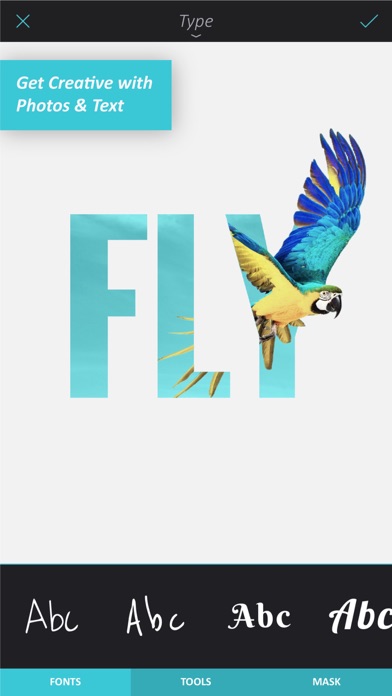- Panda Helper >
- iOS Apps >
- Enlight
Enlight Description
“The best all-in-one photo editor provides powerful tools that are easy to use." - Apple, Inc.
Selected as the *2015 App of the Year* by the App Store in the UK, Australia, Germany, Canada, France, Russia, China and India! Runner-up App of the Year in the US.
“...An iPhone-photographer’s dream app...manages to strike the right balance between traditional Photoshop-like controls and artistic filters and effects.” - Karissa Bell, Mashable.
_______________________________________________
Wish you didn''''t have to use so many apps to edit a single photo? You don''''t.
Download Enlight - it’s every photo app you’ve ever needed, wanted, or dreamed of - combined into one powerful, beautifully designed photo editor.
More praises about Enlight:
#1 Photo and Video App in 128 countries & #1 Top Paid App in 121 countries!
“Enlight packs so many features into its clean and easy-to-use interface that it effectively replaces most standalone apps.” - Jason Parker, CNET
“Advanced features such as tone curves, custom presets, and amazingly beautiful and customizable filters have made Enlight one of my go-to image editors.” - Ally Kazmucha, iMore
“Enlight is a powerful Photoshop-like app, minus the steep learning curve.” - Les Shu, Digital Trends.
_______________________________________________
Enlight is the superior way to create stunning images on iPhone. The most comprehensive, highest quality photo editing app so powerful and user-friendly it’ll be the last photo app you ever download.
Enlight offers:
Image Perfection
• Precise & selective control over tone, color, and details
• Create and save your own unique presets
• Built-in masking within every tool allow you to seamlessly blend effects
Analog & Duo Filters
• Reproduce the style of classic cameras and vintage film
• Revitalize colors with two-toned gradients
• Add light leaks and custom vignetting for a retro feel
Black & White Photography
• Discover the magic of monochromatic photos with darkroom-inspired techniques
• Signature presets dedicated to stunning b&w photo conversion
• Add artistic touches with film intensity, grain, and fade
An Artist’s Dream
• Easily convert your photos into artistic masterpieces
• Create amazing painterly effects
• Convert any image to unique street art
• Transform your photos into realistic looking sketches
Decorative Touches
• Personalize: draw, write, or doodle directly on your image
• Decals & special effects add-ons make your photo unique
• Add and customize text, borders, frames, and more!
Photo Mixer
• Overlay two photos to produce a double exposure effect
• Create photo montages for impressive surrealistic results
• Seamlessly merge photos with various blending modes
Intelligent Photo Correction
• Instantly repair under or over-exposed photos
• Bring out lost details with a simple swipe
• State-of-the-art noise reduction tool
• Clone/Heal tool allows for seamless removal of defects
Power Tools
• Bloat, shrink, or reshape specific objects in the photo
• Linear, mirror, and radial tilt-shift options to shift focus
• Multi-channel curves for ultimate control over image tonality
• Universal masking for precise control over every effect
Crop Options
• Flip, rotate, and straighten crooked photos
• Perspective: vary the photo as if taken from a different angle
Social Media Heaven
• Create funny memes to share with friends
• Design unique photo collages with a variety of templates
• Share your amazing results directly to social media
• Share multiple photos at once
Innovative Workflow
• Not finished editing? Auto-save photo sessions, continue later
• Choice of export quality (JPEG, PNG or TIFF)
• Real time 50MP editing on iPad Pro
• Real time 35MP editing on iPhone 7/7 Plus, 6S/6S Plus, iPad Air 2 & iPad Mini
• Real time 19MP editing on iPhone 6, 6 Plus, 5S, 5, 5C & iPad 3/iPad Mini 2
• Animate your editing sessions to show your workflow
Download now!
Enlight Information
Name Enlight
Category Photography
Developer Lightricks Ltd.
Version 1.4.11
Update 2019-08-28
Languages EN,FR,DE,IT,JA,KO,PT,RU,ZH,ES,ZH,TR
Size 111.31MB
Compatibility iPhone5-iPhone5,iPadFourthGen-iPadFourthGen,iPadFourthGen4G-iPadFourthGen4G,iPhone5c-iPhone5c,iPhone5s-iPhone5s,iPadAir-iPadAir,iPadAirCellular-iPadAirCellular,iPadMiniRetina-iPadMiniRetina,iPadMiniRetinaCellular-iPadMiniRetinaCellular,iPhone6-iPhone6,iPhone6Plus-iPhone6Plus,iPadAir2-iPadAir2,iPadAir2Cellular-iPadAir2Cellular,iPadMini3-iPadMini3,iPadMini3Cellular-iPadMini3Cellular,iPodTouchSixthGen-iPodTouchSixthGen,iPhone6s-iPhone6s,iPhone6sPlus-iPhone6sPlus,iPadMini4-iPadMini4,iPadMini4Cellular-iPadMini4Cellular,iPadPro-iPadPro,iPadProCellular-iPadProCellular,iPadPro97-iPadPro97,iPadPro97Cellular-iPadPro97Cellular,iPhoneSE-iPhoneSE,iPhone7-iPhone7,iPhone7Plus-iPhone7Plus,iPad611-iPad611,iPad612-iPad612,iPad71-iPad71,iPad72-iPad72,iPad73-iPad73,iPad74-iPad74,iPhone8-iPhone8,iPhone8Plus-iP
Other Original Version
Enlight Screenshot
Rating
Tap to Rate
Panda Helper
App Market