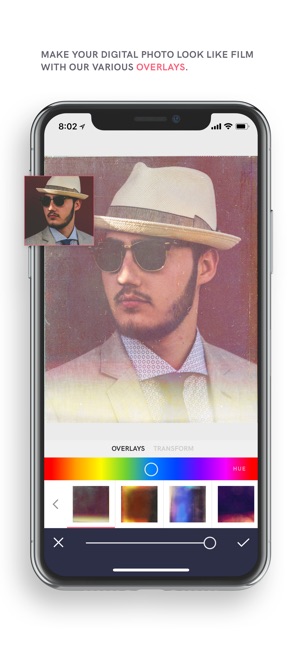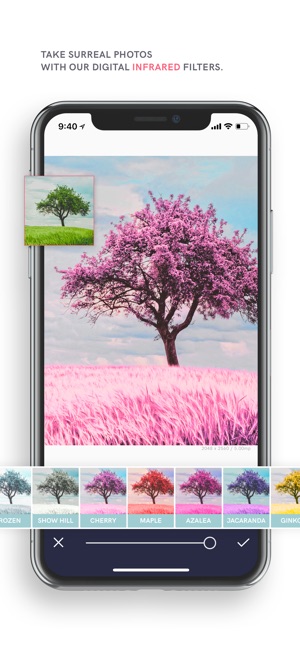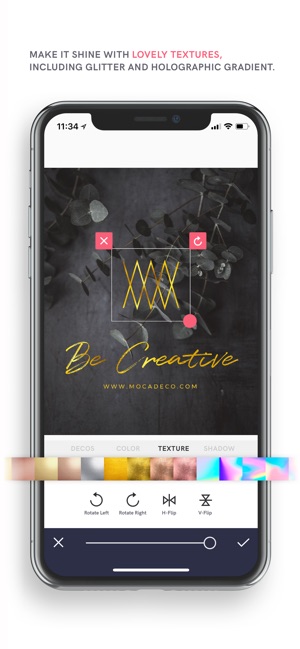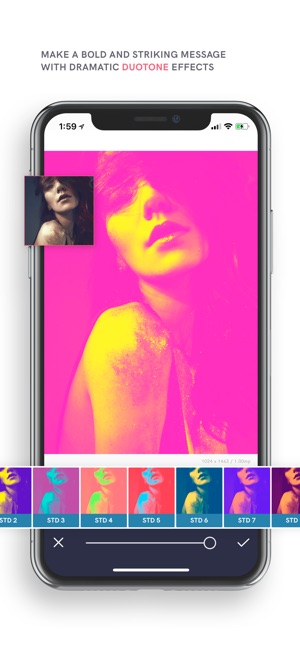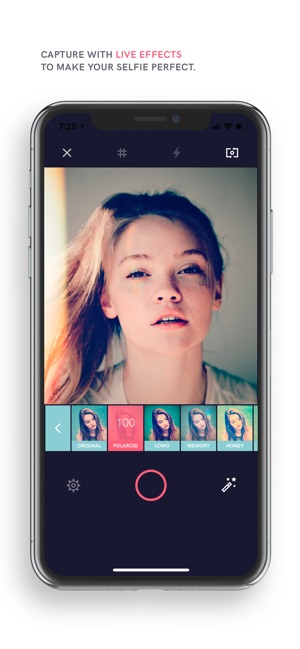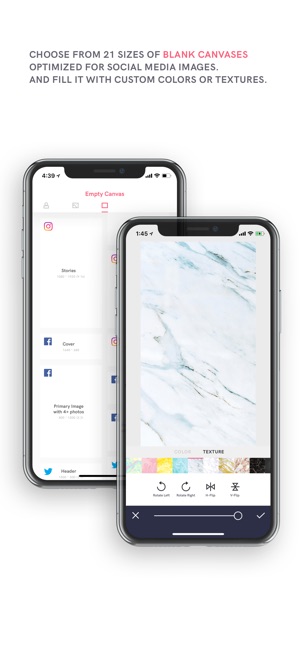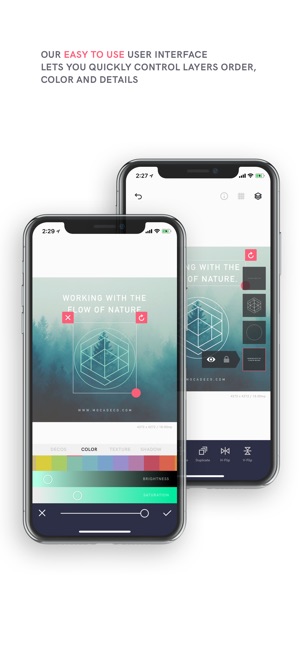- Panda Helper >
- iOS Apps >
- MocaDeco - Be Creative
MocaDeco - Be Creative Description
Apply dramatic filters, cool effects, add eye-catching typography and artworks to your photos.
Overlays
• Over 130 texture overlays in 9 themes.
• Make your ordinary photos look like vintage film with our various overlays.
• Add a variety of overlays to your images, including analog light leaks, grainy film textures, emotional bokeh light effects.
Filters
• Over 140 unique filters in 12 themes.
• Capture poetic and surreal photos with our 12 digital infrared filters.
• Deliver bold and striking messages with 21 duotone filters.
Artworks & Fonts
• Select from over 700 artworks & over 140 fonts.
• Fill with glitter and different lovely textures, including gold foils, holographic gradients, marbles and more.
• Adjust the font size, color, line height, letter spacing, alignment and more.
• Make it stand out with drop shadows.
Image Adjustments & More
• Enhance mood & atmosphere of your photos by applying colored vignettes.
• Brightness, contrast, highlight, shadow, saturation, fade, temperature, hue, aberration, sharpen, grain.
• Blur images to convey feelings and apply tilt-shift to panoramic shots to make them look like miniatures.
• Crop to 18 different ratios, flip or rotate your photo.
• Correct horizontal and vertical lines as well lens distortions.
Camera
• Manual controls such as exposure, ISO, shutter speed, and white balance.
• Apply all filters in live camera mode, allowing you to see your final product before you even tap the shutter button.
• Shoot like a pro using 5 photo composition guide.
Layer Based Editing
• Rearrange the order by long-tapping and dragging to the desired position.
• Lock or hide layers for easier editing.
Project Based Editing
• Save your work as an editable projects.
• Import and export your images in full resolution.
Blank Canvas
• Choose from 21 sizes of blank canvases optimized for social media images.
• Add various textures or custom colors.
Don't forget tag your gorgeous edits on Instagram with #mocadeco
Have any questions? Contact us. We welcome your feedback.
Email us at [email protected] or visit www.mocadeco.com/support
MocaDeco - Be Creative Guide
You can be creative with MocaDeco!
Apply dramatic filters, cool effects, add eye-catching typography and artworks to your photos.
Overlays
• Over 200 overlays in 16 themes.
• Make your ordinary photos look like vintage film with our various overlays.
• Add a variety of overlays to your images, including rainbows, skies, analog light leaks, grainy film textures and emotional bokeh light effects.
Filters
• Over 140 unique filters in 12 themes.
• Capture poetic and surreal photos with our 12 digital infrared filters.
• Deliver bold and striking messages with 21 duotone filters.
Artworks & Fonts
• Select from over 700 artworks & over 150 fonts.
• Fill with glitter and different lovely textures, including gold foils, holographic gradients, marbles and more.
• Adjust the font size, color, line height, letter spacing, alignment and more.
• Make it stand out with drop shadows.
Image Adjustments & More
• Enhance the mood & atmosphere of your photos by applying colored vignettes.
• Brightness, Contrast, Highlight, Shadow, Saturation, Fade, Temperature, Hue, Color Fringe, Prism, Sharpen, Grain.
• The HSL tool gives you control to adjust the Hue, Saturation and Lightness of a specific color in the image.
• Blur images to convey feelings and apply tilt-shift to panoramic shots to make them look like miniatures.
• Crop to 18 different ratios, flip or rotate your photo.
• Correct horizontal and vertical lines as well lens distortions.
Camera
• Manual controls such as exposure, ISO, shutter speed, and white balance.
• Apply all filters in live camera mode, allowing you to see your final product before you even tap the shutter button.
• Shoot like a pro using 5 photo composition guide.
Layer and Project Based Editing
• Rearrange the order by long-tapping and dragging to the desired position.
• Lock or hide layers for easier editing.
• Save your work as an editable projects.
Blank Canvas
• Choose from 21 sizes of blank canvases optimized for social media images.
• Add various textures or custom colors.
Don't forget tag your gorgeous edits on Instagram with #mocadeco
Have any questions? Contact us. We welcome your feedback.
Email us at [email protected] or visit www.mocadeco.com/support
MocaDeco - Be Creative Information
Name MocaDeco - Be Creative
Category Photo & Video
Developer Seohyeon Lee
Version 3.2.4
Update 2018-10-07
Languages English
Size 167.6 MB
Compatibility Requires iOS 11.0 or later. Compatible with iPhone, iPad, and iPod touch.
Other Original Version
MocaDeco - Be Creative Screenshot
Rating
Tap to Rate
Panda Helper
App Market