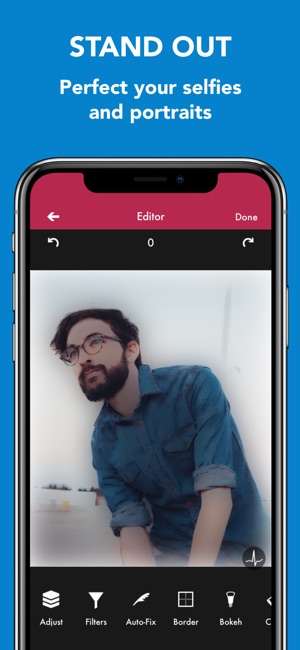- Panda Helper >
- iOS Apps >
- Gloomlogue
Gloomlogue Description
with hundreds of effects & tools:
UNIQUE FILTERS
• 50 authentic, film-inspired filters
• Auto adjust filter for instant fixes that uniquely adapts to colors and fine tune brightness, saturation, contrast, and more
RGB CURVES
• RGB, red, green, blue curves
• Essential for photographers and assistant for artists
BOKEH, COLOR, BORDER, DRAW
• 34 beautiful bokeh shapes and light effects
• Experiment with different color palettes: monochrome, white-point, and false color
• Add and customise text and borders
• Draw on images
MIRRORS, DISTORT, HALFTONE
• 52 modern, edgy mirror effects
• Amazing distort options, including: bump, light tunnel, pinch, twirl, glass and many more
• 23 halftone filters for amazing painterly effects
SKEW, CROP, ROTATE
• Correct horizontal and vertical perspective distortion
• Straighten crooked photos
• 11 crop presets, expand, rotate and flip filters
PROFESSIONAL ADJUSTMENT CONTROLS
16 Precise & selective controls:
• brightness, contrast, saturation, exposure, sharpness, vibrance, vignette, shadows, highlights, temperature, tint, hue, gamma, sepia, blur, glow and angle
• adjust controls simultaneously
PHOTO EXTENSION
Add Gloomlogue filters from within the Photos apps
IMAGE ANALYSER
• Generate the histogram of the image
• Calculate average, maximum, minimum, maximum alpha and minimum alpha colours of the image
INNOVATIVE INTERFACE
• Simple, minimal design
• List of edits to jump between stacks
• Touch and hold to preview original image from everywhere
Be sure to tag your photos with #gloomlogue
Have ideas for new features or improvements? We'd love to hear from you:
thomastsopanakis.com/gloomlogue
Gloomlogue Guide
Transform your photos into stunning, illustrated gloom paints. Be CREATIVE, BOLD & UNIQUE and create your own style
with hundreds of effects & tools:
UNIQUE FILTERS
• 50 authentic, film-inspired filters
• Auto adjust filter for instant fixes that uniquely adapts to colors and fine tune brightness, saturation, contrast, and more
RGB CURVES
• RGB, red, green, blue curves
• Essential for photographers and assistant for artists
BOKEH, COLOR, BORDER, DRAW
• 34 beautiful bokeh shapes and light effects
• Experiment with different color palettes: monochrome, white-point, and false color
• Add and customise text and borders
• Draw on images
MIRRORS, DISTORT, HALFTONE
• 52 modern, edgy mirror effects
• Amazing distort options, including: bump, light tunnel, pinch, twirl, glass and many more
• 23 halftone filters for amazing painterly effects
SKEW, CROP, ROTATE
• Correct horizontal and vertical perspective distortion
• Straighten crooked photos
• 11 crop presets, expand, rotate and flip filters
PROFESSIONAL ADJUSTMENT CONTROLS
16 Precise & selective controls:
• brightness, contrast, saturation, exposure, sharpness, vibrance, vignette, shadows, highlights, temperature, tint, hue, gamma, sepia, blur, glow and angle
• adjust controls simultaneously
PHOTO EXTENSION
Add Gloomlogue filters from within the Photos apps
IMAGE ANALYSER
• Generate the histogram of the image
• Calculate average, maximum, minimum, maximum alpha and minimum alpha colours of the image
INNOVATIVE INTERFACE
• Simple, minimal design
• List of edits to jump between stacks
• Touch and hold to preview original image from everywhere
Be sure to tag your photos with #gloomlogue
Have ideas for new features or improvements? We'd love to hear from you:
thomastsopanakis.com/gloomlogue
Gloomlogue Information
Name Gloomlogue
Category Photo & Video
Developer Thomas Tsopanakis
Version 2.2.1
Update 2018-02-23
Languages English
Size 20.5 MB
Compatibility Requires iOS 9.0 or later. Compatible with iPhone, iPad, and iPod touch.
Other Original Version
Gloomlogue Screenshot
Rating
Tap to Rate
Panda Helper
App Market