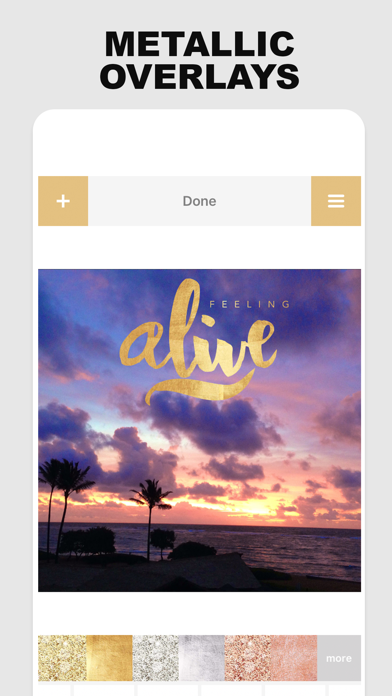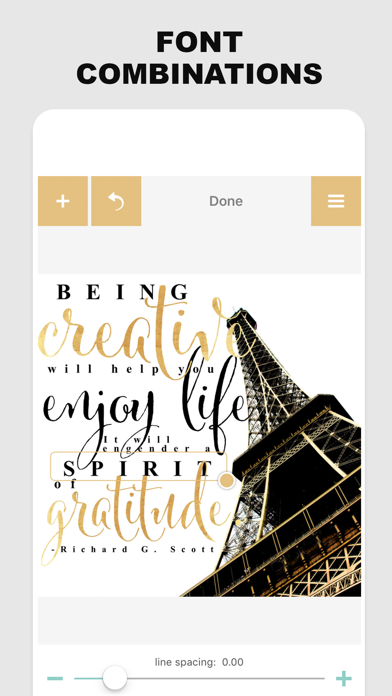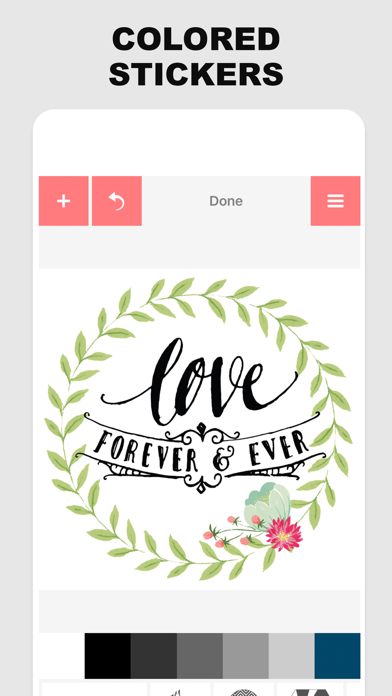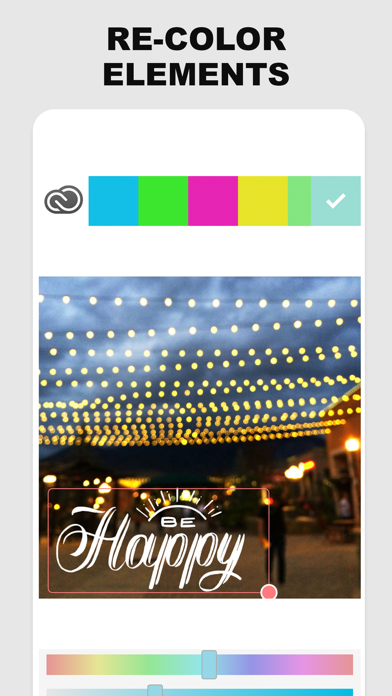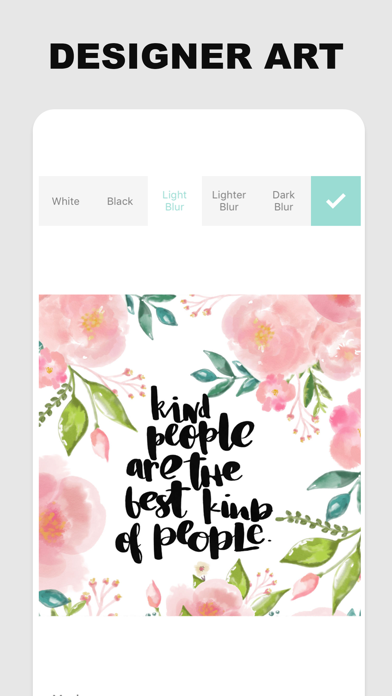- Panda Helper >
- iOS Apps >
- Rhonna Designs
Rhonna Designs Description
Video Tutorials: http://rhonnadesigns.com/apptutorials
Designed with your creativity in mind to add your own personality to your photos. Can be printed out up to 12x12 with great resolution! Perfect to creatively edit your photos with artist, Rhonna Farrer’s exclusive frames, masks, designs, fonts & filters right on your iPhone.
**for higher-resolution photo editing on your laptop or PC, the same design kits and fonts can be purchased at Rhonnadesigns.com
**Also comes with exclusive backgrounds to create inspirational word art, memes, poems or notes!
Features: Adjust transparency, color, shadows, outlines, size & angles as you create with the text & design features. Add masks to any photo using the various shaped designs; even has the feature of allowing you to add multiple designs/fonts to the mask!
Follow @rhonnafarrer in Instagram for occasional free designs
See what people are saying:
“I''''m so happy to finally have an app that does it all, when it comes to iPhone photo editing! No more switching back and forth between different apps that apply one or two elements to my favorite photos. Rhonna Designs has neatly included everything you need for your editing needs, right in this one amazing app! Best money I''''ve ever spent.”- Shelley Smith
“This was app was incredibly easy to use and so creative. I felt like I was an artist when I was using Rhonna''''s app with my simple pictures turning them into fun masterpieces!”
-Jamie Soucy
" I LOVE Rhonna Farrer''''s sweet new app because it is like having a a little studio in my pocket! Life can get so busy sometimes and I like the fact that I can have a little creative time anytime I want by snapping a picture with my iphone and then using Rhonna wonderful app. to be as whimsical as I want where ever I am! The fonts, applications & darling quotes are simply amazing!"- Susan Weckesser
“Love this app! I love that I can crop my photo, add layers upon layers of adorable designs and easily change them up without having to start over! There are so many options within the app, it is my #1 go to app!”- Nancy Wyatt
"From the moment I started using the rhonnadesigns app I was over the moon! It provides an innovative experience to creating beautiful and unique photos using her most inspiring quotes and sought after designs. It''''s ease of use has hands down made it my favorite app! Rhonna Designs you definitely knocked this one out of the ball park!" - Holly Pitcher
developed by FreshProduce (freshprod.co) @devpitcher
Rhonna Designs Guide
You become the graphic designer, when you edit and embellish photos, create word art, and make memorable posts with unique designs and beautiful, original fonts.
Need to come up with stunning invitations?
Have a deadline for a marketing post?
Need to create branding for a sophisticated client?
Want to record baby’s first week/month/year?
Enter Rhonna Designs! Fun! Easy! and High Resolution! All the tools you need to create beautifully branded posts, fabulous invitations, or clever, eye-catching memes.
AND… the power of this app is amplified when you open your current project in Rhonna Designs Magic and Rhonna Collage to access even more design features, such as: adding a water mark or logo overlay, using the powerful erasing and mask tool, and saving time with predesigned collage templates.
Features:
Select from designs and fonts, updated monthly, from multiple artists and designers.
Adjust transparency, color, shadows, outlines, size & angles as you create with the text & design features.
Add masks to any photo using the variety of unique designs; even has the capability of allowing you to add multiple designs or fonts to the mask!
Video Tutorials can be found on the front page of the app under the yellow heart
Follow the creator of this award winning app on Instagram for tutorials, news and sneak peeks! @rhonnadesignsofficial
Rhonna Designs Information
Name Rhonna Designs
Category Photography
Developer Rhonna Farrer
Version 2.54
Update 2020-03-03
Languages CA,CS,DA,NL,EN,FI,FR,DE,EL,HE,HU,IT,JA,KO,NB,PL,PT,RU,ZH,SK,ES,SV,ZH,TR
Size 317.96MB
Compatibility iPad2Wifi-iPad2Wifi,iPad23G-iPad23G,iPhone4S-iPhone4S,iPadThirdGen-iPadThirdGen,iPadThirdGen4G-iPadThirdGen4G,iPhone5-iPhone5,iPodTouchFifthGen-iPodTouchFifthGen,iPadFourthGen-iPadFourthGen,iPadFourthGen4G-iPadFourthGen4G,iPadMini-iPadMini,iPadMini4G-iPadMini4G,iPhone5c-iPhone5c,iPhone5s-iPhone5s,iPadAir-iPadAir,iPadAirCellular-iPadAirCellular,iPadMiniRetina-iPadMiniRetina,iPadMiniRetinaCellular-iPadMiniRetinaCellular,iPhone6-iPhone6,iPhone6Plus-iPhone6Plus,iPadAir2-iPadAir2,iPadAir2Cellular-iPadAir2Cellular,iPadMini3-iPadMini3,iPadMini3Cellular-iPadMini3Cellular,iPodTouchSixthGen-iPodTouchSixthGen,iPhone6s-iPhone6s,iPhone6sPlus-iPhone6sPlus,iPadMini4-iPadMini4,iPadMini4Cellular-iPadMini4Cellular,iPadPro-iPadPro,iPadProCellular-iPadProCellular,iPadPro97-iPadPro97,iPadPro97Cellular-iPadPro9
Other Original Version
Rhonna Designs Screenshot
Rating
Tap to Rate
Panda Helper
App Market