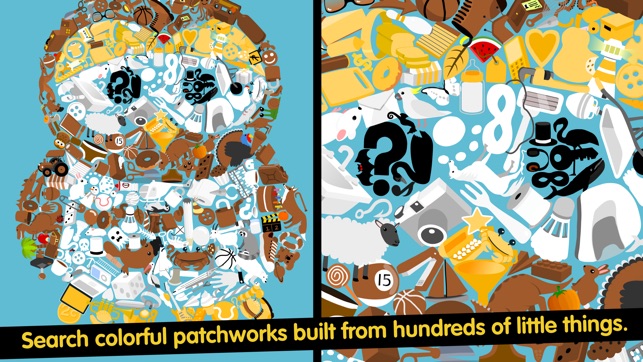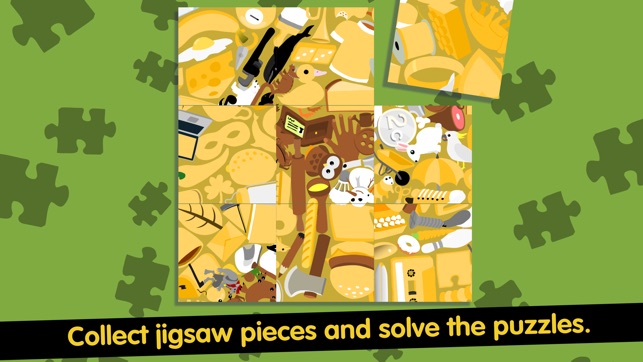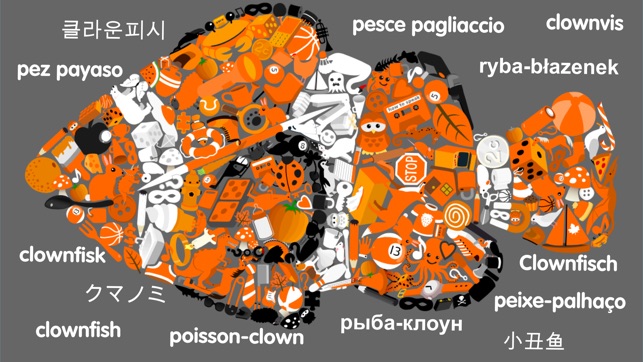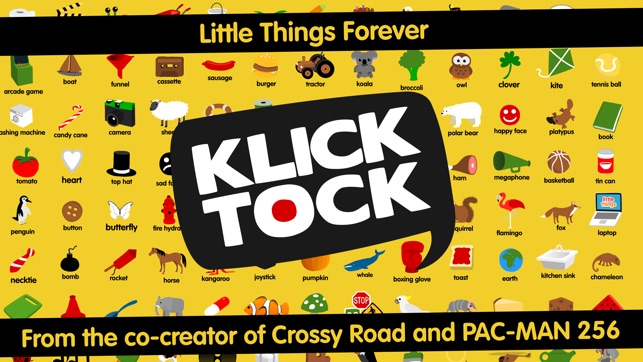- Panda Helper >
- iOS Apps >
- Little Things® Forever
Little Things® Forever Description
Unique and beautiful, seek and find game for everyone. Thousands of little things to find. Incredible artwork and a beautiful soundtrack. Fun for all the family.
"This is a game for anyone drawn to, excited by, or nostalgic for the kid-like experience of hunting through simple imaginary worlds." - Gamezebo 5/5."
"Fan of the genre or skeptic, there are few games to be found on iOS that are as worth the price as this one." - Touch Arcade.
"Little Things Forever revisits a classic formula, pairing it with amazing visual design and simple mechanics that prove to be incredibly addictive." - AppSpy 5/5.
Panda Features
Little Things® Forever Information
Name Little Things® Forever
Category Games
Developer KlickTock Pty Ltd
Version 2.0.0
Update 2018-10-11
Languages English, Arabic, Chinese, Dutch, French, German, Italian, Japanese, Korean, Polish, Russian, Simplified Chinese, Spanish, Swedish, Traditional Chinese
Size 241.7 MB
Compatibility Requires iOS 9.0 or later. Compatible with iPhone, iPad, and iPod touch.
Other Original Version
Little Things® Forever Screenshot
Rating
Tap to Rate
Panda Helper
App Market


Popular Apps
Latest News
Some My Little Universe codes and strategies sharing How to download My Little Universe Mod APK without jailbreak? My Little Universe: A Comprehensive Guide Little Ant Colony - Idle Game Hack Unlimited Currency on iOS 14/iOS 13 How to Download Very Little Nightmares on iOS for Free? Download MY Little Fantasy Hack To Get Everything Free