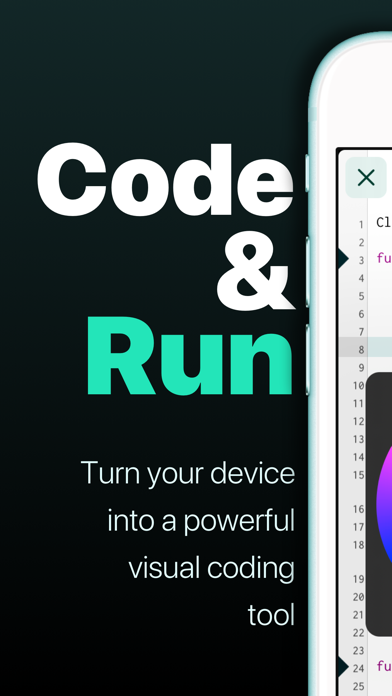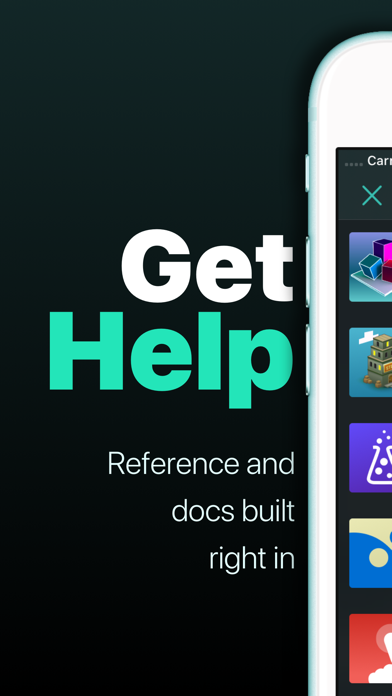- Panda Helper >
- iOS Apps >
- Codea
Codea Description
"Codea for iPad is a super slick way to write and run programs on your iPad." – Gizmodo
Codea lets you create games and simulations — or just about any visual idea you have. Turn your thoughts into interactive creations that make use of iPad features like Multi-Touch and the accelerometer.
We think Codea is the most beautiful code editor you''''ll use, and it''''s easy. Codea is designed to let you touch your code. Want to change a color, or an image? Tapping will bring up visual editors that let you choose exactly what you want.
Codea is built on the Lua programming language. A simple, elegant language that doesn''''t rely too much on symbols — a perfect match for iPad.
Here''''s how you use it: type your code. Press play to watch it run. Interact with it. Get creative.
FEATURES
• A fully featured 2D and 3D renderer
• Lots of great example projects to learn from, including games
• Touch your code: tap colors, images and sounds to adjust them
• Export your finished projects to Xcode to produce real apps
• Complete in-line reference documentation accessible from keyboard
• Intelligent syntax highlighting and auto-completing code editor
• Import your own assets from Dropbox
• Full 2D and 3D physics engines for complex motion
• Add parameters so you can tweak variables at runtime
• Interact with accelerometer and multi-touch on your device
• Generate retro-game sound effects
• GLSL Shader Language support with live shader editor
• Bluetooth keyboard support and keyboard shortcuts
• Air Code: code live from your PC using WiFi
• Much, much more
IMPORTANT INFORMATION
• Join the forums at https://codea.io/talk to ask questions, share ideas and get help when you need it
• If you need help or wish to get in contact with us, please use the support link on this page
Codea Guide
"It’s kind of like the Garage Band of coding." – Wired
"Codea for iPad is a super slick way to write and run programs on your iPad." – Gizmodo
Codea lets you create games and simulations — or just about any visual idea you have. Turn your thoughts into interactive creations that make use of iPad features like Multi-Touch and the accelerometer.
We think Codea is the most beautiful code editor you'll use, and it's easy. Codea is designed to let you touch your code. Want to change a color, or an image? Tapping will bring up visual editors that let you choose exactly what you want.
Codea is built on the Lua programming language. A simple, elegant language that doesn't rely too much on symbols — a perfect match for iPad.
Here's how you use it: type your code. Press play to watch it run. Interact with it. Get creative.
FEATURES
• A fully featured 2D and 3D renderer
• Lots of great example projects to learn from, including games
• Touch your code: tap colors, images and sounds to adjust them
• Export your finished projects to Xcode to produce real apps
• Complete in-line reference documentation accessible from keyboard
• Intelligent syntax highlighting and auto-completing code editor
• Import your own assets from Dropbox
• Full 2D and 3D physics engines for complex motion
• Add parameters so you can tweak variables at runtime
• Interact with accelerometer and multi-touch on your device
• Generate retro-game sound effects
• GLSL Shader Language support with live shader editor
• Bluetooth keyboard support and keyboard shortcuts
• Air Code: code live from your PC using WiFi
• Much, much more
IMPORTANT INFORMATION
• Join the forums at https://talk.codea.io to ask questions, share ideas and get help when you need it
• If you need help or wish to get in contact with us, please use the support link on this page
Codea Information
Name Codea
Category Productivity
Developer Two Lives Left
Version 3.0.1
Update 2020-03-20
Languages CA,NL,EN,FR,DE,IT,JA,PT,RU,ZH,SK,ES
Size 106.32MB
Compatibility iPadMini3Cellular-iPadMini3Cellular,iPodTouchSixthGen-iPodTouchSixthGen,iPadMiniRetinaCellular-iPadMiniRetinaCellular,iPad74-iPad74,iPadMini5Cellular-iPadMini5Cellular,iPhoneSE-iPhoneSE,iPad612-iPad612,iPadSeventhGenCellular-iPadSeventhGenCellular,iPad856-iPad856,iPhone6-iPhone6,iPhone5s-iPhone5s,iPadPro97-iPadPro97,iPadAir2-iPadAir2,iPadPro97Cellular-iPadPro97Cellular,iPhone7Plus-iPhone7Plus,iPadMiniRetina-iPadMiniRetina,iPhoneXS-iPhoneXS,iPhone11Pro-iPhone11Pro,iPadAir-iPadAir,iPhone7-iPhone7,iPadAir3-iPadAir3,iPadMini3-iPadMini3,iPhoneXR-iPhoneXR,iPadProCellular-iPadProCellular,iPad812-iPad812,iPhoneXSMax-iPhoneXSMax,iPadAir3Cellular-iPadAir3Cellular,iPodTouchSeventhGen-iPodTouchSeventhGen,iPhone6s-iPhone6s,iPad71-iPad71,iPhoneX-iPhoneX,iPad73-iPad73,iPad878-iPad878,iPhone11-iPhone11,iP
Other Original Version
Codea Screenshot
Rating
Tap to Rate
Panda Helper
App Market