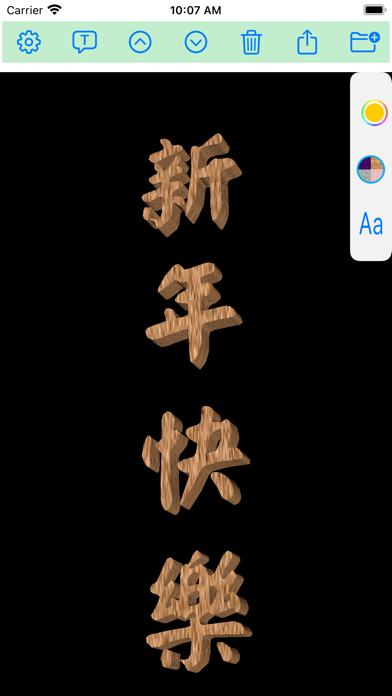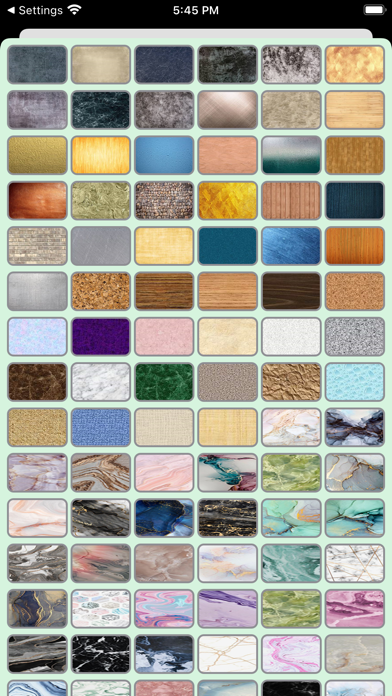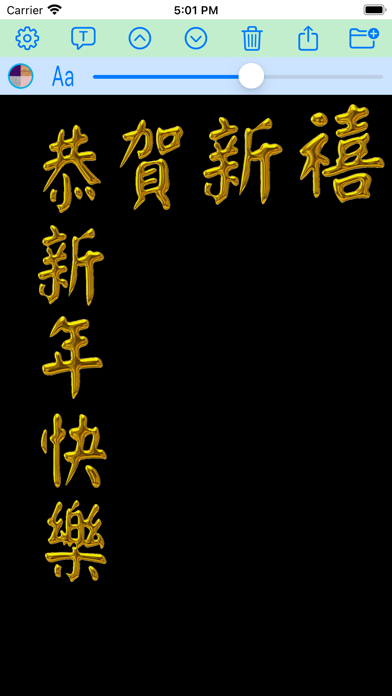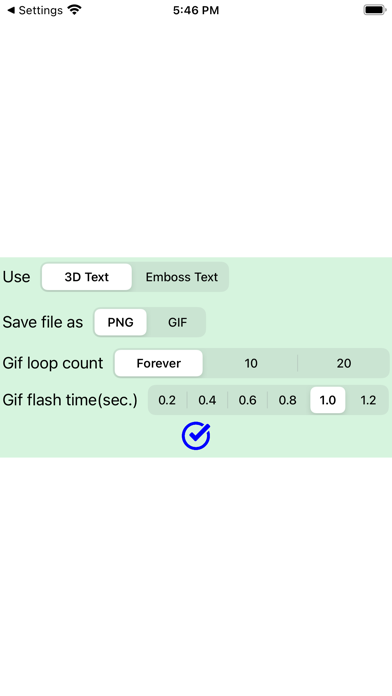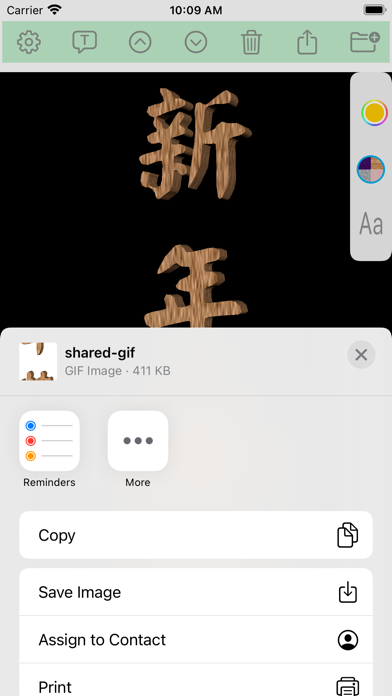Panda Helper iOS
VIP Version Free Version Jailbroken Version- Panda Helper >
- iOS Apps >
- 3DTextArt
3DTextArt Description
Panda Features
3DTextArt Information
Name 3DTextArt
Developer chih-kuo Liang
Version 6.0
Update 2021-12-19
Languages EN,ZH,ZH
Size 57.47MB
Compatibility Requires iOS 14.0 or later. Compatible with iPhone, iPad, and iPod touch.
Other Original Version
3DTextArt Screenshot
Rating
Tap to Rate
Panda Helper
App Market