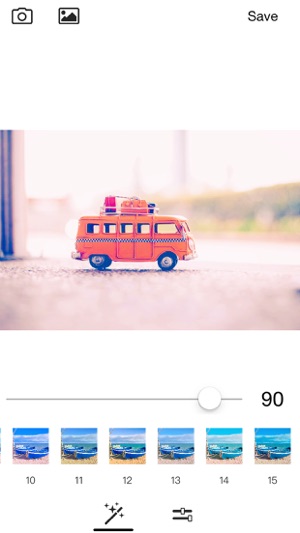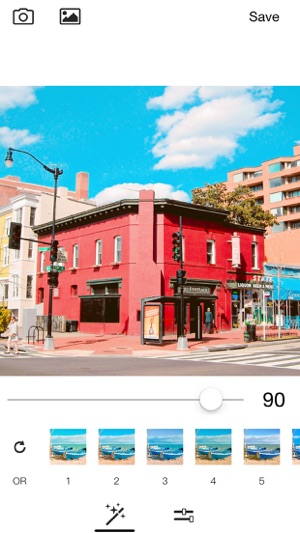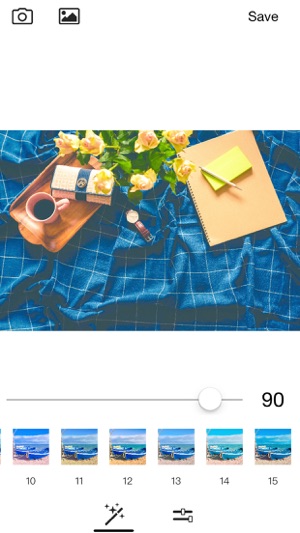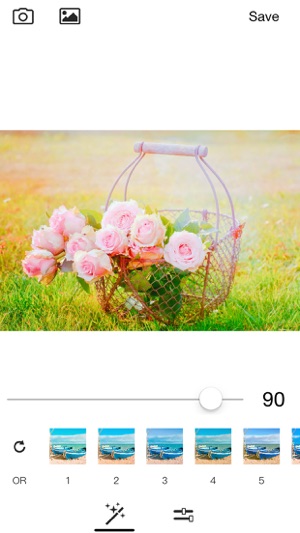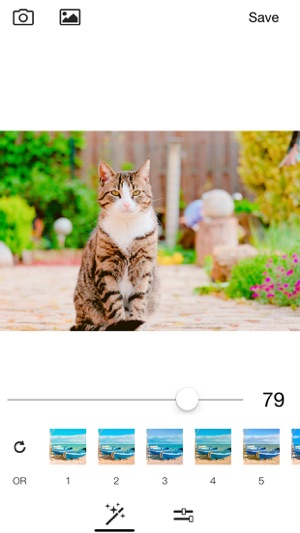Panda Helper iOS
VIP Version Free Version Jailbroken Version- Panda Helper >
- iOS Apps >
- Sana - Travel Camera
Sana - Travel Camera Description
● #1 Photo & Video app in Korea
Get the photo you’re looking for, even if you don’t own the equipment.
A lot of beautiful photo filters created by professional photographers, be able to adjust filter levels, and get amazing effect by mix-up different filters.
Your photo art creation will be fun and easy, sharing out with stunning effects on Instagram, Facebook etc.
Enjoy your photo life with Groovy!
● Real-Time Camera Filters and Effects.
● 15 Professional Filters For Fabulous Results!
● Super Easy and Fast Editing Tools.
-Film,Dawn,Snowing,Antique,Exposure,Level,Shadow,Sharp,Balance and more.
● You can share your favorite photo for Snapchat, Instagram, Facebook and your favorite social networks.
● Language Support- Korean, English, Japanese, Chinese (traditional and simplified).
if you experience any problems or have questions or suggestions please contact: [email protected]
Sana - Travel Camera Information
Name Sana - Travel Camera
Category Photo & Video
Developer hong kijong
Version 51
Update 2018-09-10
Languages English, Japanese, Korean, Simplified Chinese, Traditional Chinese
Size 89.2 MB
Compatibility Requires iOS 8.0 or later. Compatible with iPhone, iPad, and iPod touch.
Other Original Version
Sana - Travel Camera Screenshot
Rating
Tap to Rate
Panda Helper
App Market


Popular Apps
Latest News
Unpacking the Vast World of Mobile Apps Boost Productivity with These Game-Changing Tools Thriving in the Virtual Office: Secrets to Remote Work Success Missions in Grand Theft Auto San Andreas: the 13th mission - Wrong Side of the Tracks Missions in Grand Theft Auto San Andreas: the 12th mission - Running Dog Missions in Grand Theft Auto San Andreas: the 10th mission - Cesar Vialpando