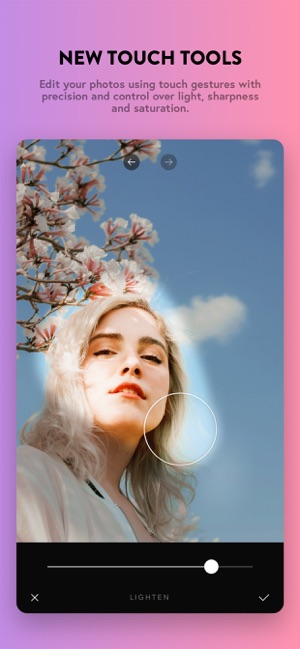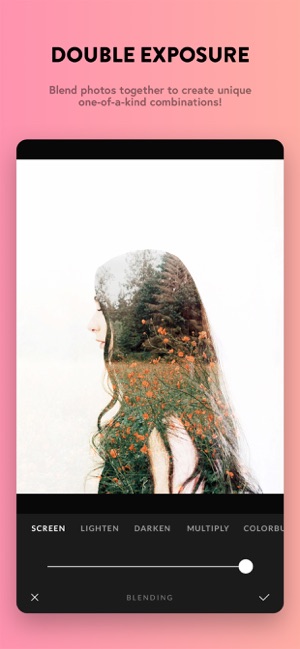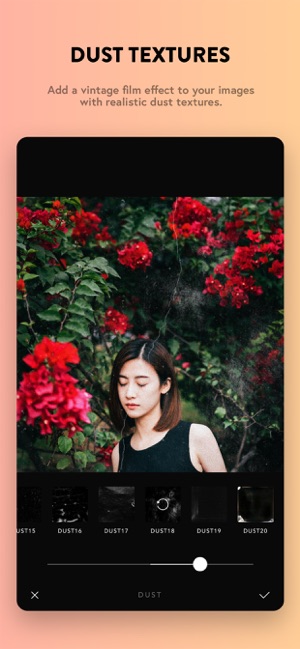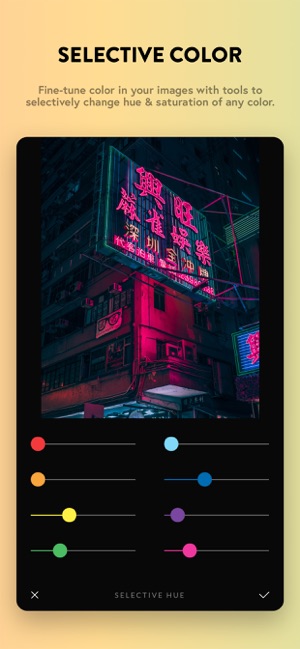- Panda Helper >
- iOS Apps >
- Afterlight 2
Afterlight 2 Description
Afterlight 2 — Simply easy to use, packed with an extensive list of powerful Adjustment tools, perfectly paired Filter presets, organically-created Light Overlays and much more - Your complete full-featured photo editing toolkit!
No subscriptions, one price. Free new content updates regularly!
· · ·
— 130+ FILTERS
Full access to our always-growing library of meticulously-designed filters. With over 130 fine-tuned color presets available - created by photographers - you''''ll never need another app to find that perfect pairing for your photos. Now use the Favorites tab to save the Filters you use most in one place!
— FILTER COLLECTIONS
A regularly updated list of high quality filter packs created by photographers we love! Always free.
— FILTER EDITING
All filters are created using an advanced process that ensures a unique touch across a wide variety of photos. Customize existing filters to fit your needs or create your own as Fusions!
— NEW POWERFUL TOUCH TOOLS
Begin editing your photos using touch gestures with precision and control utilizing six new touch tools: Lighten, Darken, Blur, Sharpness, Desaturate & Saturate. Need to fix a dull colorless sky, lighten up parts of a portrait or use blur to create a custom depth effect? Try them out now!
— ADVANCED TOOLS
New tools like Curves, Selective Hue/Saturation, Clarify, Tone and more help you get the very best out of your photos!
— DUST & LIGHT LEAK OVERLAYS
Now freshly updated with a brand new tool, Overlays! Try out this new group of textures including prism effects, real film light leaks, and dusty film overlays. Rotate and expand them freely to give your photos that extra bit of style!
— FRAMES
Get creative after editing with new Frame Options, ranging from simple borders of any color to classic instant film!
— ARTWORK & TEXT
Get creative and inspired using a fun list of hand-picked fonts + designs created by us! Customizable with useful tools like drop shadows, unlimited color options, masking and non-destructive layering. New fonts and designs to be added frequently, always free.
— DOUBLE EXPOSURE
Blend photos together to create unique one-of-a-kind combinations!
— HISTORY
Undo or redo any action at any time during the editing process.
— FULL QUALITY ZOOMING
Use multi-touch gestures to zoom into fine details for precision editing without losing quality.
— NO HIDDEN FEES OR SUBSCRIPTIONS
No Subscription. No In-App purchases. Updates are always free!
afterlight.co
Have a question?
Support on Twitter - @afterlightapp
Instagram - @afterlight
Afterlight 2 Guide
Create an authentic vintage aesthetic in seconds with Afterlight!
[ FILM PRESETS ]
Experiment with a wide selection of Film Presets [Instant400, IR-Blue, IR-Red, Celesta, Halo, KX35, Disposable, Kaleida] inspired by real analog photography. Simply tap for a full Preset edit, and tap again for randomized effects, including genuine Light Leaks, Dust textures, and more.
[ 300+ UNIQUE FILTERS ]
Our always-expanding filter library is created by passionate photographers and boasts over 300 unique filters. You’ll never need another app to find that perfect pairing for your photos. (+ a NEW filter added every Saturday until the end of time!)
[ 30+ ADVANCED TOOLS ]
Tweak your photos to perfection and with precision using our enhanced Adjustment Tools controlled by Touch Gestures, as well as Advanced Curves, Selective Hue / Saturation / Lightness, Overlays / Gradients, Grain and many more.
[ 90+ TEXTURES AND OVERLAYS ]
Add flawless finishing touches to your photos with 90+ textures and overlays. Try out:
— Genuine Light Leaks made with real 35mm film
— Natural Dust textures
— Film emulation techniques, like shifting RGB channels with our Color Shift tool
— Chroma tool inspired by the effects of disposable film
— Double Exposure
[ FRAMES & BORDERS ]
Before exporting your final edit, add a border or apply an Instant Film frame, using a preset color or your own background image.
[ ARTWORK ]
With 120+ hand-picked Fonts and 150+ original Designs created by us! Easily customize each layer with drop shadows, unlimited color options, masking and non-destructive layer management.
[ WANT TO EDIT VIDEO? ]
Try out Afterlight Video Editor on the App Store!
[ AFTERLIGHT PRO MEMBERSHIP TERMS ]
Subscribe now for full access to all features and future content within Afterlight. Subscriptions are billed monthly or yearly with a 7-day free trial. Once the trial period is over, your Apple ID account will be charged the annual subscription fee. Subscriptions automatically renew unless auto-renew is turned off at least 24 hours before the end of the current period. Your Afterlight PRO Membership can be managed in your account settings on the App Store under your Account > Subscriptions.
Check our Terms of Use & Privacy Policy here —
https://afterlight.co/privacy
// Have a question? Contact us at https://afterlight.co
// Follow us on instagram @afterlight
Afterlight 2 Information
Name Afterlight 2
Category Photography
Developer Afterlight Collective, Inc
Version 2.0.1
Update 2019-07-04
Languages English, French, German, Indonesian, Italian, Japanese, Korean, Portuguese, Romanian, Russian, Simplified Chinese, Spanish, Swedish, Thai, Turkish
Size 165.30MB
Compatibility Requires iOS 9.0 or later. Compatible with iPhone, iPad, and iPod touch.
Other Original Version
Afterlight 2 Screenshot
Rating
Tap to Rate
Panda Helper
App Market