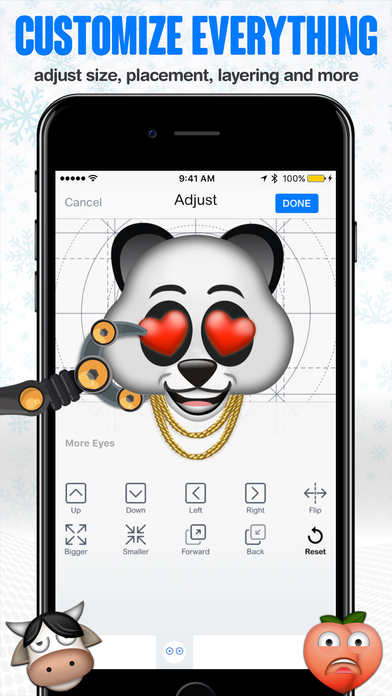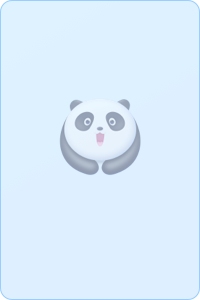- Panda Helper >
- iOS Apps >
- Moji Maker™
Moji Maker™ Description
RATED #1 TOP PAID APP FOR 7 WEEKS STRAIGHT!
THE #1 EMOJI APP IN THE WORLD!
*NEW HOLIDAY UPDATE WITH DOZENS OF FREE DESIGNS
Create your own custom emojis. Stop settling for the standard emojis to convey your emotions and create an UNLIMITED collection of personalized emojis with Moji Maker. Browse from thousands of hilarious designs and effortlessly put them together in our simple emoji builder. Sync directly to your keyboard for seamless use in Messages and most other apps. Regularly updated with free content.
Features:
-Brilliant high definition graphics, made from scratch
-NEW animated emoji parts
-Fully customizable; pinch to resize, move, layer, flip and more.
-Install Messages app to sync directly to keyboard
-Save to gallery & edit existing designs
-Customize size you send at
-Send multiple emojis at once
Browse THOUSANDS of designs including:
Yellow Smiley Faces, Poo, Alien, Animals and more shapes. Eyes, Eyebrows, Noses, Mouths, Hand, Hats, Glasses, Hair, Hats, Beards, Mustaches, Masks, Accessories and more.
HOW TO INSTALL MESSAGES APP / KEYBOARD (iOS 10 and above only):
-Open any iMessage
-Tap App Store button (right of camera)
-Tap App Store drawer (lower left)
-Tap Store
-Tap Manage
-Switch "Moji Maker" to On
*Moji Maker can now be accessed directly from the App Store button
*emojis can now be sent without copy and paste
*emojis can be placed into chats by dragging onto text bubble
Follow @MojiMakerApp on Instagram and tag #mojimaker to be featured on our Instagram page!
© Copyright 2016 AppMoji Inc. All Rights Reserved.
Moji Maker™ Guide
“Best of 2016” -Apple®
“Top Paid of 2016” -Apple®
“New Apps We Love” -Apple®
The #1 Top Paid App for 7 weeks straight and the #1 emoji app in the world!
Moji Maker™ lets you effortlessly create your own custom emojis that automatically sync to your keyboard and Messages/Sticker App. With thousands of parts to choose from the possibilities are endless! Tired of using the standard emojis to convey your feelings? Create your own personalized collection with infinite combinations.
Moji Maker emojis now display in iMessage the same as the standard Unicode emoji. Best of all we’ve added hundreds of animated parts to bring your emojis to life! Use the Random feature to quickly create hilarious emojis automatically.
Features:
-NEW animated emoji designs
-NEW categories with hundreds of brand new parts
-Random feature automatically creates emojis
-Fully customizable/adjustable; pinch to resize, move, layer, flip and more
-Brilliant high definition graphics optimized for Retina Display
-Messages App support (iOS10+) to use as stickers; drag and drop into iMessage
-Keyboard Extension that works in most other apps (now supports Snapchat!)
-Customize size emojis send at
-Send multiple emojis together
Browse thousands of designs made from scratch including: yellow smiley faces, poo, alien, animals and more!
Customizable parts include: eyes, eyebrows, mouth, lips, noses, hands, hats, masks, glasses, hair, beards, mustaches, accessories and more! Regularly updated with new designs.
HOW TO INSTALL MESSAGES APP (iOS10+ only):
-Open any iMessage
-Tap ‘App Store button’ (right of camera)
-Tap ‘App Store drawer’ (4 dots on lower left)
-Tap ‘Store’ (button with +)
-Tap ‘Manage’ (top right)
-Switch Moji Maker to ‘On’
*Moji Maker can now be accessed directly from the App Store button. Emojis can now be sent without copy & paste and dragged into chats as stickers.
—>Follow @MojiMakerApp on Instagram and tag #MojiMaker to be featured on our page!
Press Inquiries: [email protected]
© Copyright 2018 AppMoji, Inc. All Rights Reserved
*Subscription Policy:
- You can subscribe for unlimited access to all Moji Maker™ content.
- The subscription price is $9.99 per week after 3 days free trial, $29.99/month and $149.99/year.
- You'll get unlimited access to all content for the duration of your subscription.
- Payment will be charged to iTunes Account at confirmation of purchase.
- Subscription automatically renews unless auto-renew is turned off at least one day before the next renewal.
- Account will be charged for renewal within 24-hours prior to the end of the current period at the cost of the chosen subscription.
- Subscriptions may be managed by the user and auto-renewal may be turned off by going to the user's Account Settings after purchase.
- No cancellation of the current subscription is allowed during active subscription period.
- Any unused portion of a free trial period will be deleted when the user purchases a subscription to that content.
*Prices are equal to the value that "Apple's App Store Matrix" determines is the equivalent of the subscription price in US Dollar.
Privacy Policy: https://www.moji.co/privacy
Terms of Service: https://www.moji.co/terms-of-use
Moji Maker™ Information
Name Moji Maker™
Category Entertainment
Developer AppMoji, Inc.
Version 1.7
Update 2017-03-20
Languages English
Size 123.00MB
Compatibility Requires iOS 8.0 or later. Compatible with iPhone, iPad, and iPod touch.
Other Original Version
Moji Maker™ Screenshot
Rating
Tap to Rate
Panda Helper
App Market