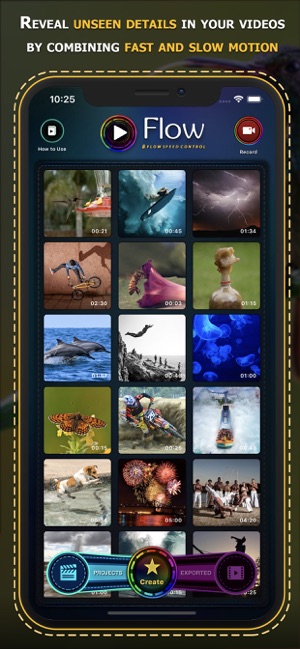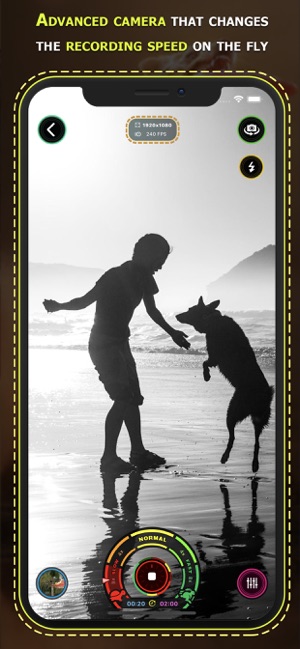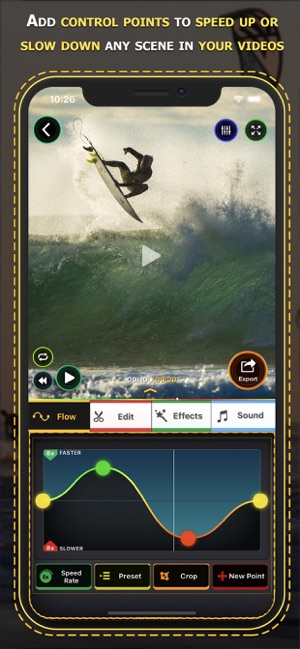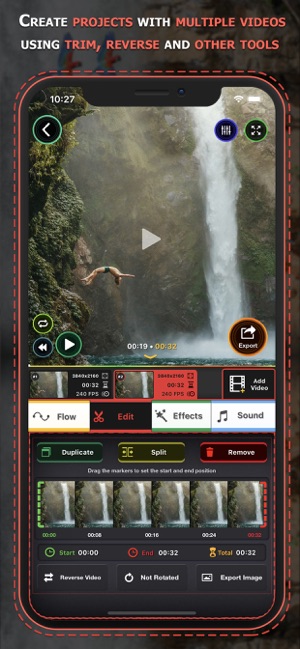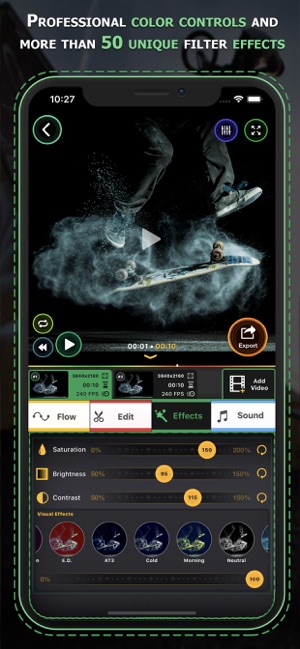- Panda Helper >
- iOS Apps >
- Flow Speed Control Pro
Flow Speed Control Pro Description
Flow is intuitive and super easy to use, just add and move the control points up and down so that the video can go gradually faster or slower than its natural speed.
FEATURES
• Capture amazing moments combining different speeds on-the-fly and perfect it later with innovative time remapping options.
• Edit the speed of videos recorded with any type of camera, there are many ways to import your videos, including directly from your GoPro or using iTunes, iCloud Drive and many others.
• Flow can gradually slow down or speed up any videos up to 24x, combine different speeds adding as many speed control points as you need.
• Create elaborated projects with one or multiple videos and customize each element with a different settings.
• There are many tools available for editing such as trimming, cropping, rotating and others.
• Flow supports recording, importing and exporting videos in ultra-high definition "4K".
• You can even edit professional slow motion videos recorded up to 1000fps.
• Instant project preview, watch your production without any waiting time.
• Videos created with Flow will play exact same way on every device, perfect for sharing.
• Stylize your videos with professional color controls and more than 40 unique filter effects.
• The audio of the video will match the video speed, creating a cool effect on voices and other sounds.
• Publish directly to social media such as Facebook, Instagram, YouTube and others.
• Have fun playing in videos in reverse and sharing with your friends.
• Rotate videos you recorded in the wrong orientation.
• Save the best scenes of your videos as images.
• Crop videos to square format.
• Flow includes a handy extension to edit videos directly from Photos app.
• Use your Apple Watch as a remote control when recording with Flow.
Have any questions? Contact us at [email protected]
For more information, visit https://www.flowspeedcontrol.com
Follow us on social media @flowspeedcontrol
Flow Speed Control Pro Guide
Take control of the speed of your videos. Flow let you manipulate time and give you new perspectives on your recorded moments. You can gradually speed up or slow down segments of your videos creating impressive effects.
Flow is intuitive and super easy to use, just add and move the control points up and down so that the video can go gradually faster or slower than its natural speed.
FEATURES
• Capture amazing moments combining different speeds on-the-fly and perfect it later with innovative time remapping options.
• Edit the speed of videos recorded with any type of camera, there are many ways to import your videos, including directly from your GoPro or using iTunes, iCloud Drive and many others.
• Flow can gradually slow down or speed up any videos up to 24x, combine different speeds adding as many speed control points as you need.
• Create elaborated projects with one or multiple videos and customize each element with a different settings.
• There are many tools available for editing such as trimming, cropping, rotating and others.
• Flow supports recording, importing and exporting videos in ultra-high definition "4K".
• You can even edit professional slow motion videos recorded up to 1000fps.
• Instant project preview, watch your production without any waiting time.
• Videos created with Flow will play exact same way on every device, perfect for sharing.
• Stylize your videos with professional color controls and more than 40 unique filter effects.
• The audio of the video will match the video speed, creating a cool effect on voices and other sounds.
• Publish directly to social media such as Facebook, Instagram, YouTube and others.
• Have fun playing in videos in reverse and sharing with your friends.
• Rotate videos you recorded in the wrong orientation.
• Save the best scenes of your videos as images.
• Crop videos to square format.
• Flow includes a handy extension to edit videos directly from Photos app.
• Use your Apple Watch as a remote control when recording with Flow.
Have any questions? Contact us at [email protected]
For more information, visit https://www.flowspeedcontrol.com
Follow us on social media @flowspeedcontrol
Flow Speed Control Pro Information
Name Flow Speed Control Pro
Category Photo & Video
Developer INTERACTIVE UNIVERSE CREATIVE SOFTWARES EIRELI
Version 2.17
Update 2018-10-20
Languages English, Arabic, Catalan, Chinese, Croatian, Czech, Danish, Dutch, Filipino, Finnish, French, German, Greek, Hebrew, Hindi, Hungarian, Indonesian, Italian, Japanese, Korean, Malay, Norwegian Bokmål, Polish, Portuguese, Romanian, Russian, Simplified Chinese, Slovak, Spanish, Swedish, Thai, Traditional Chinese, Turkish, Ukrainian, Vietnamese
Size 91.9 MB
Compatibility Requires iOS 10.0 or later. Compatible with iPhone 5s, iPhone 6, iPhone 6 Plus, iPhone 6s, iPhone 6s Plus, iPhone SE, iPhone 7, iPhone 7 Plus, iPhone 8, iPhone 8 Plus, iPhone X, iPhone XS, iPhone XS Max, iPhone XR, iPad Air, iPad Air Wi-Fi + Cellular, iPad mini 2, iPad mini 2 Wi-Fi + Cellular, iPad Air 2, iPad Air 2 Wi-Fi + Cellular, iPad mini 3, iPad mini 3 Wi-Fi + Cellular, iPad mini 4, iPad mini 4 Wi-Fi + Cellular, 12.9-inch iPad Pro, 12.9-inch iPad Pro Wi-Fi + Cellular, 9.7-inch iPad Pro, 9.7-inch iPad Pro Wi-Fi + Cellular, iPad (5th generation), iPad Wi-Fi + Cellular (5th generation), 12.9-inch iPad Pro (2nd generation), 12.9-inch iPad Pro Wi‑Fi + Cellular (2nd generation), 10.5-inch iPad Pro, 10.5-inch iPad Pro Wi‑Fi + Cellular, iPad (6th generation), iPad Wi-Fi + Cellular (6th generation), and iPod touch.
Other Original Version
Flow Speed Control Pro Screenshot
Rating
Tap to Rate
Panda Helper
App Market