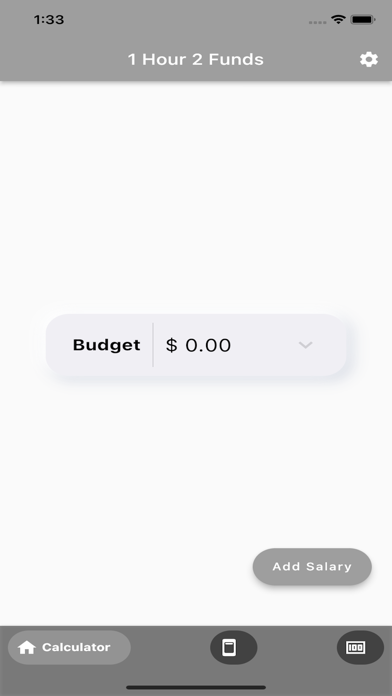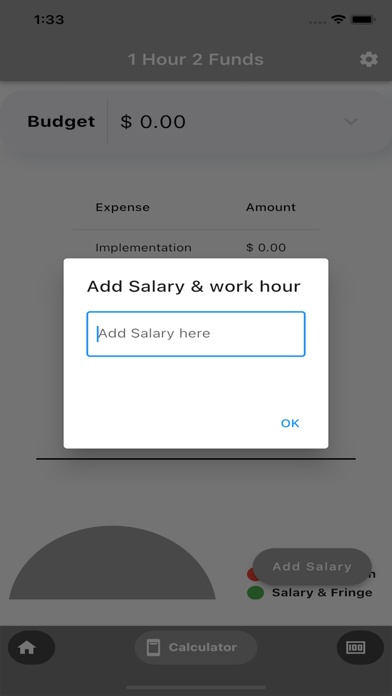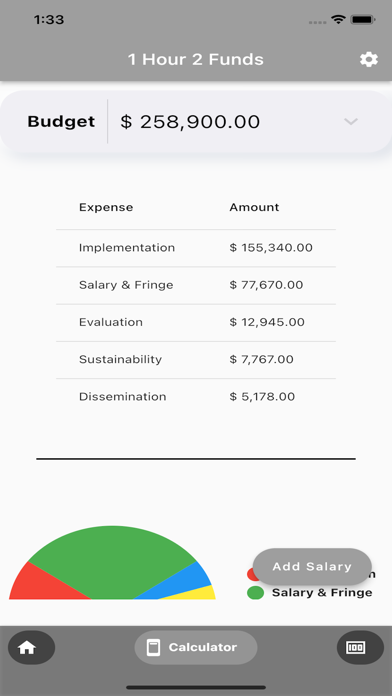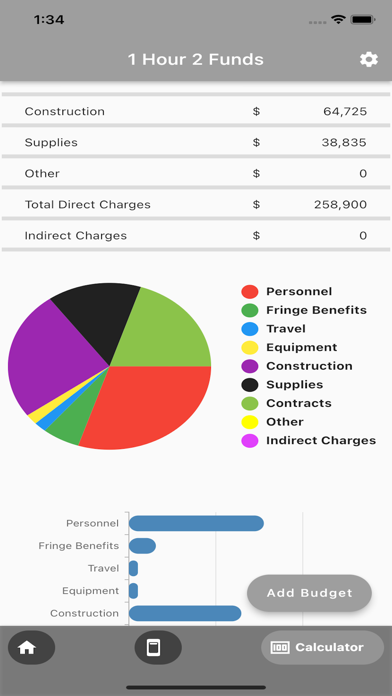Panda Helper iOS
VIP Version Free Version Jailbroken Version- Panda Helper >
- iOS Apps >
- 1 Hour 2 Funds
1 Hour 2 Funds Description
Panda Features
1 Hour 2 Funds Information
Name 1 Hour 2 Funds
Developer Certified Dream Builder
Version 1.0
Update 2021-09-24
Languages EN
Size 46.27MB
Compatibility Requires iOS 9.0 or later. Compatible with iPhone, iPad, and iPod touch.
Other Original Version
1 Hour 2 Funds Screenshot
Rating
Tap to Rate
Panda Helper
App Market


Popular Apps
Latest News
Best Browser Games to Play During Peak Hours Play and download The Sims Freeplay game from Panda Helper Healthy Benefits Plus App Guide Coin Master cheats with Speeder to help you get the free 5 Spins faster 10 best Pokemon Go locations to spoof [2023] Epic Fortnite Player Size Hits 350 Million and Game Hours Over 3.2 Billion in April