Table of Contents
How does the call tracking app work?
The call tracking app works by first being installed on the target device, such as a smartphone. Once installed, the app operates discreetly in the background, without the user’s knowledge. It then begins to track and record all incoming and outgoing calls made on the device.
The app captures details such as the phone numbers involved in the calls, the duration of each call, and the time and date of the calls. This information is then securely transmitted to a designated online account or dashboard, where the user can access and review the call logs.
Additionally, some call tracking apps may also provide features such as call recording, allowing users to listen to the actual conversations that took place on the target device. This can be particularly useful for monitoring and ensuring the safety of loved ones or for businesses to track employee communications.
Furthermore, these apps often include GPS tracking capabilities, enabling users to pinpoint the physical location of the target device at any given time. This can be valuable for locating lost or stolen phones or for keeping tabs on the whereabouts of family members.
Can I use call tracking app to track someone’s phone?
Of course, call tracking apps are designed to help individuals automatic track calls for various purposes such as monitoring call duration, analyzing call patterns, and managing call expenses.
Is it possible to track someone’s phone call without installing an app?
There are various methods to do so, such as using call tracking services provided by telecom companies or using specialized hardware and software for call monitoring. Additionally, some mobile service providers offer call tracking and monitoring features as part of their service packages. For example, Apple’s find my device. In any case, installing the call tracking app is the easiest way to get the most out of your tracking.



What makes a call tracking app great?
A great call tracking app stands out for several reasons. First and foremost, it offers a user-friendly interface that makes it easy for individuals and businesses to track and monitor calls with minimal effort. The app provides comprehensive call logs, including details such as call duration, time, and contact information, allowing users to gain valuable insights into their calling activities.
Moreover, a great call tracking app prioritizes security and privacy, ensuring that all call data is encrypted and protected from unauthorized access.
In addition to basic call tracking features, a top-notch app may also offer advanced functionalities such as real-time call recording and the ability to track the location of the caller. These advanced features can be invaluable for businesses looking to improve customer service or for individuals seeking enhanced call monitoring capabilities.
Furthermore, a great call tracking app is often characterized by its compatibility with a wide range of devices and operating systems. Working seamlessly across various platforms, including iOS and Android, ensuring that users can access and utilize the app regardless of their device preferences.
Another key aspect that contributes to the greatness of a call tracking app is responsive customer support. Better yet, support a free trial. Demos or free trials can help customers make better decisions. It is also a sign that the product is well organized.
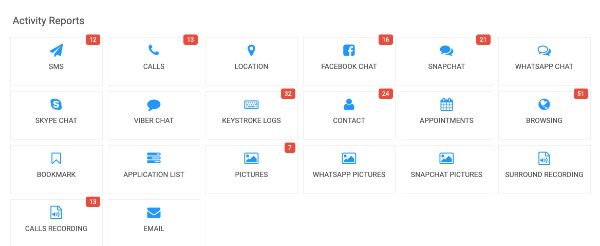
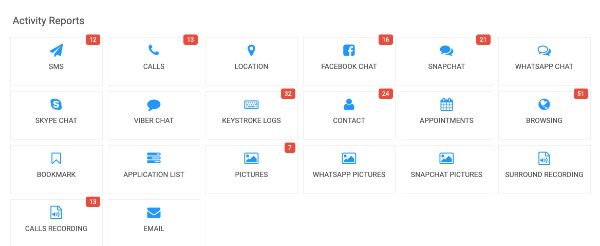
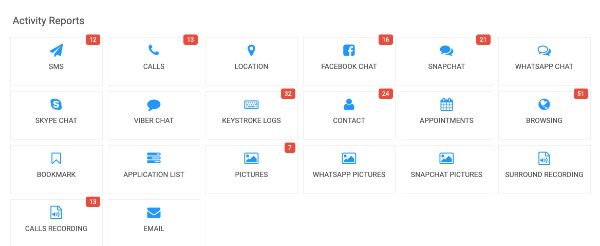
Quick breakdown – best call tracking app for Android
| Application | Use | Free Trial Available |
|---|---|---|
| FlexiSpy | Monitor and control smartphones, tablets, and computers | Free Demo |
| PandaSpy | Monitor smartphones totally discreetly | Free Demo |
| Bark | Monitor and control children’s online activities | Yes |
| FlashGet Kids | Manage and monitor children’s smartphone usage | 3 Day Free Trial |
| MobiStealth | Monitor smartphones, tablets, and computers | Free demo |
| Callrail | Track and analyze phone call conversions | 14 Day Free Trial |
| Convirza | Call tracking and analytics | 21 Day Free Trial |
| Nimbata | Call tracking and analytics | 14 Day Free Trial |
Best call tracking app for Android with free trial
FlexiSpy
Best Features:
- Advanced tracking capabilities
- Remote control features
- Extensive monitoring options
- Call recording and interception
- Social media and IM monitoring
Pros
- Comprehensive monitoring features
- User-friendly interface
- Stealth mode operation
- Regular updates and support
- Extensive customer support
Cons
- High pricing compared to competitors
- Rooting or jailbreaking required for some features
- Legal considerations in some regions
- Potential ethical concerns
Best for
- Monitoring children’s online activities
- Tracking employee device usage
- Investigative purposes with consent
PandaSpy
PandaSpy is a comprehensive monitoring solution designed to help parents and employers keep track of their children and employees’ activities on digital devices. With its user-friendly interface and powerful features, PandaSpy allows users to monitor text messages, call logs, browsing history, GPS location, social media activity, and more. This enables parents to ensure their children’s safety online and employers to enhance productivity and security in the workplace.
The software operates in a stealth mode, providing discreet monitoring without disrupting the normal operation of the target device. PandaSpy is compatible with a wide range of devices, including smartphones, tablets, and computers, making it a versatile solution for modern digital monitoring needs.
Best Features
- Remote and monitoring capabilities
- Geofencing and GPS tracking
- Social media and app monitoring
- Call and text message automatic tracking
Pros
- User-friendly interface
- Compatibility with various devices
- Reliable customer support
- Regular updates and improvements
- Extensive monitoring features
Cons
- Requires physical access for initial setup
Best for
- Parents seeking to monitor their children’s online activities
- Employers managing company-owned devices and monitoring employee usage
- Individuals looking to ensure the safety and security of their spouses
Detailed Pricing
- The developer hasn’t made pricing public yet.
Bark
Best Features
- Real-time alerts for potential issues
- Customizable filters for monitoring
- Easy-to-use interface
- Wide range of supported platforms
Pros
- Comprehensive monitoring across various platforms
- User-friendly dashboard for easy navigation
- Customizable alerts for tailored monitoring
- Quick response time for issue resolution
Cons
- Limited free version features
- Pricing may be high for small businesses
- Some advanced features require additional setup
Best for
- Large enterprises with extensive online presence
- Social media influencers and brands
- Digital marketing agencies
Detailed Pricing
- Basic Plan: $29 per month
- Features included
- Limitations
- Pro Plan: $79 per month
- Additional features
- Scalability options
- Enterprise Plan: Custom pricing
- Tailored solutions for large businesses
- Advanced support and features
FlashGet Kids
Best Features
- Child-friendly interface
- Curated content for kids
- Parental control features
- Educational and entertaining content
Pros
- Wide range of age-appropriate content
- User-friendly interface for kids
- Parental control options for monitoring and managing usage
- Engaging and educational content
Cons
- Limited content compared to some competitors
- Possible need for additional subscription for premium features
- Compatibility issues with certain devices
Best For
- Parents seeking a safe and engaging digital environment for their children
- Kids aged 3-12 who enjoy educational and entertaining content
- Families looking for a comprehensive parental control solution
Detailed Pricing
- $59.99 /Yearly ($4.99 /month)
- $19.99 /Quarterly ($6.66 /month)
- $8.99 /Monthly ($8.99 /month)
MobiStealth
Best Features:
- Stealth Mode: MobiStealth operates in stealth mode, making it undetectable on the target device.
- Call and SMS Monitoring: It allows users to automatic track calls and text messages, including deleted ones.
- GPS Tracking: The software provides real-time GPS location tracking of the target device.
- Social Media Monitoring: MobiStealth can monitor social media activities on various platforms.
- Web Browsing History: Users can access the browsing history of the target device.
- Remote Control: It offers remote control features for certain functions on the target device.
Pros:
- Comprehensive Monitoring: It provides a wide range of monitoring features for various activities on the target device.
- Compatibility: MobiStealth is compatible with both Android and iOS devices.
- User-Friendly Interface: The software has an intuitive and easy-to-use interface.
- Customer Support: MobiStealth offers customer support to assist users with any issues or queries.
- Data Security: It prioritizes data security and ensures the protection of user information.
Cons:
- Rooting or Jailbreaking: Some advanced features may require rooting (Android) or jailbreaking (iOS) the target device, which can void the warranty and pose security risks.
- Price: The cost of MobiStealth may be relatively higher compared to some other monitoring software options.
- Internet Connection: Continuous internet connectivity is required for real-time monitoring and data synchronization.
Best for:
- Parents: MobiStealth is suitable for parents who want to monitor their children’s digital activities and ensure their safety.
- Employers: It can be used by employers to monitor employees’ company-provided devices and ensure productivity and security.
Detailed Pricing of MobiStealth:
MobiStealth offers different subscription plans based on the duration and features required.
Callrail
- Best Features
- Automatic call Tracking
- Form Tracking
- Dynamic Number Insertion
- Keyword Tracking
- Lead Scoring
Pros
- Easy to use interface
- Robust reporting and analytics
- Integration with other marketing tools
- Excellent customer support
- Customizable tracking options
Cons
- Pricing may be high for small businesses
- Learning curve for beginners
- Limited features in basic plans
- May require additional integrations for full functionality
- Limited international number support
Best for
- Marketing agencies
- Businesses with high call volume
- Companies focused on lead generation
- Multi-channel marketing campaigns
- Businesses seeking detailed campaign insights
Detailed Pricing
- Starter Plan – $30/month
- 10 phone numbers
- 500 minutes
- Basic call tracking features
- Pro Plan – $130/month
- 30 phone numbers
- 2,500 minutes
- Advanced call tracking and analytics
- Advanced Plan – Custom pricing
- Custom number of phone numbers and minutes
- Full suite of call tracking and analytics features
Convirza
Best Features
- Call Tracking and Analytics
- Conversation Analytics
- Call Recording and Transcription
- Lead Scoring and Qualification
- Marketing Attribution
Pros
- Robust call tracking and analytics capabilities
- Advanced conversation analytics for valuable insights
- Call recording and transcription for quality assurance
- Lead scoring and qualification to prioritize leads
- Marketing attribution to measure campaign effectiveness
Cons
- Pricing may be high for small businesses
- Steeper learning curve for utilizing advanced features
- Limited integration options with certain CRM systems
Best for
- Marketing Agencies seeking to optimize campaigns
- Businesses with high call volumes and lead generation focus
- Companies looking to enhance customer experience and sales processes
Detailed Pricing of Convirza
- Convirza does not disclose pricing plans on its website. Interested users can contact the team. Pricing takes into account several aspects specific to the user’s team.
Nimbata
Best Features
- Call Tracking
- Conversion Tracking
- Multi-channel Attribution
- Real-time Reporting
- Integration with CRM and Analytics Platforms
Pros
- User-friendly interface
- Accurate call and conversion tracking
- Detailed reporting and analytics
- Seamless integration with other tools
- Responsive customer support
Cons of Nimbata
- Limited customization options for reports
- Pricing may be high for small businesses with low call volumes
- Some advanced features may require additional configuration
Best for
- Marketing Agencies seeking comprehensive call tracking solutions
- Businesses with a focus on lead generation and conversion tracking
- Companies looking for a user-friendly call tracking platform with robust analytics
Detailed Pricing of Nimbata
- Agency Plan, $120/month
- Marketing Plan, $80/month
- Pro, $35/month







