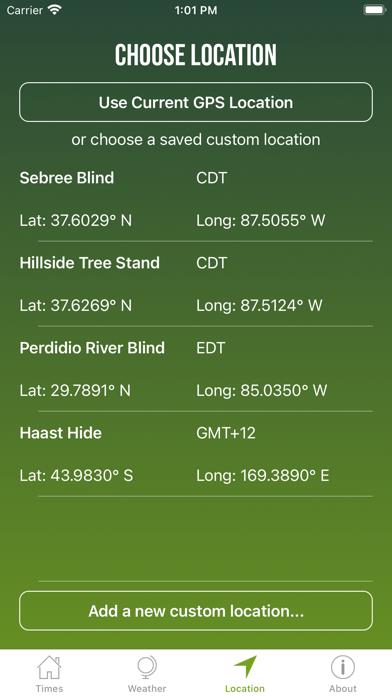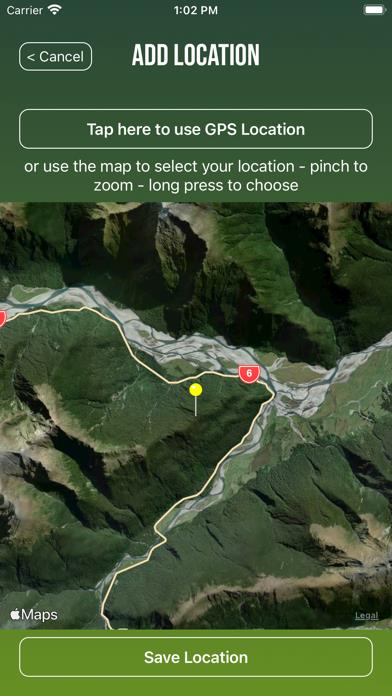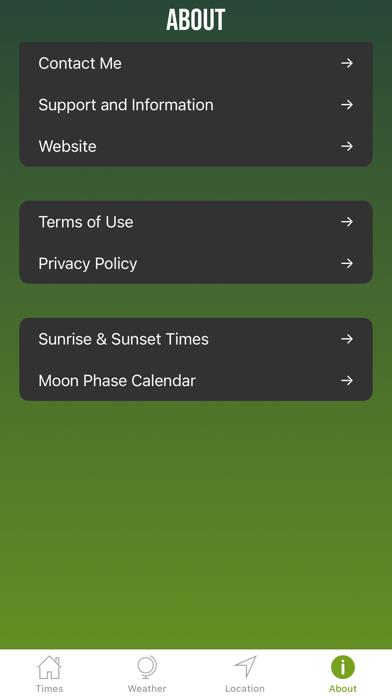Panda Helper iOS
VIP Version Free Version Jailbroken Version- Panda Helper >
- iOS Apps >
- Solunar Best Hunting Times
Solunar Best Hunting Times Description
Panda Features
Solunar Best Hunting Times Information
Name Solunar Best Hunting Times
Category Weather
Developer Peter Smith
Version 4.3.0
Update 2022-11-23
Languages EN
Size 32.67MB
Compatibility Requires iOS 14.1 or later. Compatible with iPhone, iPad, and iPod touch.
Other Original Version
Solunar Best Hunting Times Screenshot
Rating
Tap to Rate
Panda Helper
App Market


Popular Apps
Latest News
Best Tools to Humanize AI Text That Preserves Citations & Formatting 7 Best Artificial Intelligence Programs for Future Innovators Best Apps That Bring People Closer Together Stripping Away the Noise: My Honest Dive Into Today's Best AI Vocal Removers LLC vs. Corporation: Which Business Structure Works Best for SEO-Driven Businesses? Final Fantasy 16 Review: Might This Be the Best RPG Thrill?