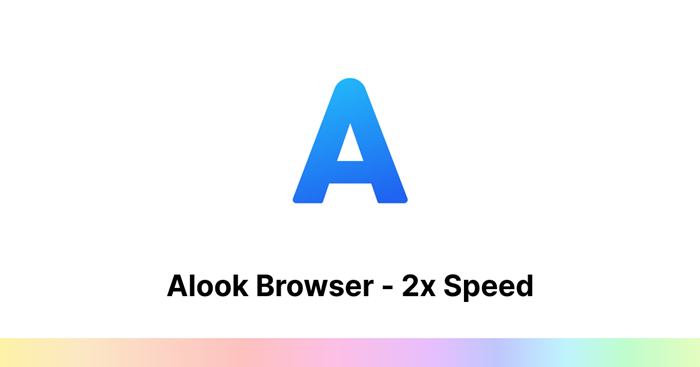
Alook Browser iOS Overview
One thing that makes every iOS user's day is a fast and reliable browsing experience, which is possible with Alook Browser iOS App. It's an excellent and handy iOS browser designed to provide convenience and the best solution to a slow-loading phone. What sets Alook Browser from other apps is its unique features that users can take advantage of.
If you want to enjoy an iOS browsing experience that is fast and reliable, you need to spend $0.99 on the App Store before. Although Alook Browser is known for its robust design proven through its 5- star ratings, it's a bit expensive compared to other free apps. However, you can download Alook Browser iOS for free on Panda Helper without ads, push notifications, and pop-up news, only a cleaner interface.
The Features of Alook Browser iOS
Alook Browser boasts its various built-in data processing system and plug-ins that are very useful for users to have a strong connection with the virtual world. Another feature worth mentioning is its new Kernel, which can provide a reliable effect in increasing the loading speed of the user's browsing experience. Thus, they can expect to reach all the websites without delay and connect with everyone through the Alook browser.
And when it comes to privacy and security, the Alook browser will never disappoint you as it does not upload or save the activity data and even the account password. It also does not have a browsing history and cache. Furthermore, the Alook browser has a private iCloud database with robust security protection to store the users' data.
Alook Browser - Download for Free!
If you are looking for a way to download Alook Browser iOS, Panda Helper is a safe and secured third-party application marketplace where you can get it for free. Aside from the browser, there are a considerable number of apps that you can download for free. There is no need to spend cash. All you have to do is use this trusted and reliable third-party app!
> Please note the following:
> Panda Helper can be installed for free when a common certificate is available, and both Panda Helper and Alook Browser can run properly for the duration of the common certificate. But common certificate are easily banned by Apple. If Apple bans the common certificate, you need to purchase A VIP before downloading Panda Helper. You can choose 1-Month VIP, or a 6 Times Card VIP. If you're going to use it for a long time, you can select a cheaper Monthly VIP. Within the validity period of VIP, both Panda Helper and Alook Browser can work typically. The 1-Month VIP means that no matter how many times the certificate is banned within a month, it will automatically renew the certificate. You only need to download the Alook Browser again. The 6 Times Card VIP means that you can get six certificates within one year, and you have to repurchase for more than six certificates.
Now, if you need a Alook Browser app, you must install Panda Helper first.
Step 1: Click Panda Helper official website.
Step 2: When the website is loaded, there you can see the "Download" button. Tap on it.
If you are not the VIP member of Panda Helper, you have two choices: to be the VIP member or try Panda Free version.
For a better experience, we recommend that you consider joining the Panda Helper VIP membership. You can enjoy more features such as Auto Touch, Auto Clicker in the VIP version of Panda Helper.
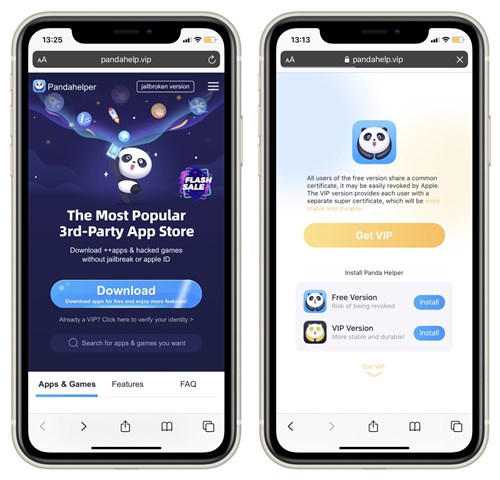
Step 3: If you are already the Panda Helper VIP user, click on the text link below the Download button.
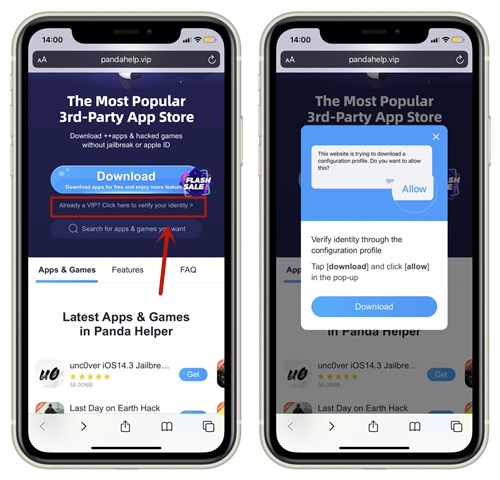
Step 4: Follow the prompts to install the panda helper profile so that Panda Helper can successfully obtain your VIP expiration date.
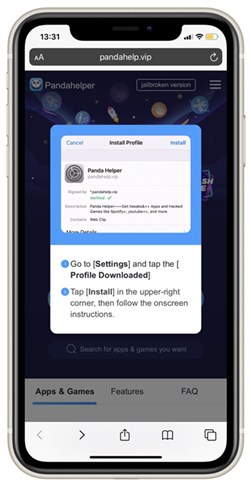
Step 5: Then, search for Alook Browser in it, find the app "Alook Browser - 2x Speed", download and install it.
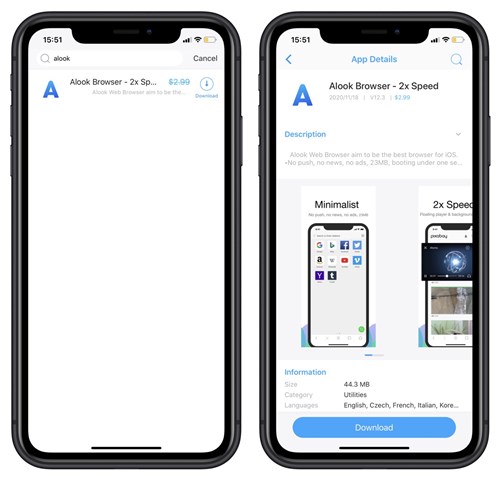
Step 6: When you open it the first time, you see the "Untrusted Enterprise Developer" message . Go to the Settings app, Settings > General > Profiles & Device Management, and trust the profile that belongs to the Alook Browser - 2x Speed.
