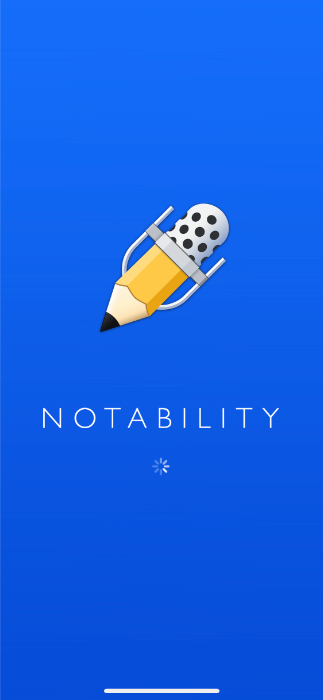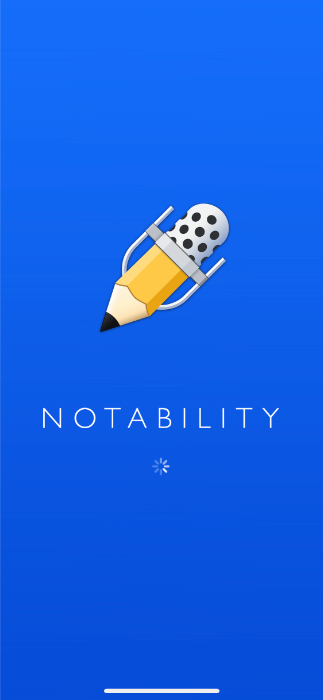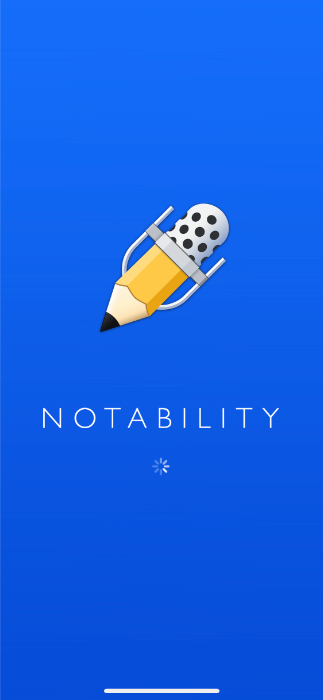Productivity | Notability – One of Best Note-Taking Apps for iPad
Notability – One of Best Note-Taking Apps for iPad
With the continuous development of hardware and systems, the iPad can now be called a capable productivity tool. During the epidemic, the iPad can be said to play a big role, many students use it to surf the Internet for classes, and many people use it for a paperless office.
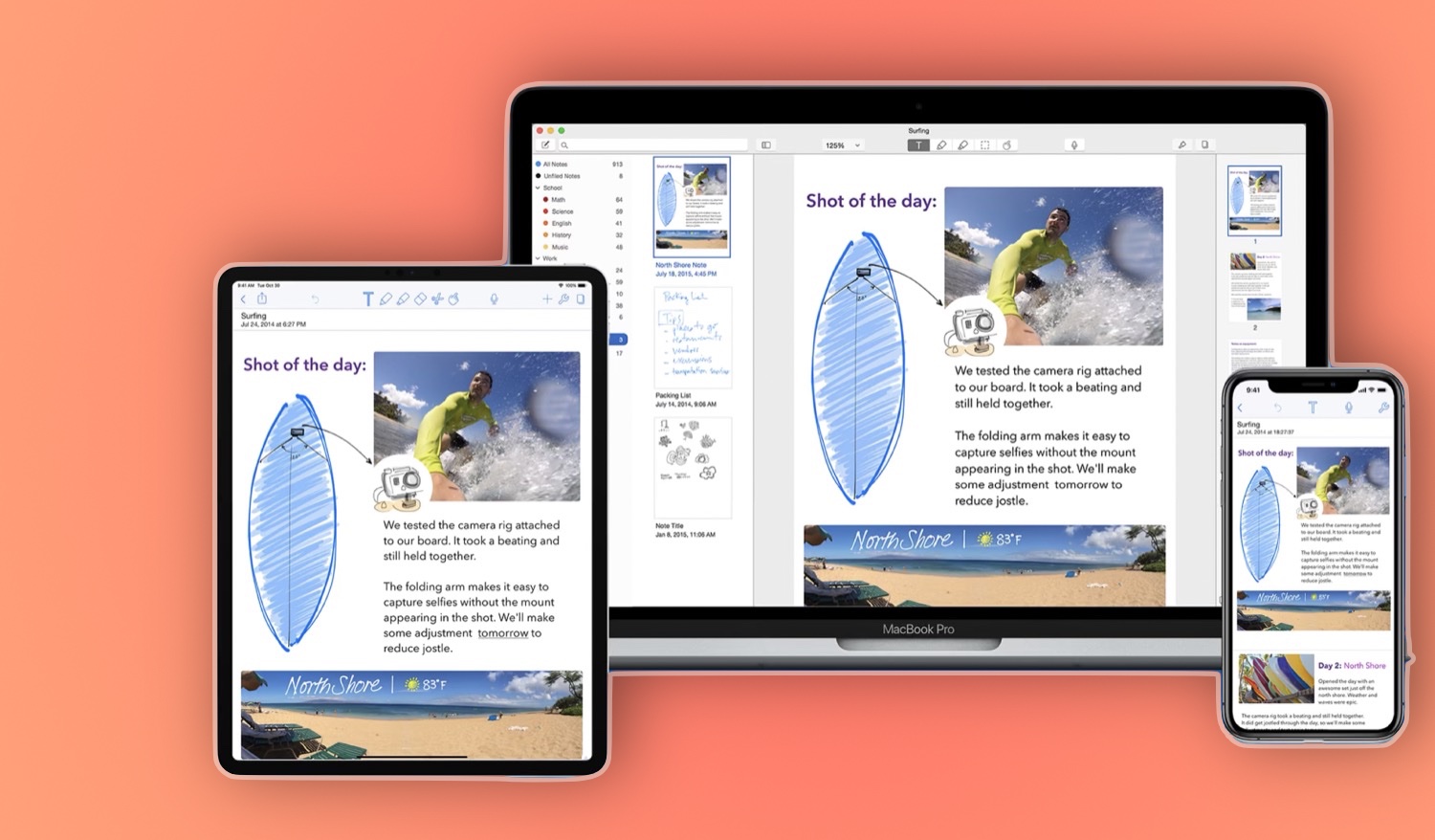
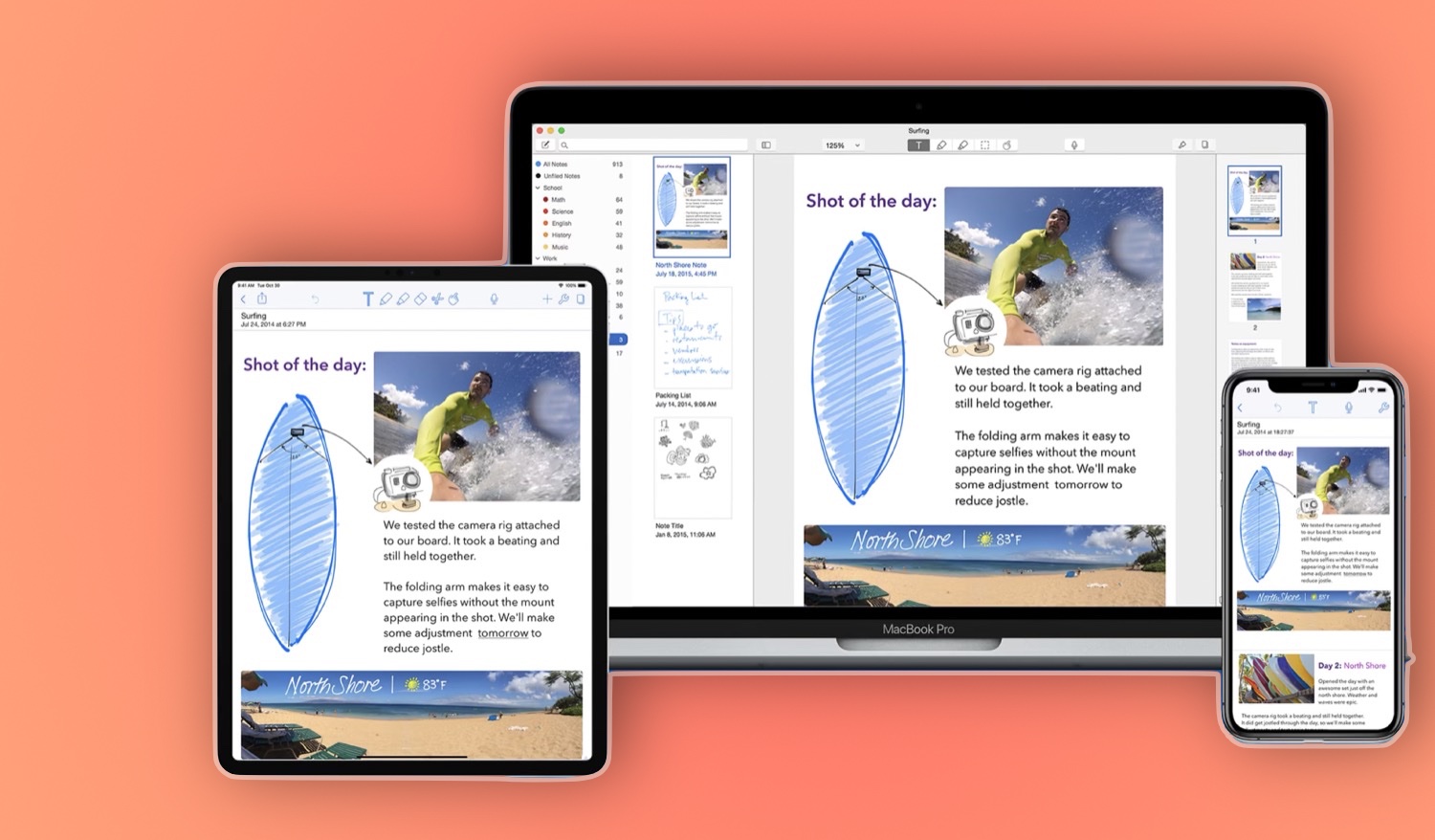
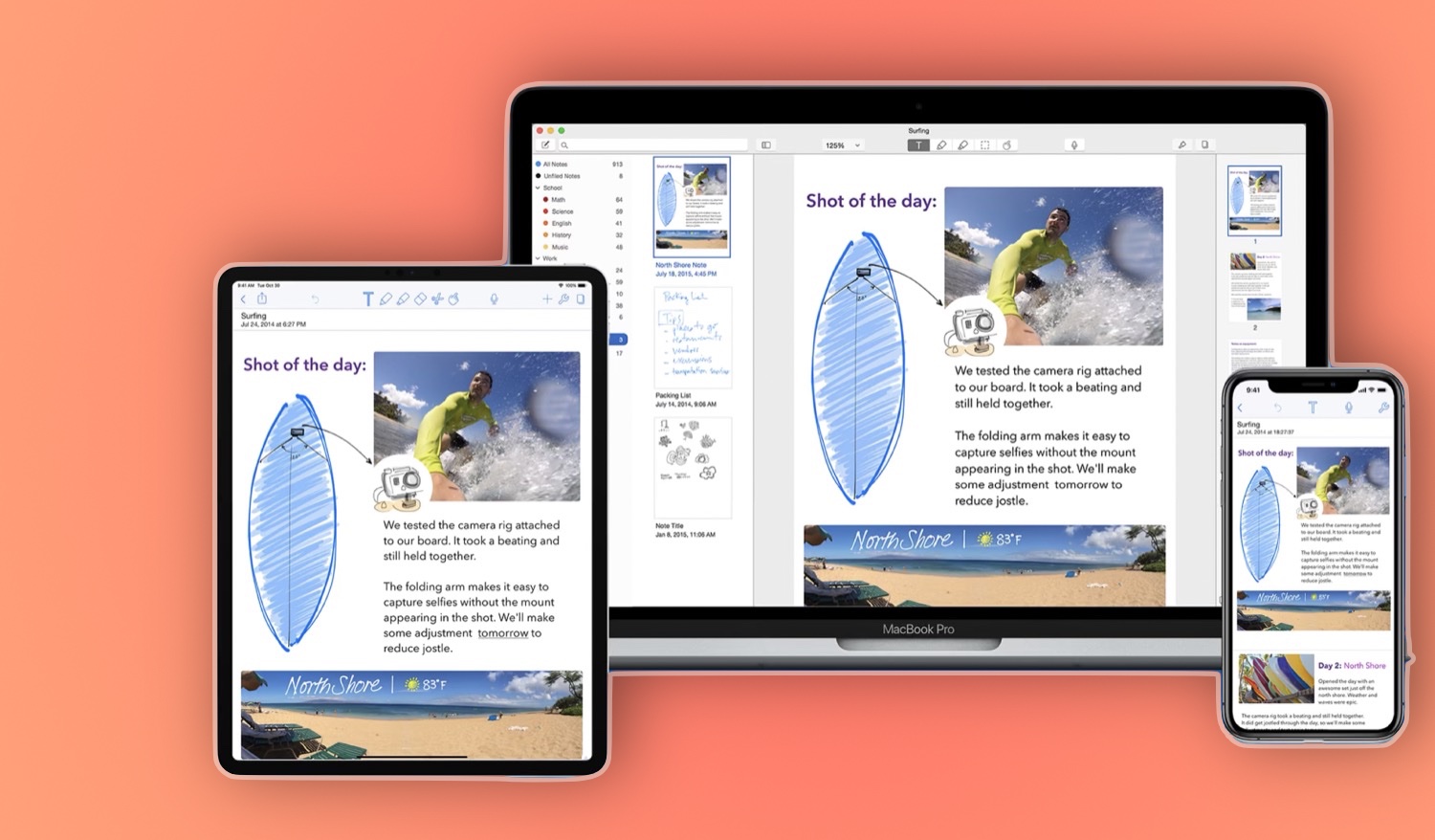
Notability is more suitable for students than GoodNotes. The logic of categorizing notes is very much like a textbook, allowing different subjects and courses to be grouped for easy viewing and reading.
Seamless scrolling through the writing pages allows for a coherent presentation of content.
Notability offers two kinds of strokes: pressure-free and pressure-sensitive. Conveniently, it supports color card import, so you can match different colors at your discretion.
The most unique feature of Notability is "recording", which allows you to record sound and text while taking notes, and track the progress bar in real-time when reviewing, and the recording supports multi-speed playback, which can be adjusted by your definition.
Download Notability For Free
Step 1: Open Safari and go to Panda Helper official website
http://m.pandahelp.vip/?s=gg or Scan QR code


Step 2: When the website is loaded, tap on the “Regular” option, There you can see “Download Free Version” button, tap on it.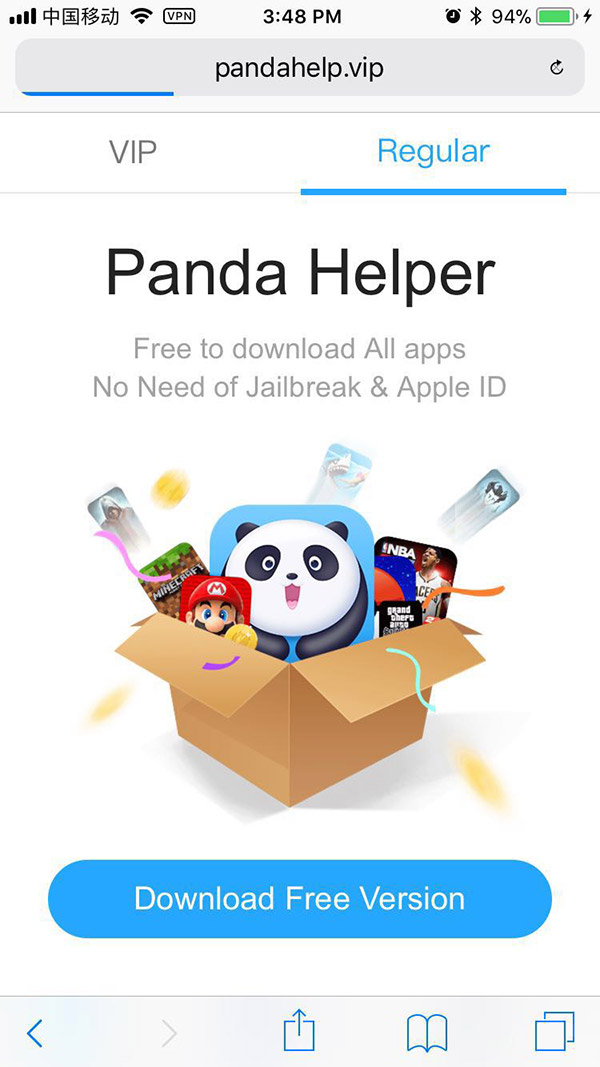
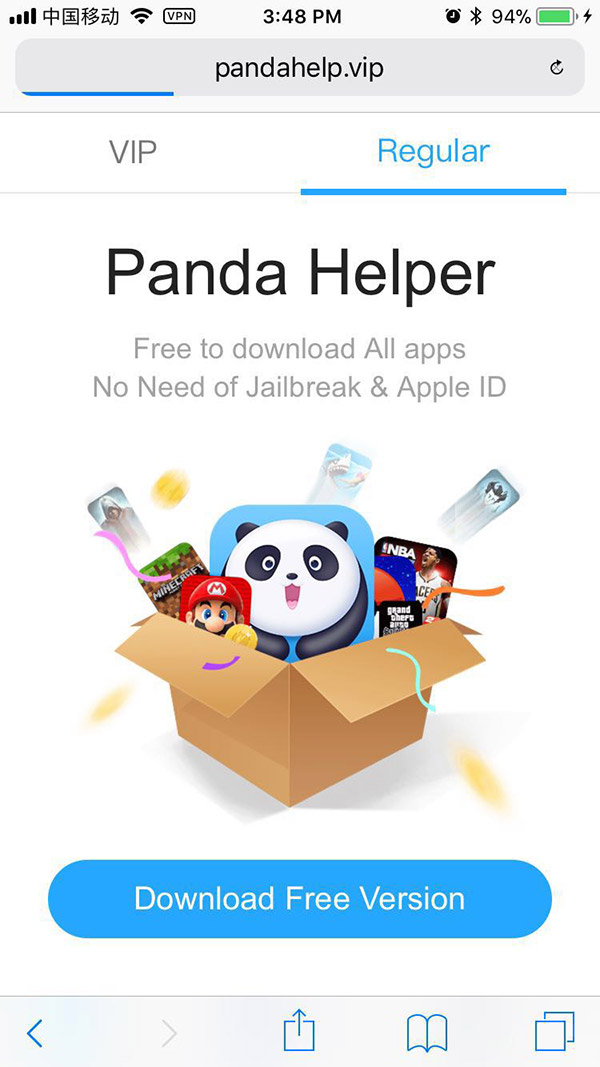
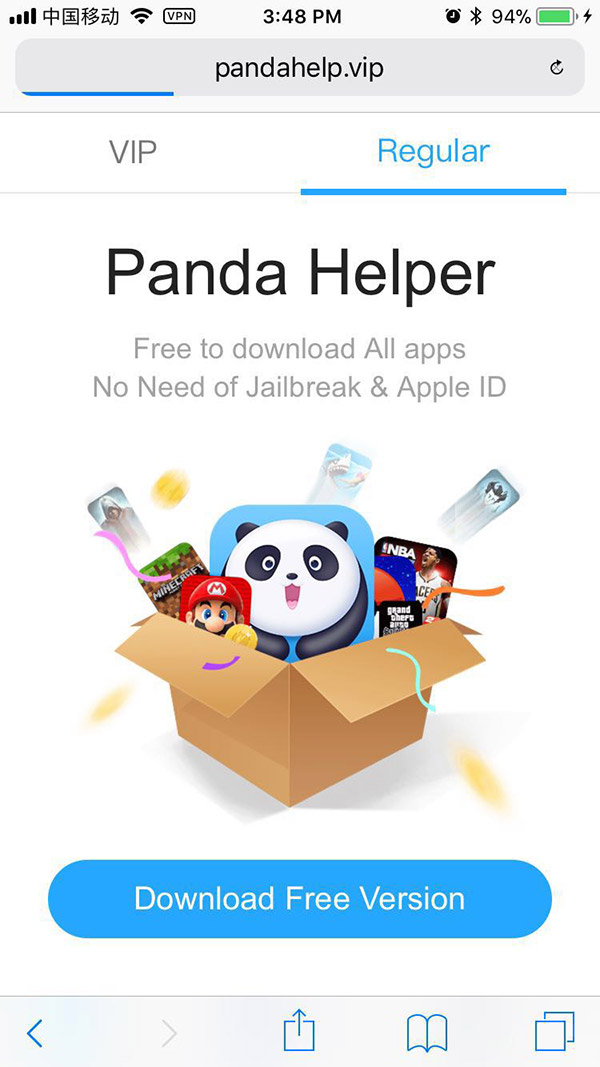
Step 3: When prompted, tap Install to confirm.Wait for a few seconds to download the app.
Step 4: Once done, go to your device’s main Settings > General > Profiles & Device Management and trust the profile that belongs to the Panda Helper app.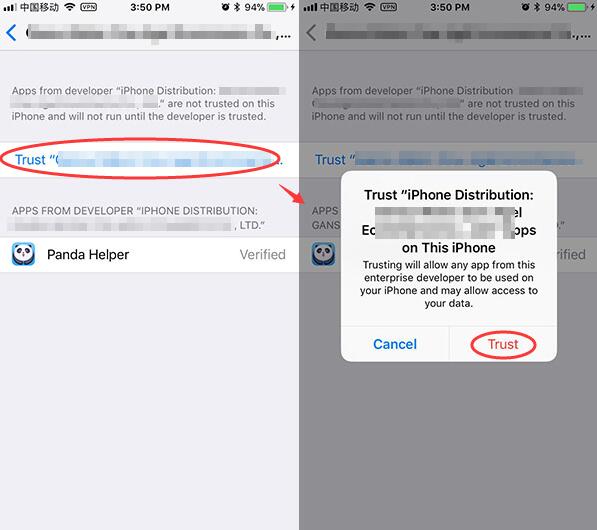
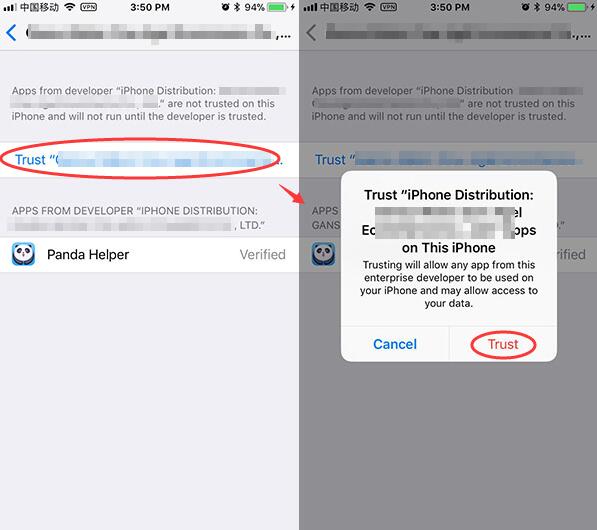
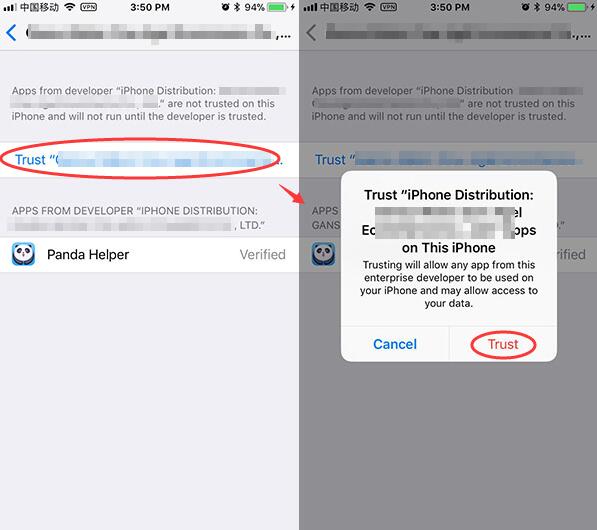
Step 5: Now launch Panda Helper, search for Notability and install it. When you open it at first time,if you see the “Untrusted Enterprise Developer”message again.Just go to the Settings app and trust the profile belonging to Notability like you did with Panda Helper.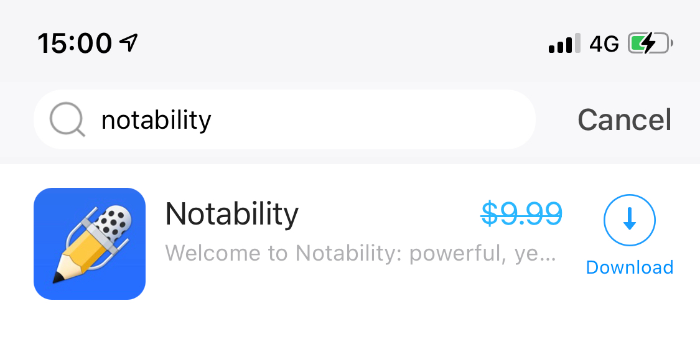
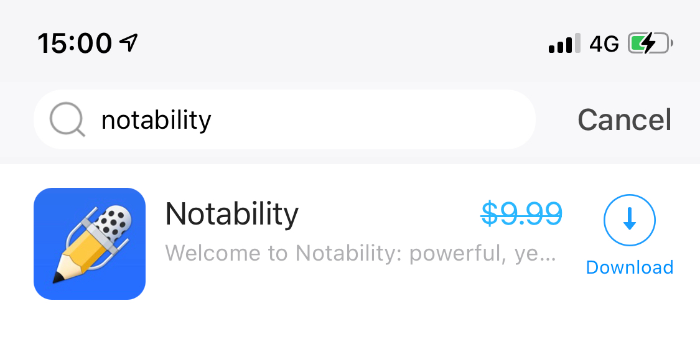
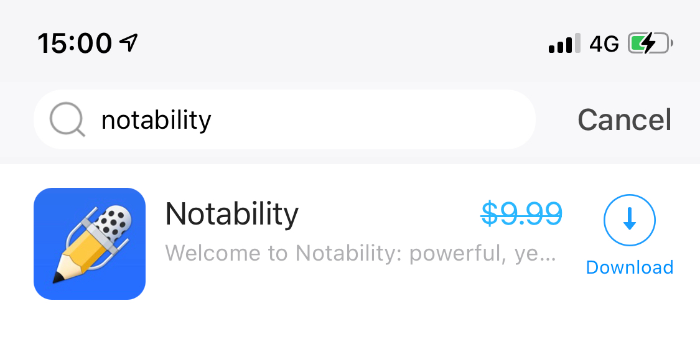
Step 6: Check out Notability and enjoy it.